Using phone menus – LG VX6100 User Manual
Page 39
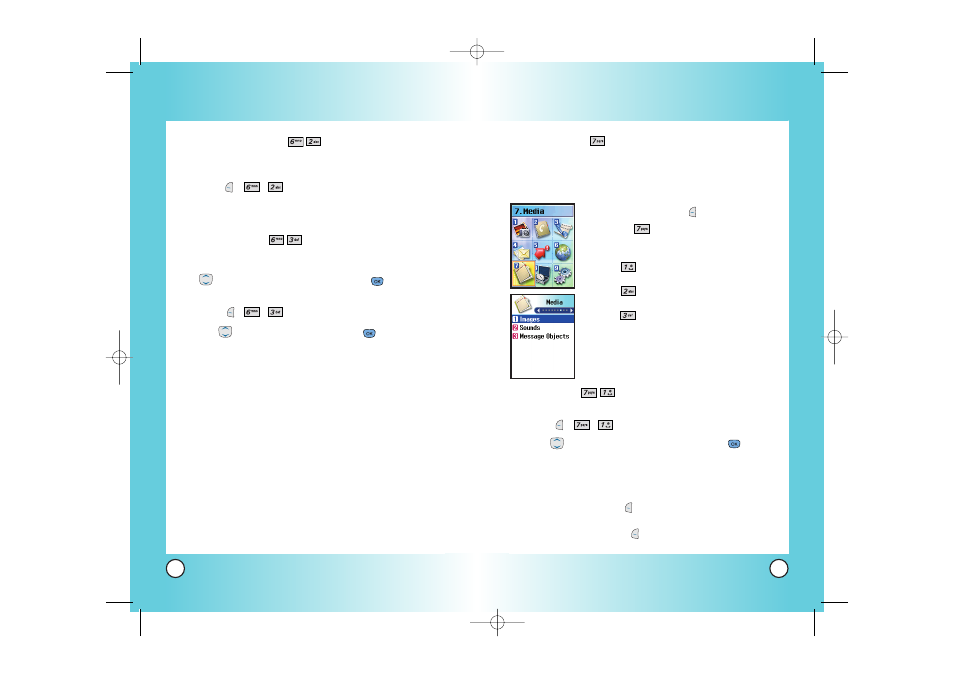
75
VX6100
74
VX6100
Media (Menu
)
This menu allows you to download and use a wide variety of
graphics, sounds, and more.
Access and Options
1.
Press Left Soft Key
Menu.
2.
Press
Media.
3.
Select a sub-menu.
●
Images
●
Sounds
●
Message Objects
Images (Menu
)
Allows you to choose an image to display as the background on the phone.
1. Press
,
,
.
2.
Use
to highlight your selection, then press
.
bear_heart / elvis birthday_sm / hi_pig_sm /
love_you_cat_sm / martini / party_time_sm / roses /
sorry_monster_sm / sun / surfing
3.
Options from here:
●
Press Left Soft Key
Set As
Set As Wallpaper / Set As Power On / Set as Power Off
●
Press Right Soft Key
Options
Rename / Erase / Erase All
Using Phone Menus
Using Phone Menus
Web Messages (Menu
)
Allows you to view Web messages. If there are any browser
messages, the list is displayed from newest to oldest.
1. Press
,
,
.
Your list of Web messages is displayed.
Web Alerts (Menu
)
Allows you to set the phone to alert you when you receive a
web message.
Use
to highlight your selection then press
to select
an alert option.
1. Press
,
,
.
2.
Use
to select an option, then press
.
Mute / 2 Beeps / 4 Beeps
VX6100-(E)small.QXD 9/15/04 6:16 PM Page 74
