Using phone menus – LG VX6100 User Manual
Page 40
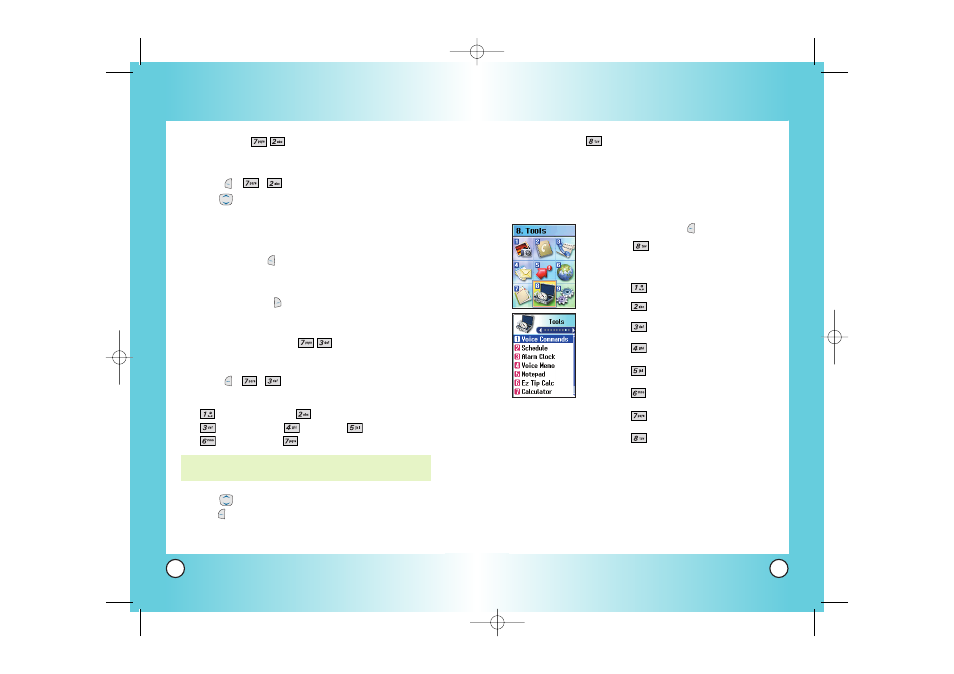
77
VX6100
76
VX6100
Tools (Menu )
Your phone tools include a Voice Commands, Schedule, Alarm Clock,
Voice Memo, Notepad, EZ Tip Calc, Calculator and World Clock.
Access and Options
1.
Press Left Soft Key
Menu.
2.
Press
Tools.
3.
Select a sub-menu.
●
Voice Commands
●
Schedule
●
Alarm Clock
●
Voice Memo
●
Notepad
●
EZ Tip Calc
●
Calculator
●
World Clock
Using Phone Menus
Using Phone Menus
Sounds (Menu
)
Allows you to choose the ring tones heard for incoming calls.
1. Press
,
,
.
2.
Use
to highlight your selection.
beethovens_fifth / dreamsequence / ode_to_joy /
rainforest / train
3.
Press
●
Left Soft Key
Set As
Set As Contacts / Set As Caller ID / Set as No
Caller ID / Set As Restrict
●
Right Soft Key
Options
Rename / Erase / Erase All
Message Objects (Menu
)
Allows you to set objects to correspond with your messages.
1. Press
,
,
.
2.
Press the number key that corresponds with one of the following:
Small Pictures /
Large Pictures /
My Pictures /
Sounds /
My Melodies /
Animations /
My Animations
3.
Use
to highlight your selection, then press Left Soft
Key
Set As.
Set As Contacts / Set As Wallpaper / Set As Power On /
Set As Power Off
NOTE: Small Pictures, Animations, and My Animations can only
be viewed using this menu.
VX6100-(E)small.QXD 9/15/04 6:16 PM Page 76
