Settings, Wireless & networks – LG LGL86C User Manual
Page 69
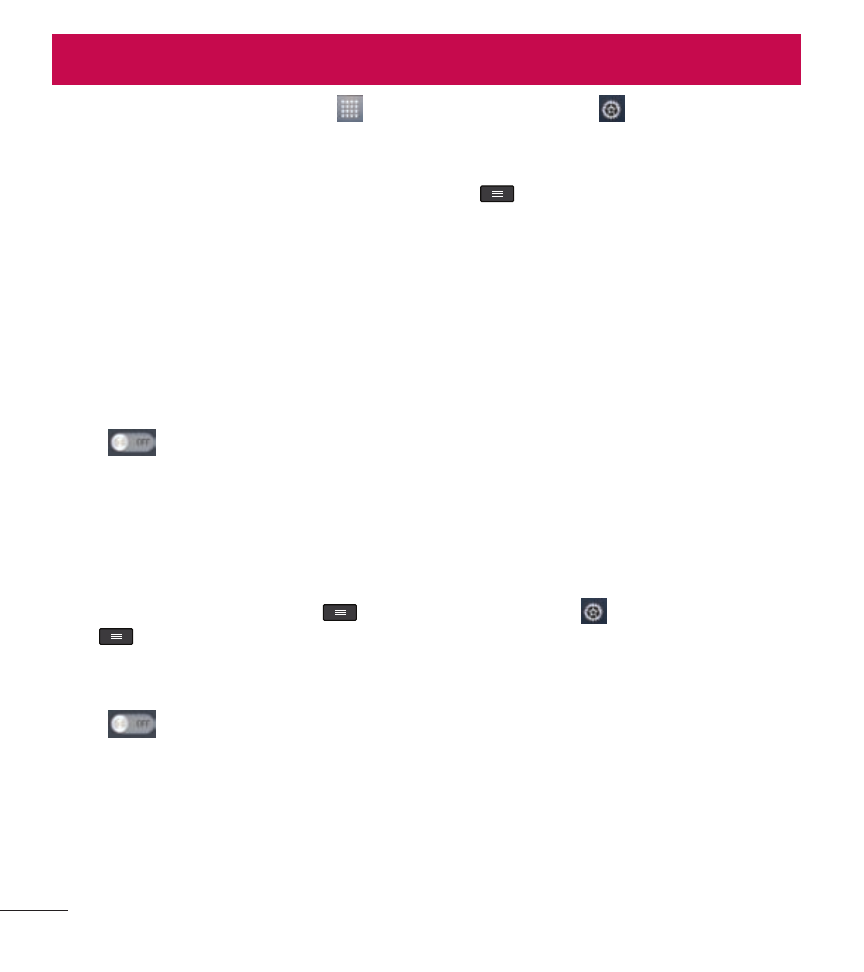
68 L86C | User Guide
Settings
On the Home screen, touch > Apps tab > Settings .
OR
On the Home screen, touch the Menu Key
, then touch System
settings.
WIRELESS & NETWORKS
Here, you can manage Wi-Fi and Bluetooth. You can also set up mobile
networks and switch to airplane mode.
< Wi-Fi >
Slide
to the right to turn on Wi-Fi to connect to available Wi-Fi
networks.
TIP!: How to obtain the MAC address
To set up a connection in some wireless networks with MAC filters, you may
need to enter the MAC address of your
LG OPTIMUS
SHOWTIME
TM
into the router.
You can find the MAC address in the following user interface: On the Home
screen, touch the Menu Key
> Apps tab > Settings
> Wi-Fi > Menu
Key
> Advanced > MAC Address.
< Bluetooth >
Slide
to the right to turn on Bluetooth to connect to Bluetooth
devices.
< Data usage >
Displays the data usage and set mobile data limit.
- Octane VN530 (345 pages)
- Octane VN530 (166 pages)
- C2500 (73 pages)
- C3320 (76 pages)
- 500 (85 pages)
- C1100 (90 pages)
- 600 (86 pages)
- B2100 (79 pages)
- C2200 (52 pages)
- -TM510 (47 pages)
- -DM110 (40 pages)
- 200 (54 pages)
- 8560 (2 pages)
- CHOCOLATE MCDD0012301 (12 pages)
- AX245 (200 pages)
- CU500 (218 pages)
- CU500 (10 pages)
- CU500 (16 pages)
- 260 (240 pages)
- 1500 (196 pages)
- 1500 (2 pages)
- AX260 (115 pages)
- LG300G (226 pages)
- Apex (80 pages)
- Cosmos (8 pages)
- VN250 (141 pages)
- A7110 (8 pages)
- A7110 (262 pages)
- 3280 (94 pages)
- BLUETOOTH QDID B013918 KP199 (226 pages)
- Bliss -UX700W (143 pages)
- GT950 (149 pages)
- Wine (2 pages)
- ELLIPSE 9250 (169 pages)
- C1300 (134 pages)
- 355 (102 pages)
- LGVX9200M (317 pages)
- Ally VS740 (2 pages)
- GR500R (146 pages)
- 150 (76 pages)
- 620G (2 pages)
- BL20 (48 pages)
- -RD2630 (68 pages)
- DOUBLEPLAY MFL67441301 (196 pages)
- 420G (2 pages)
