Enabling wi-fi direct to share through smartshare, Using smartshare – LG LGL86C User Manual
Page 38
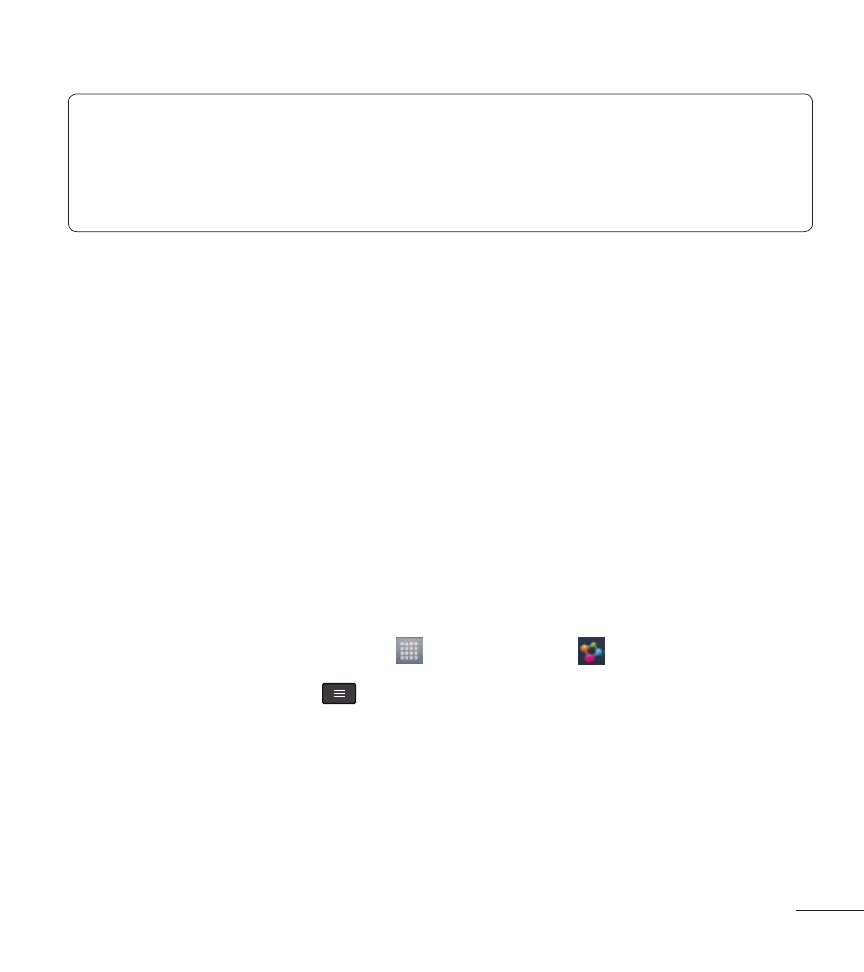
37
NOTE: When your phone becomes a group owner, it will consume more
battery power than when it is a client. Wi-Fi Direct connection does not
provide Internet service. Additional costs may be incurred when connecting
and using online services. Check data charges with your network provider.
Enabling Wi-Fi Direct to share through SmartShare
Wi-Fi Direct automatically scans nearby Wi-Fi Direct devices and the
searched devices are listed as they are found. You can select a specific
device to share multimedia data through SmartShare.
Using SmartShare
SmartShare uses DLNA (Digital Living Network Alliance) technology to
share digital content through a wireless network.
Both devices must be DLNA certified to support this feature.
To turn SmartShare on and allow sharing contents
1. On the Home screen, touch > SmartShare
2. Touch the Menu Key
> Settings.
3. Touch Discoverable to allow your device to be detected by other
devices.
• Touch Always accept requests if you would like to automatically
accept sharing requests from other devices.
