Calls, Making a call, Calling your contacts – LG LGL86C User Manual
Page 42: Answering and rejecting a call
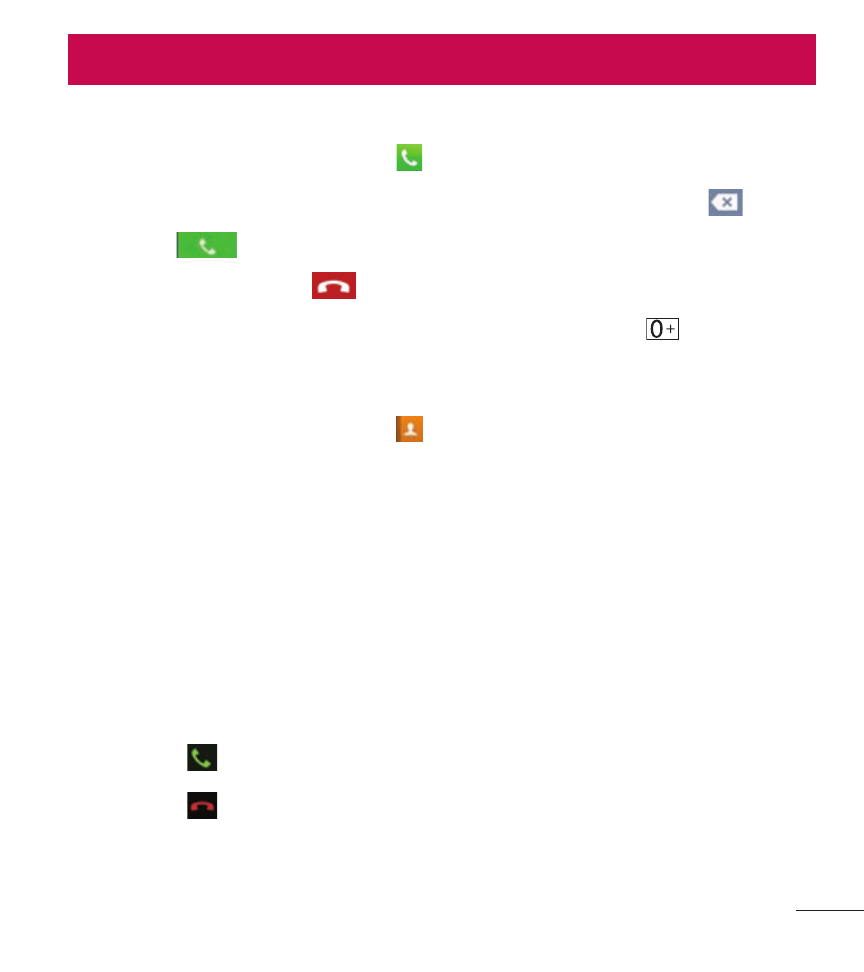
41
Calls
Making a call
1. On the Home screen, touch to open the keypad.
2. Enter the number using the keypad. To delete a digit, touch
.
3. Touch
to make a call.
4. To end a call, touch
.
TIP!: To enter "+" to make international calls, touch and hold
.
Calling your contacts
1. On the Home screen, touch to open your contacts.
2. Scroll through the contact list or enter the first few letters of the
contact you want to call by touching the Search contacts field. You can
also touch the letters along the right side of the screen.
3. In the list, touch the contact you want to call.
4. Touch the phone number you want to dial.
Answering and rejecting a call
Locked screen
• Swipe
in any direction to answer an incoming call.
• Swipe
in any direction to decline an incoming call.
- Octane VN530 (345 pages)
- Octane VN530 (166 pages)
- C2500 (73 pages)
- C3320 (76 pages)
- 500 (85 pages)
- C1100 (90 pages)
- 600 (86 pages)
- B2100 (79 pages)
- C2200 (52 pages)
- -TM510 (47 pages)
- -DM110 (40 pages)
- 200 (54 pages)
- 8560 (2 pages)
- CHOCOLATE MCDD0012301 (12 pages)
- AX245 (200 pages)
- CU500 (218 pages)
- CU500 (10 pages)
- CU500 (16 pages)
- 260 (240 pages)
- 1500 (196 pages)
- 1500 (2 pages)
- AX260 (115 pages)
- LG300G (226 pages)
- Apex (80 pages)
- Cosmos (8 pages)
- VN250 (141 pages)
- A7110 (8 pages)
- A7110 (262 pages)
- 3280 (94 pages)
- BLUETOOTH QDID B013918 KP199 (226 pages)
- Bliss -UX700W (143 pages)
- GT950 (149 pages)
- Wine (2 pages)
- ELLIPSE 9250 (169 pages)
- C1300 (134 pages)
- 355 (102 pages)
- LGVX9200M (317 pages)
- Ally VS740 (2 pages)
- GR500R (146 pages)
- 150 (76 pages)
- 620G (2 pages)
- BL20 (48 pages)
- -RD2630 (68 pages)
- DOUBLEPLAY MFL67441301 (196 pages)
- 420G (2 pages)
