Adjusting call volume, Adding a call during conversation – LG LGL86C User Manual
Page 43
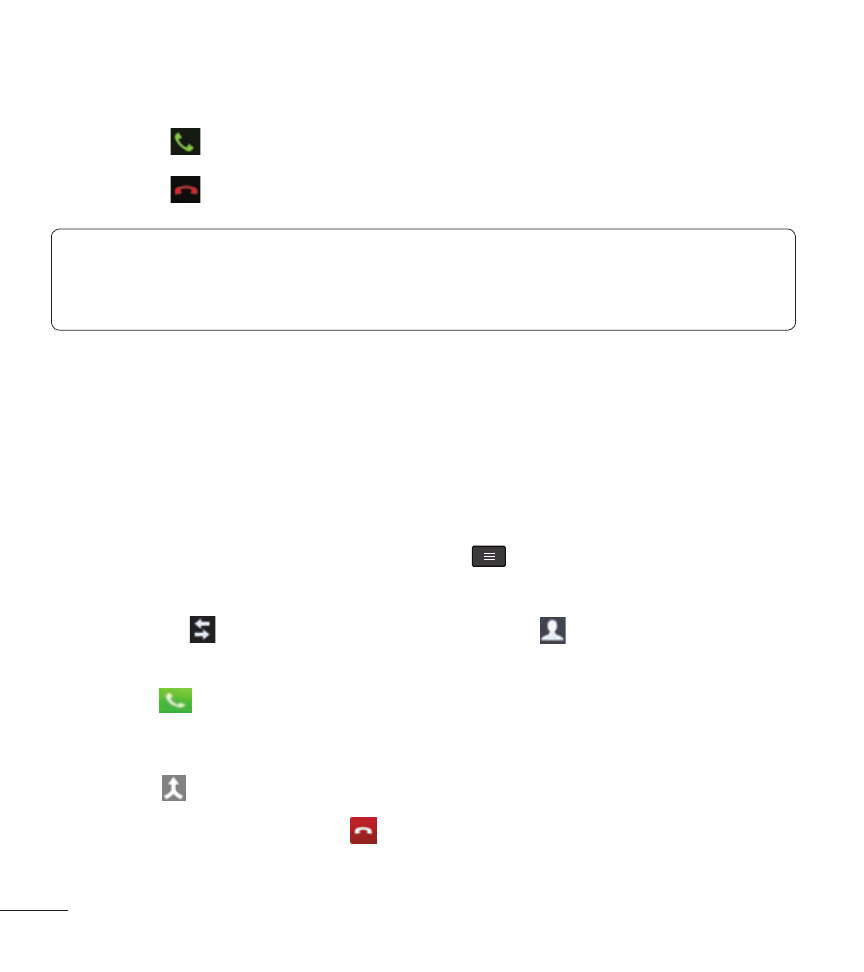
42 L86C | User Guide
Unlocked screen
• Touch
to answer an incoming call.
• Touch
to decline an incoming call.
TIP!: Quick msg
You can send a message quickly using this function. This is useful if you
need to reply the message during a meeting.
Adjusting call volume
To adjust the in-call volume during a call, use the Volume Keys on the left
side of the phone.
Adding a call during conversation
1. During your first call, touch Menu Key
> Add call.
2. Dial the number. You can also go to your recently dialed list by
touching or search contacts by touching and select the
number you want to call.
3. Touch
to make the call.
4. Your first call will be put on hold while the second call is active.
5. Touch to merge all calls and start a conference call.
6. To end active calls, touch .
- Octane VN530 (345 pages)
- Octane VN530 (166 pages)
- C2500 (73 pages)
- C3320 (76 pages)
- 500 (85 pages)
- C1100 (90 pages)
- 600 (86 pages)
- B2100 (79 pages)
- C2200 (52 pages)
- -TM510 (47 pages)
- -DM110 (40 pages)
- 200 (54 pages)
- 8560 (2 pages)
- CHOCOLATE MCDD0012301 (12 pages)
- AX245 (200 pages)
- CU500 (10 pages)
- CU500 (16 pages)
- CU500 (218 pages)
- 260 (240 pages)
- 1500 (196 pages)
- 1500 (2 pages)
- AX260 (115 pages)
- LG300G (226 pages)
- Apex (80 pages)
- Cosmos (8 pages)
- VN250 (141 pages)
- A7110 (8 pages)
- A7110 (262 pages)
- 3280 (94 pages)
- BLUETOOTH QDID B013918 KP199 (226 pages)
- Bliss -UX700W (143 pages)
- GT950 (149 pages)
- Wine (2 pages)
- ELLIPSE 9250 (169 pages)
- C1300 (134 pages)
- 355 (102 pages)
- LGVX9200M (317 pages)
- Ally VS740 (2 pages)
- GR500R (146 pages)
- 150 (76 pages)
- 620G (2 pages)
- BL20 (48 pages)
- -RD2630 (68 pages)
- DOUBLEPLAY MFL67441301 (196 pages)
- 420G (2 pages)
