Tools and calendar – LG LGL85C User Manual
Page 222
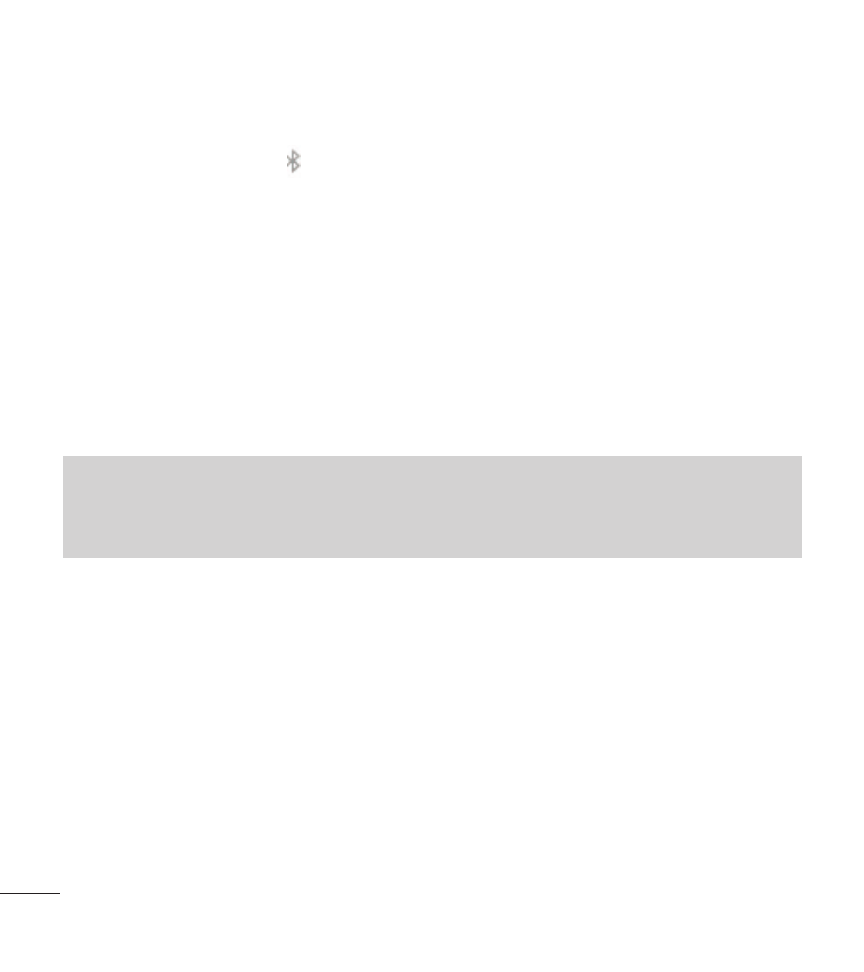
220
2. Tap
Bluetooth to place a checkmark and activate the feature. When the
feature is turned on,
appears within the Status Bar.
3. Tap
Bluetooth settings.
4. Set the following Bluetooth options:
●
●
Device name: Change your device’s Bluetooth name.
●
●
Discoverable: Tap to place a checkmark and make your device visible to
other devices for pairing and communication (A green checkmark will
appear). Tap again to uncheck and make your device invisible.
●
●
Scan for devices: If the Bluetooth-compatible device (such as headsets,
device, printer, or computer) you want to pair with isn't on the list, make
sure the target device is set to be discoverable, then tap Scan for devices
to scan again.
Note
Your device is visible for up to 120 seconds (2 minutes). This value appears as a countdown
within this field.
Tools and Calendar
- Octane VN530 (166 pages)
- Octane VN530 (345 pages)
- C2500 (73 pages)
- C3320 (76 pages)
- 500 (85 pages)
- C1100 (90 pages)
- 600 (86 pages)
- B2100 (79 pages)
- C2200 (52 pages)
- -TM510 (47 pages)
- -DM110 (40 pages)
- 200 (54 pages)
- 8560 (2 pages)
- CHOCOLATE MCDD0012301 (12 pages)
- AX245 (200 pages)
- CU500 (218 pages)
- CU500 (10 pages)
- CU500 (16 pages)
- 260 (240 pages)
- 1500 (2 pages)
- 1500 (196 pages)
- AX260 (115 pages)
- LG300G (226 pages)
- Apex (80 pages)
- Cosmos (8 pages)
- VN250 (141 pages)
- A7110 (262 pages)
- A7110 (8 pages)
- 3280 (94 pages)
- BLUETOOTH QDID B013918 KP199 (226 pages)
- Bliss -UX700W (143 pages)
- GT950 (149 pages)
- Wine (2 pages)
- ELLIPSE 9250 (169 pages)
- C1300 (134 pages)
- 355 (102 pages)
- LGVX9200M (317 pages)
- Ally VS740 (2 pages)
- GR500R (146 pages)
- 150 (76 pages)
- 620G (2 pages)
- BL20 (48 pages)
- -RD2630 (68 pages)
- DOUBLEPLAY MFL67441301 (196 pages)
- 420G (2 pages)
