Tools and calendar, Changing calendar settings – LG LGL85C User Manual
Page 211
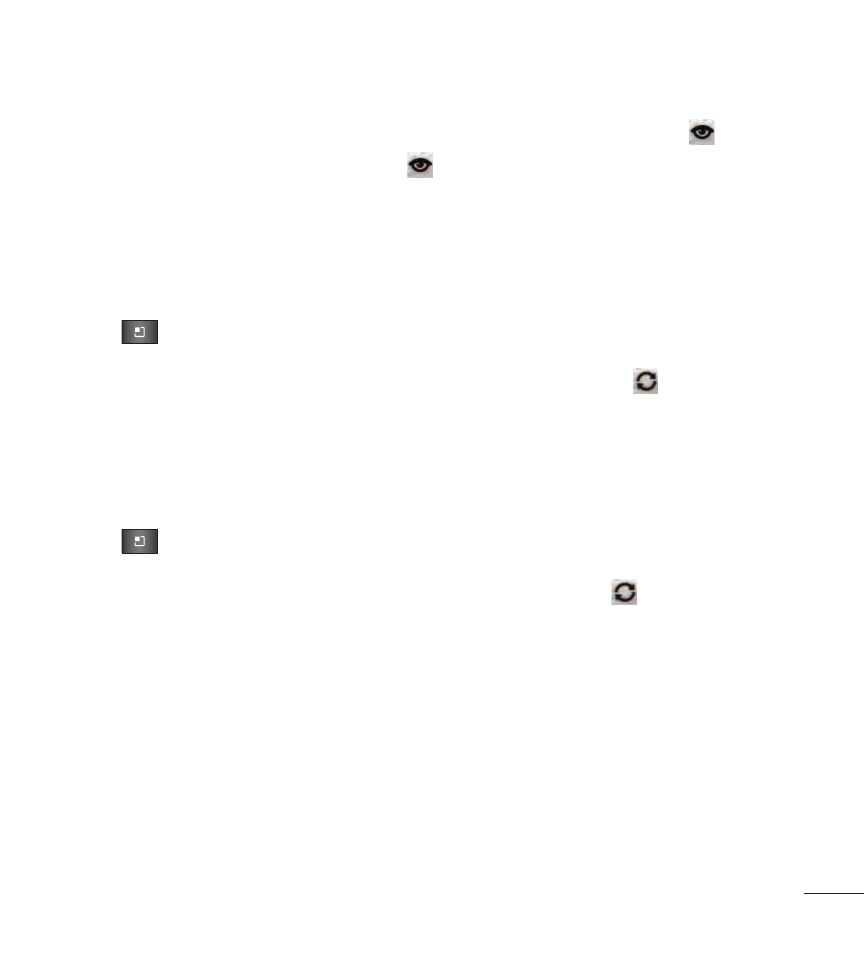
2. Tap the button to the right of each calendar to show or hide it. If
is
displayed, the calendar is shown. If
is not displayed, the calendar is
hidden. The status of the calendar is also displayed in text under the
calendar's name.
To stop synchronizing calendars to your device:
1. Tap >
More > Calendars.
2. Tap the button to the right of each calendar stop syncing. If
is not
displayed, the calendar will not sync. The status of the calendar is also
displayed in text under the calendar's name.
To synchronize calendars to your device:
1. Tap >
More > Calendars.
2. Tap the button to the right of each calendar to sync it. If
is displayed, the
calendar will sync. The status of the calendar is also displayed in text under
the calendar's name.
Changing Calendar Settings
You can change the settings for how the Calendar application displays events
and how it notifies you of upcoming events.
209
Tools and Calendar
- Octane VN530 (345 pages)
- Octane VN530 (166 pages)
- C2500 (73 pages)
- C3320 (76 pages)
- 500 (85 pages)
- C1100 (90 pages)
- 600 (86 pages)
- B2100 (79 pages)
- C2200 (52 pages)
- -TM510 (47 pages)
- -DM110 (40 pages)
- 200 (54 pages)
- 8560 (2 pages)
- CHOCOLATE MCDD0012301 (12 pages)
- AX245 (200 pages)
- CU500 (218 pages)
- CU500 (10 pages)
- CU500 (16 pages)
- 260 (240 pages)
- 1500 (196 pages)
- 1500 (2 pages)
- AX260 (115 pages)
- LG300G (226 pages)
- Apex (80 pages)
- VN250 (141 pages)
- Cosmos (8 pages)
- A7110 (8 pages)
- A7110 (262 pages)
- 3280 (94 pages)
- BLUETOOTH QDID B013918 KP199 (226 pages)
- Bliss -UX700W (143 pages)
- GT950 (149 pages)
- Wine (2 pages)
- ELLIPSE 9250 (169 pages)
- C1300 (134 pages)
- 355 (102 pages)
- LGVX9200M (317 pages)
- Ally VS740 (2 pages)
- GR500R (146 pages)
- 150 (76 pages)
- 620G (2 pages)
- BL20 (48 pages)
- -RD2630 (68 pages)
- DOUBLEPLAY MFL67441301 (196 pages)
- 420G (2 pages)
