Multimedia messaging (mms), Accounts and messaging – LG LGL85C User Manual
Page 127
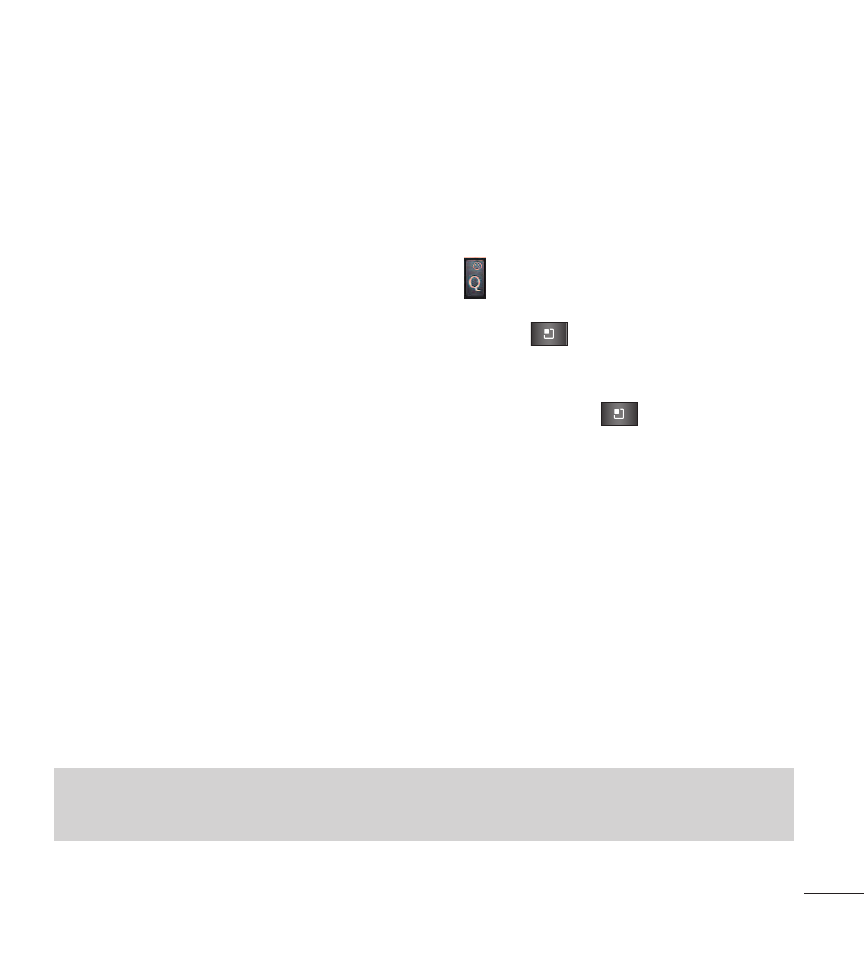
125
2. Compose your reply or use the preset messages or icons.
●
To enter a message, use your on-screen keyboard (See Entering Text With the
On-screen Keyboard on page 45).
3. Insert an emoticon or a smiley.
●
To enter an emoticon, touch and hold
on the on-screen keyboard.
●
To enter a smiley from the menu options, tap
>
Insert smiley. Make a
selection from the list to insert it into the message.
4. You may select additional messaging options by tapping
.
●
Options include:
Call, View contact, Add subject, Attach, Set priority,
Insert smiley, or More [Preset message, Delete thread, All threads, Add to
Contacts].
5. Review your reply and tap
Send.
Multimedia Messaging (MMS)
With multimedia messaging (MMS), you can send and receive instant multimedia
messages that contain text, pictures, audio, recorded voice, or a picture
slideshow.
Note
See your service plan for applicable charges for multimedia messaging.
Accounts and Messaging
- Octane VN530 (345 pages)
- Octane VN530 (166 pages)
- C2500 (73 pages)
- C3320 (76 pages)
- 500 (85 pages)
- C1100 (90 pages)
- 600 (86 pages)
- B2100 (79 pages)
- C2200 (52 pages)
- -TM510 (47 pages)
- -DM110 (40 pages)
- 200 (54 pages)
- 8560 (2 pages)
- CHOCOLATE MCDD0012301 (12 pages)
- AX245 (200 pages)
- CU500 (218 pages)
- CU500 (10 pages)
- CU500 (16 pages)
- 260 (240 pages)
- 1500 (196 pages)
- 1500 (2 pages)
- AX260 (115 pages)
- LG300G (226 pages)
- Apex (80 pages)
- Cosmos (8 pages)
- VN250 (141 pages)
- A7110 (262 pages)
- A7110 (8 pages)
- 3280 (94 pages)
- BLUETOOTH QDID B013918 KP199 (226 pages)
- Bliss -UX700W (143 pages)
- GT950 (149 pages)
- Wine (2 pages)
- ELLIPSE 9250 (169 pages)
- C1300 (134 pages)
- 355 (102 pages)
- LGVX9200M (317 pages)
- Ally VS740 (2 pages)
- GR500R (146 pages)
- 150 (76 pages)
- 620G (2 pages)
- BL20 (48 pages)
- -RD2630 (68 pages)
- DOUBLEPLAY MFL67441301 (196 pages)
- 420G (2 pages)
