Lock your phone, Your home screen – LG LGP509 User Manual
Page 40
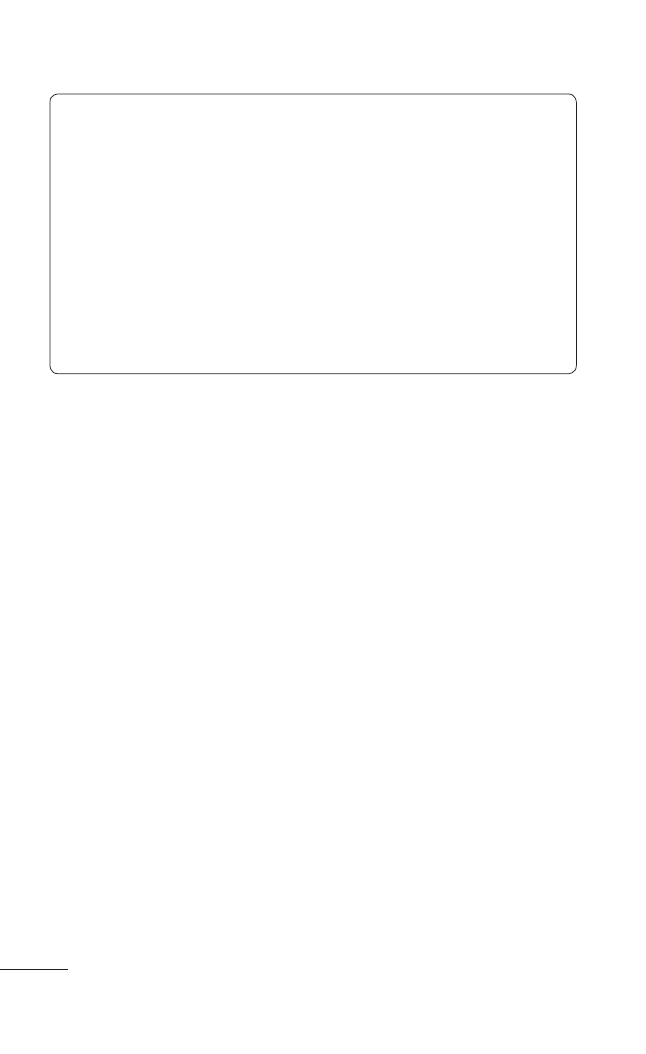
Your Home screen
40 LG-P509 | User Guide
Notes:
To select an item, touch the icon.
Do not to press too hard; the touch screen
is sensitive enough to pick up a light, firm
touch.
Use the tip of your finger to touch the
option you want. Be careful not to touch any
other keys.
•
•
•
Lock your phone
When you are not using your LG-P509, press the
Power/Lock Key to lock your phone. This helps
prevent accidental presses and saves battery power.
Also, if you do not use the phone for a while, the
Home screen or current screen you are viewing, is
replaced with the lock screen to conserve battery
life.
If there are any applications running when
you lock the phone, they may be still running
in lock mode. It is recommended to exit all
programs before entering lock mode to avoid
unnecessary charges. (e.g., phone call, web
access and data communications)
•
- Octane VN530 (166 pages)
- Octane VN530 (345 pages)
- C2500 (73 pages)
- C3320 (76 pages)
- 500 (85 pages)
- C1100 (90 pages)
- 600 (86 pages)
- B2100 (79 pages)
- C2200 (52 pages)
- -TM510 (47 pages)
- -DM110 (40 pages)
- 200 (54 pages)
- 8560 (2 pages)
- CHOCOLATE MCDD0012301 (12 pages)
- AX245 (200 pages)
- CU500 (218 pages)
- CU500 (10 pages)
- CU500 (16 pages)
- 260 (240 pages)
- 1500 (2 pages)
- 1500 (196 pages)
- AX260 (115 pages)
- LG300G (226 pages)
- Apex (80 pages)
- Cosmos (8 pages)
- VN250 (141 pages)
- A7110 (262 pages)
- A7110 (8 pages)
- 3280 (94 pages)
- BLUETOOTH QDID B013918 KP199 (226 pages)
- Bliss -UX700W (143 pages)
- GT950 (149 pages)
- Wine (2 pages)
- ELLIPSE 9250 (169 pages)
- C1300 (134 pages)
- 355 (102 pages)
- LGVX9200M (317 pages)
- Ally VS740 (2 pages)
- GR500R (146 pages)
- 150 (76 pages)
- 620G (2 pages)
- BL20 (48 pages)
- -RD2630 (68 pages)
- DOUBLEPLAY MFL67441301 (196 pages)
- 420G (2 pages)
