My images options menu, Sending a photo, Sending a video – LG LGP509 User Manual
Page 107
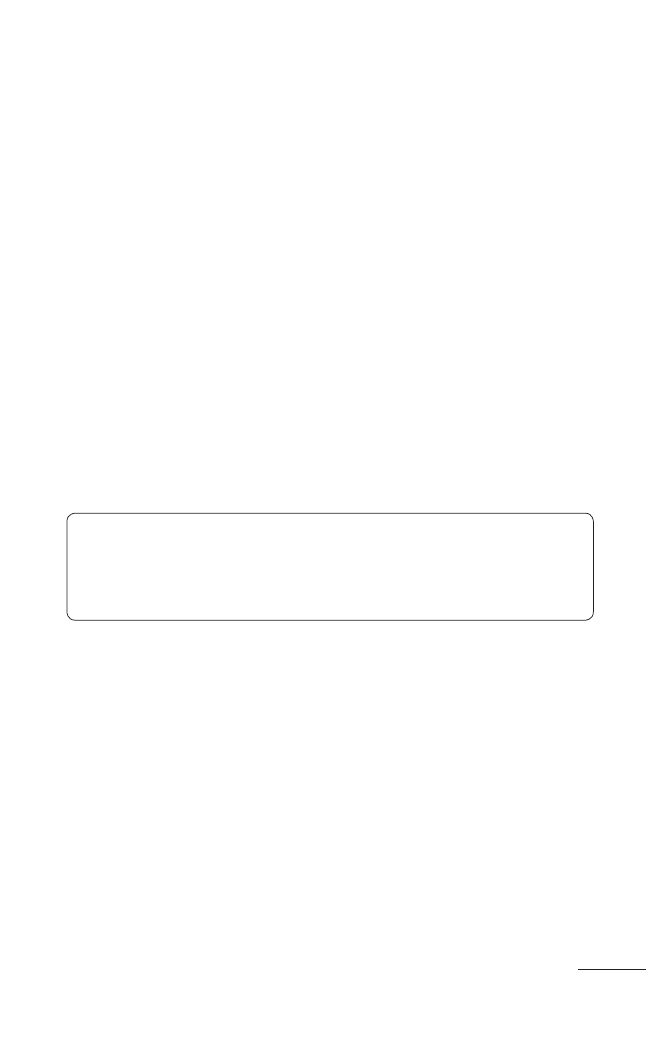
107
My Images options menu
Select a photo, then press the
Menu Key twice to
see the available options.
Sending a photo
To send a photo, touch and hold the photo you
want.
Select
Share. Choose from Email, Bluetooth, Picasa,
Facebook, Messaging, Twitter or Gmail.
When you choose
Email, Gmail or Messaging, your
photo will be attached to a message. Then you can
write and send the message normally.
TIP: If you have an social networking account
and set it up on your phone, you can share your
photo to the social networking community.
Sending a video
To send a video, touch and hold the video you
want.
Select
Share. Choose from Email, Bluetooth,
YouTube, Messaging, or Gmail.
When you choose
Email, Gmail or Messaging, your
video will be attached to a message. Then you can
write and send the message normally.
1.
1.
1.
2.
3.
- Octane VN530 (166 pages)
- Octane VN530 (345 pages)
- C2500 (73 pages)
- C3320 (76 pages)
- 500 (85 pages)
- C1100 (90 pages)
- 600 (86 pages)
- B2100 (79 pages)
- C2200 (52 pages)
- -TM510 (47 pages)
- -DM110 (40 pages)
- 200 (54 pages)
- 8560 (2 pages)
- CHOCOLATE MCDD0012301 (12 pages)
- AX245 (200 pages)
- CU500 (218 pages)
- CU500 (10 pages)
- CU500 (16 pages)
- 260 (240 pages)
- 1500 (2 pages)
- 1500 (196 pages)
- AX260 (115 pages)
- LG300G (226 pages)
- Apex (80 pages)
- Cosmos (8 pages)
- VN250 (141 pages)
- A7110 (262 pages)
- A7110 (8 pages)
- 3280 (94 pages)
- BLUETOOTH QDID B013918 KP199 (226 pages)
- Bliss -UX700W (143 pages)
- GT950 (149 pages)
- Wine (2 pages)
- ELLIPSE 9250 (169 pages)
- C1300 (134 pages)
- 355 (102 pages)
- LGVX9200M (317 pages)
- Ally VS740 (2 pages)
- GR500R (146 pages)
- 150 (76 pages)
- 620G (2 pages)
- BL20 (48 pages)
- -RD2630 (68 pages)
- DOUBLEPLAY MFL67441301 (196 pages)
- 420G (2 pages)
