Using hard reset – LG LGP509 User Manual
Page 13
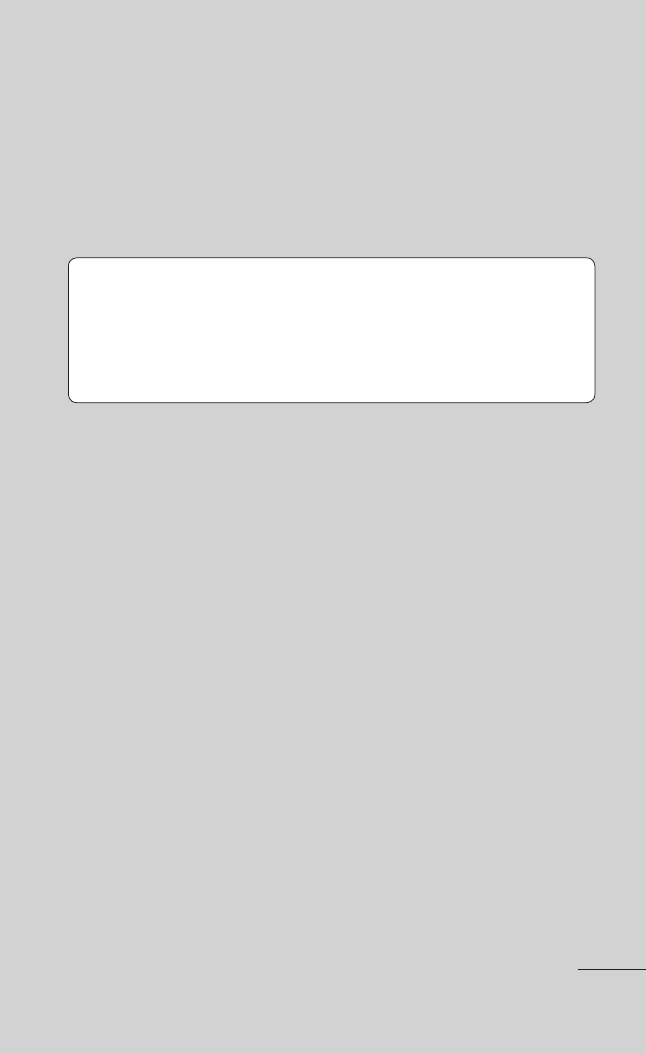
13
required to sign in with your Google account and
prompted to create a new unlock pattern.
If you haven’t created a Google account on the
phone or you forgot it, you need to perform a Hard
Reset.
Caution: If you perform a Hard Reset, all user
applications and user data will be deleted. Please
remember to back up any important data before
performing a Hard Reset.
Turn the power off.
Press and hold the following keys at the same
time for 10 seconds:
Power Key + Home Key +
Down Volume Key.
When the power turns on, release these keys.
5. Using Hard Reset
* Using Hard Reset (Factory Reset)
If it does not restore to the original condition, use
Hard Reset to initialize your phone.
If the user turns on the phone by pressing and
holding the
Power Key + Home Key + Down
Volume Key at the same time (for 10 seconds), the
phone will turn on and perform the factory reset
immediately.
1.
2.
3.
- Octane VN530 (345 pages)
- Octane VN530 (166 pages)
- C2500 (73 pages)
- C3320 (76 pages)
- 500 (85 pages)
- C1100 (90 pages)
- 600 (86 pages)
- B2100 (79 pages)
- C2200 (52 pages)
- -TM510 (47 pages)
- -DM110 (40 pages)
- 200 (54 pages)
- 8560 (2 pages)
- CHOCOLATE MCDD0012301 (12 pages)
- AX245 (200 pages)
- CU500 (16 pages)
- CU500 (218 pages)
- CU500 (10 pages)
- 260 (240 pages)
- 1500 (196 pages)
- 1500 (2 pages)
- AX260 (115 pages)
- LG300G (226 pages)
- Apex (80 pages)
- Cosmos (8 pages)
- VN250 (141 pages)
- A7110 (8 pages)
- A7110 (262 pages)
- 3280 (94 pages)
- BLUETOOTH QDID B013918 KP199 (226 pages)
- Bliss -UX700W (143 pages)
- GT950 (149 pages)
- Wine (2 pages)
- ELLIPSE 9250 (169 pages)
- C1300 (134 pages)
- 355 (102 pages)
- LGVX9200M (317 pages)
- Ally VS740 (2 pages)
- GR500R (146 pages)
- 150 (76 pages)
- 620G (2 pages)
- BL20 (48 pages)
- -RD2630 (68 pages)
- DOUBLEPLAY MFL67441301 (196 pages)
- 420G (2 pages)
