Transferring files using usb mass storage devices – LG LGP509 User Manual
Page 109
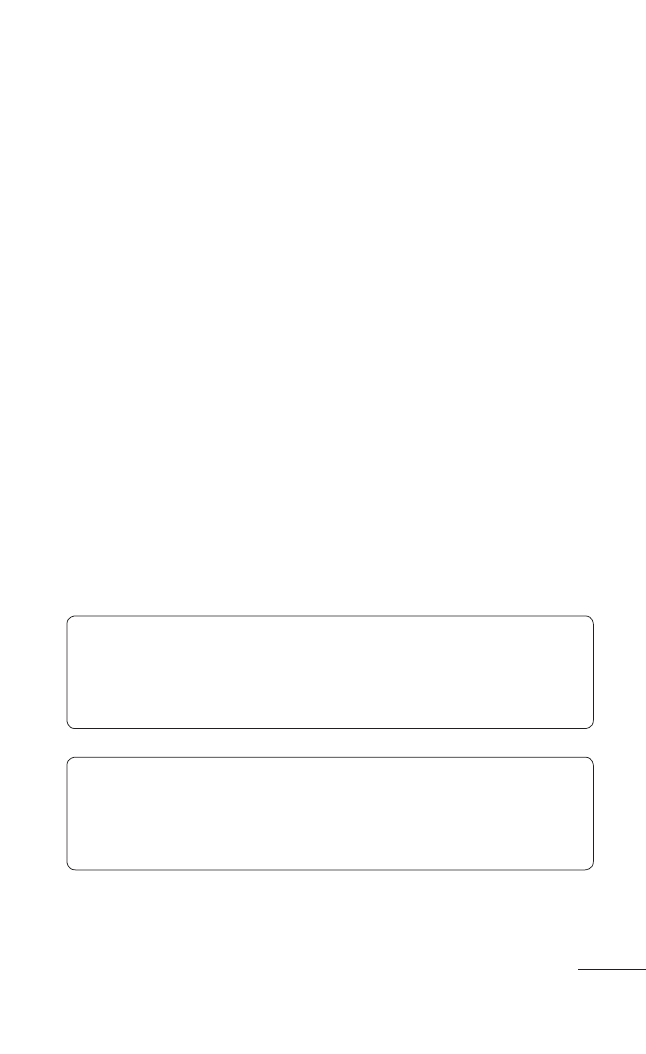
109
Transferring files using USB mass storage
devices
To transfer files using USB devices:
Connect the LG-P509 to a PC using a USB
cable.
If you didn't install the LG Android Platform
Driver on your PC, you need to change settings
manually. Press the
Home Key g Menu Key g
touch
Settings g SD Card & Phone Storage g
Mass storage only.
Drag the Notifications panel down and touch
USB
connected. Then touch Turn on USB storage.
Once you are connected to your PC via mass
storage, you can view the contents on your PC
and transfer the files.
NOTE: You need to install an SD card first.
Without an SD card, you cannot use USB mass
storage.
NOTE: If you installed the LG Android Platform
Driver, you will see pop up with 'Turn on USB
storage' immediately.
1.
2.
3.
4.
- Octane VN530 (345 pages)
- Octane VN530 (166 pages)
- C2500 (73 pages)
- C3320 (76 pages)
- 500 (85 pages)
- C1100 (90 pages)
- 600 (86 pages)
- B2100 (79 pages)
- C2200 (52 pages)
- -TM510 (47 pages)
- -DM110 (40 pages)
- 200 (54 pages)
- 8560 (2 pages)
- CHOCOLATE MCDD0012301 (12 pages)
- AX245 (200 pages)
- CU500 (218 pages)
- CU500 (10 pages)
- CU500 (16 pages)
- 260 (240 pages)
- 1500 (2 pages)
- 1500 (196 pages)
- AX260 (115 pages)
- LG300G (226 pages)
- Apex (80 pages)
- Cosmos (8 pages)
- VN250 (141 pages)
- A7110 (262 pages)
- A7110 (8 pages)
- 3280 (94 pages)
- BLUETOOTH QDID B013918 KP199 (226 pages)
- Bliss -UX700W (143 pages)
- GT950 (149 pages)
- Wine (2 pages)
- ELLIPSE 9250 (169 pages)
- C1300 (134 pages)
- 355 (102 pages)
- LGVX9200M (317 pages)
- Ally VS740 (2 pages)
- GR500R (146 pages)
- 150 (76 pages)
- 620G (2 pages)
- BL20 (48 pages)
- -RD2630 (68 pages)
- DOUBLEPLAY MFL67441301 (196 pages)
- 420G (2 pages)
