LG C729 User Manual
Page 75
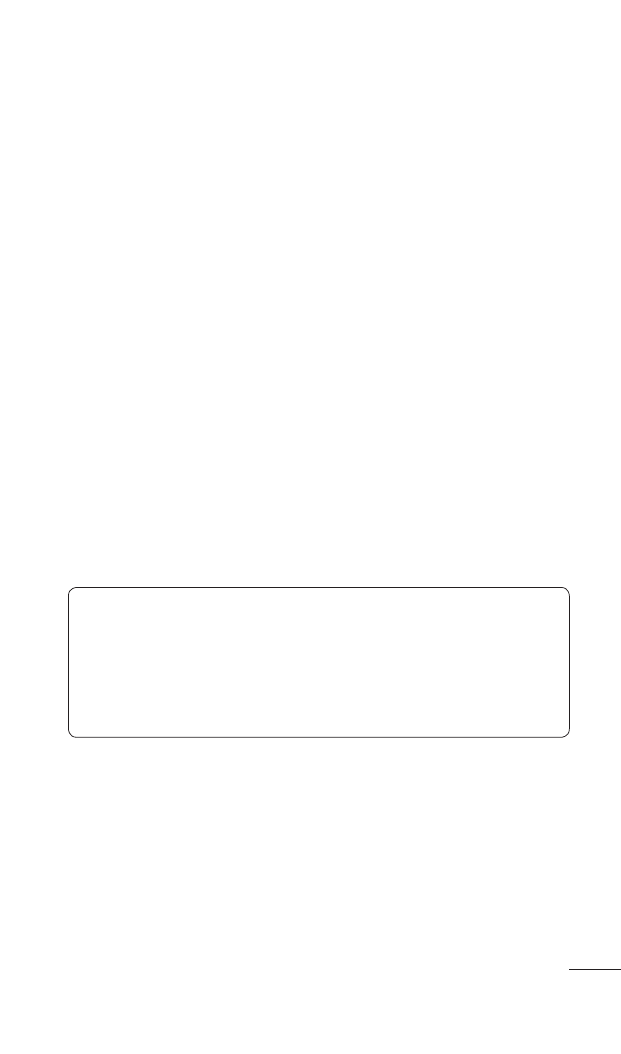
75
Shot mode – Select the desired shot mode.
Choose from Normal, Continuous shot, Shallow
focus shot, Smile shot, Beauty shot, Art shot,
Panorama, Face effect, and Cartoon.
Image quality – Choose from Super fine, Fine,
and Normal. The finer the quality, the sharper
the photo. However, the file size will increase as a
result, which means you’ll be able to store fewer
photos in the memory.
Auto review – Allows you to review images after
taking pictures.
Shutter sound – Sets the sound played when
taking a picture. Choose from Tone 1 ~ 4, and Off.
Tag location – Add geographical identification
information to the picture.
TIP! The settings menu is superimposed over
the viewfinder, so when you change
Color
effect, you will see a preview of the image
change behind the settings menu.
