Set up corporate email – LG C729 User Manual
Page 66
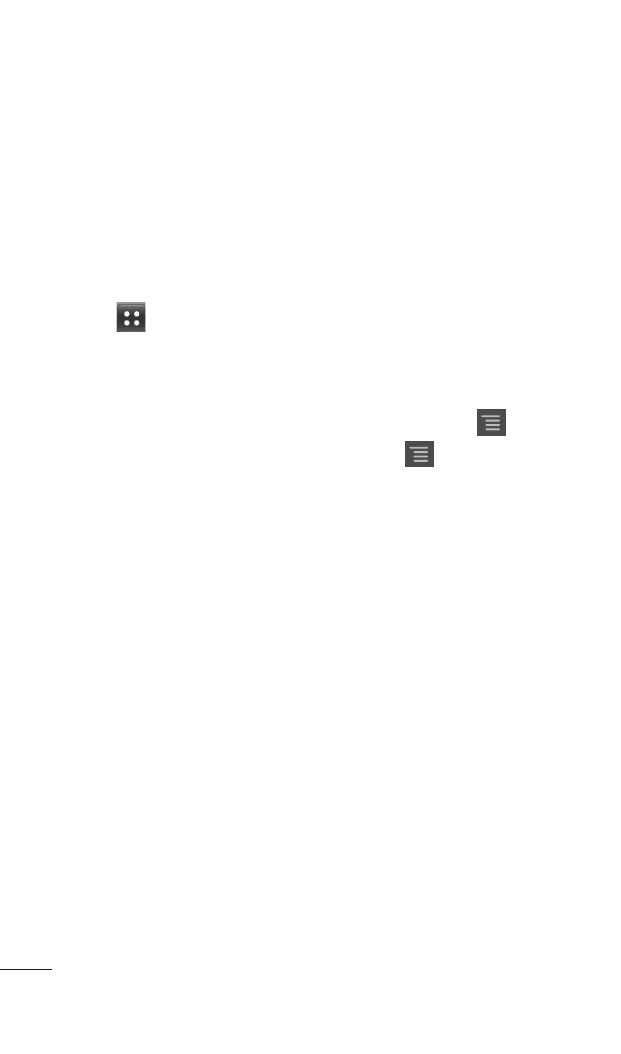
doubleplay | User Guide
Enter the name you want displayed on
outgoing messages.
Tap
Done.
Set up corporate email
From any Home screen, tap the
Applications
tab .
Tap
Email.
Note: If you have already set up at least one
other email account, tap the
Menu Key
>
More > Accounts > Menu Key > Add
account.
Tap
MS Exchange.
Enter your email address and password.
Tap
Next.
Enter the Exchange Server address and
Domain name.
If necessary, tap to select or clear the
Use SSL
check box.
Tap
Next.
Tap
Activate.
If required, set a password. The password
must include at least one letter, one number,
and one symbol.
7.
8.
1.
2.
3.
4.
5.
6.
7.
8.
9.
10.
This manual is related to the following products:
