Adjusting call volume, Making a second call – LG C729 User Manual
Page 52
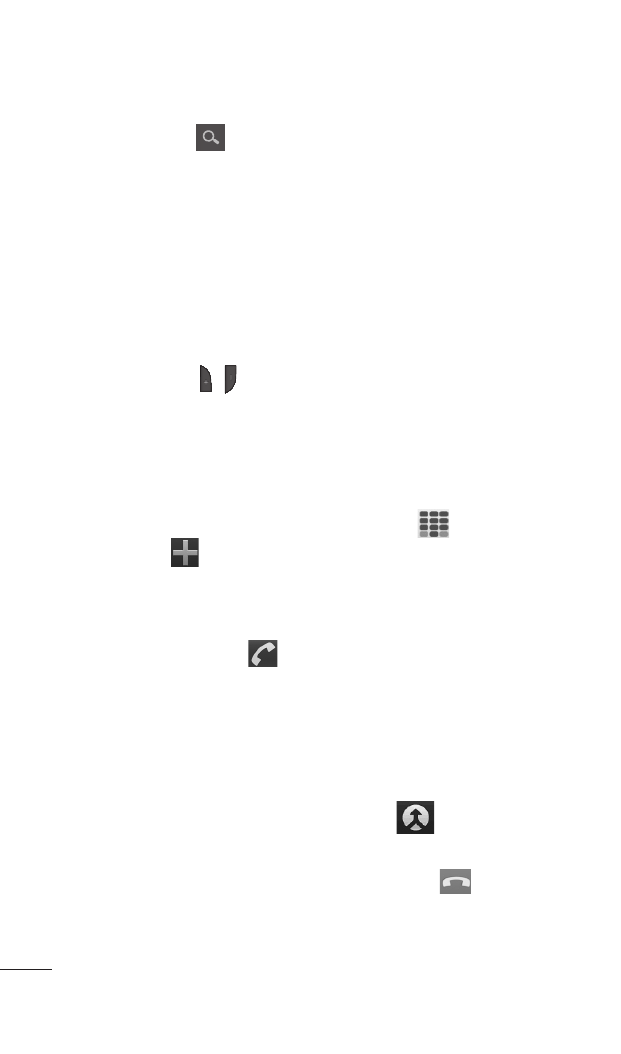
52 doubleplay | User Guide
Scroll through the contact list or tap
the
Search Key and enter the first letter(s) of
the contact.
In the list, tap the contact you want to call and
then tap the phone number.
Adjusting call volume
To adjust the in-call volume, use the Up/Down
Volume Keys on the right side of the
phone.
Making a second call
During your initial call, tap
Dialpad
or
Contacts .
Dial the number or search your contacts to
select the number you want to call.
Tap the
Call Key to connect the call.
Both calls will be displayed on the call screen.
Your initial call will be put on hold.
To toggle between calls, tap the Call entry on
the screen.
NOTE: You can tap Merge calls
to make a
conference call.
To end active calls, tap the
End Key .
2.
3.
1.
2.
3.
4.
5.
6.
