Settings, Power on/off tones, Slide tone – LG UX840 User Manual
Page 80
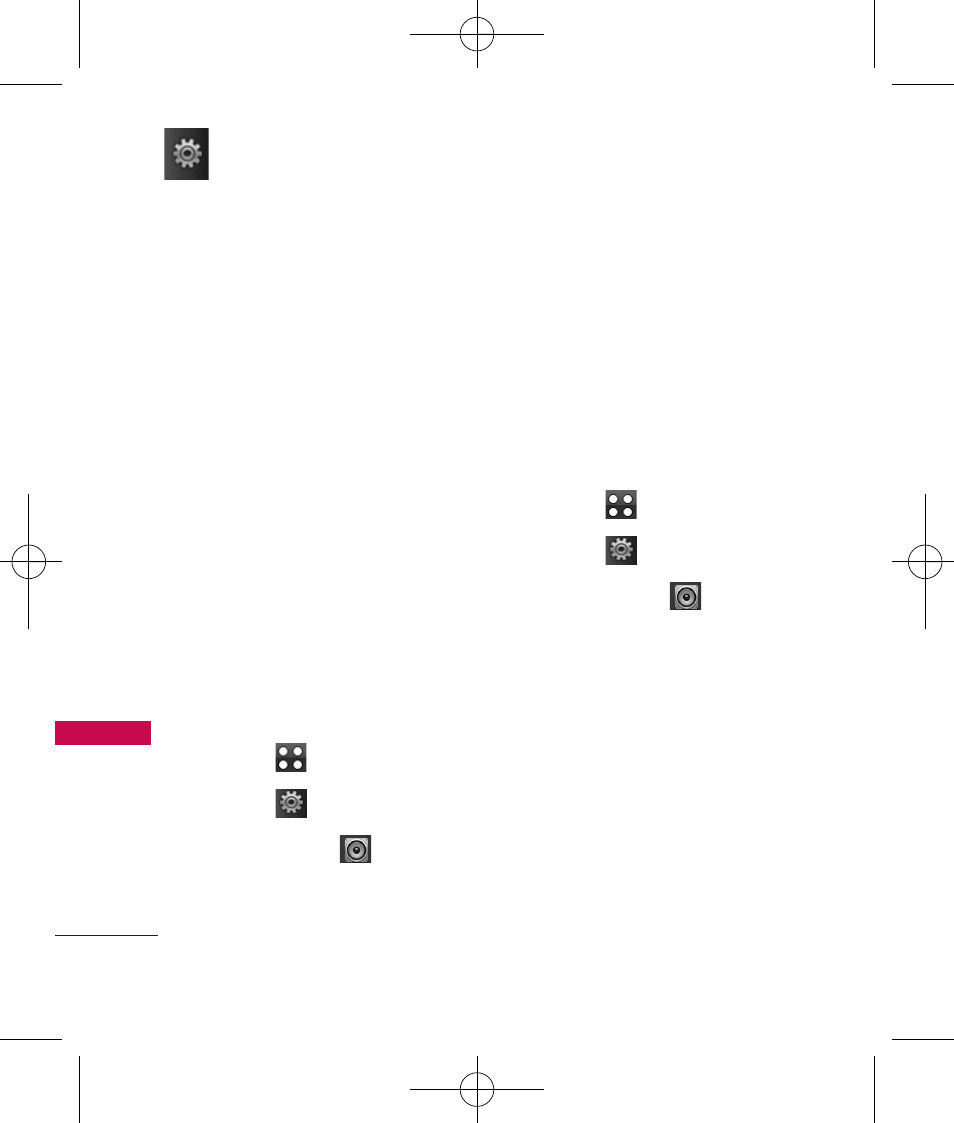
Settings
78
Se
ttings
Minute Beep
Alerts you 10 seconds before the
end of every minute during a call.
Call Connect
Alerts you when the call is
connected.
Low Battery
Alerts you when the battery
charge level is low.
Announce
/
Tone
6. Power On/Off Tones
Allows you to set the phone to
sound a tone when the phone is
powered on and off.
1. Touch .
2. Touch .
3. Touch
Sound
and scroll
down to
Power On/Off
Tones
.
4. Toggle the setting between
the two options:
On
/
Off
7. Slide Tone
Allows you to set a slide tone
that will play when you slide your
phone open or closed.
1. Touch .
2. Touch .
3. Touch
Sound
and scroll
down to
Slide Tone
.
4. Toggle the setting between
the two options:
On
/
Off
UX840_Eng_ver1.1_090723.qxd 7/23/09 11:07 AM Page 78
This manual is related to the following products:
