Inbox – LG UX840 User Manual
Page 47
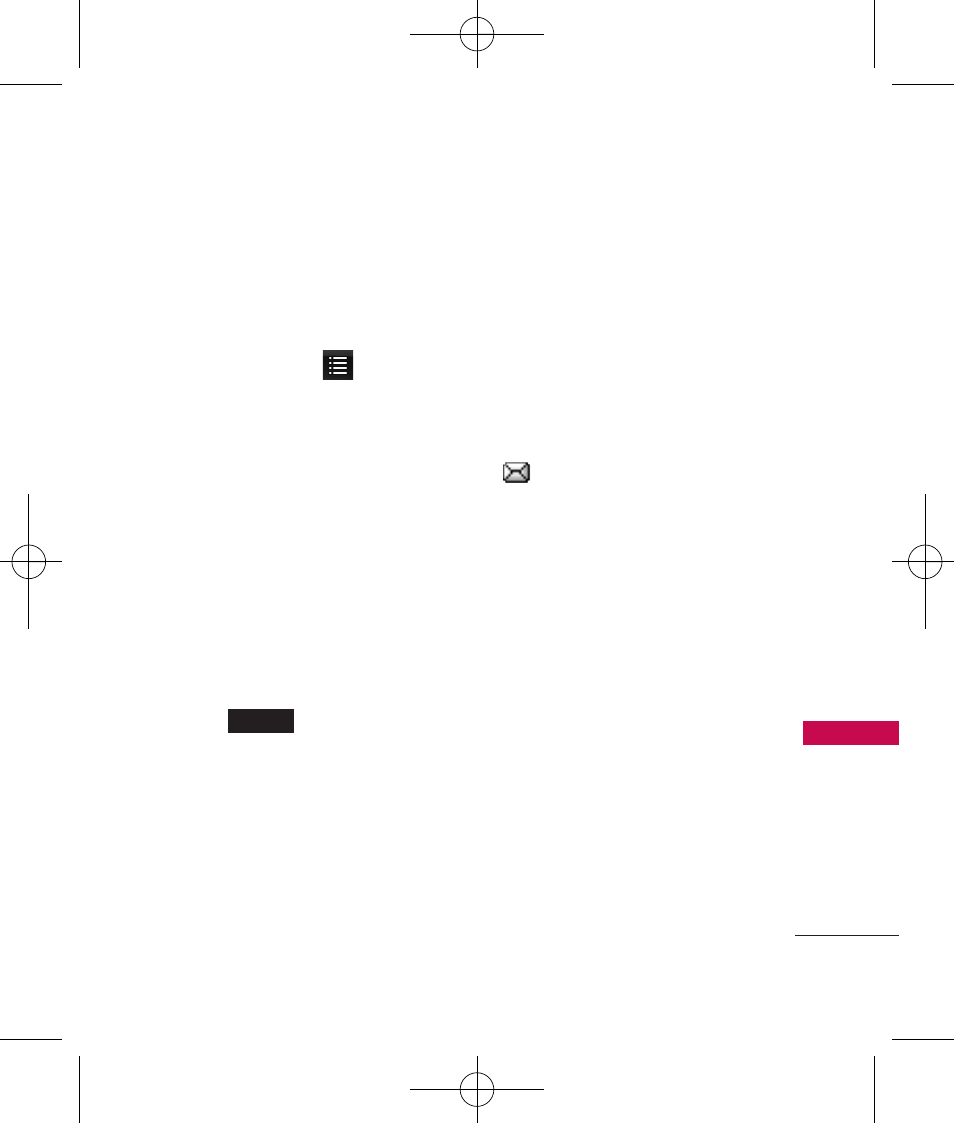
45
Comm
unica
te
5. When you touch the
Audio
field, your have the option of
attaching a saved Audio file, or
Recording a new one.
6. Options with the
Menu:
Insert Slide
Inserts slide to add
more picture message.
Preview
Shows your message
before sending.
Save to Draft
Saves the current
message as a Draft.
Priority Level
High/ Normal
Remove
Image/Video
/
Audio
/
Slide/ Subject
7. Touch to
send.
3. Inbox
The phone alerts you in 3 ways
when you receive a new message
by:
G
Displaying a notification
message on the screen.
G
Displaying the message icon
(It blinks when the
message is urgent).
G
Playing an audio tone or
vibrating, depending on your
personal sound settings.
Received text messages, page
messages, picture messages and
e-mail lists may be searched and
the contents viewed. Received
messages are displayed from
newest to oldest.
Send
UX840_Eng_ver1.1_090723.qxd 7/23/09 11:07 AM Page 45
