My stuff, Record voice – LG UX840 User Manual
Page 67
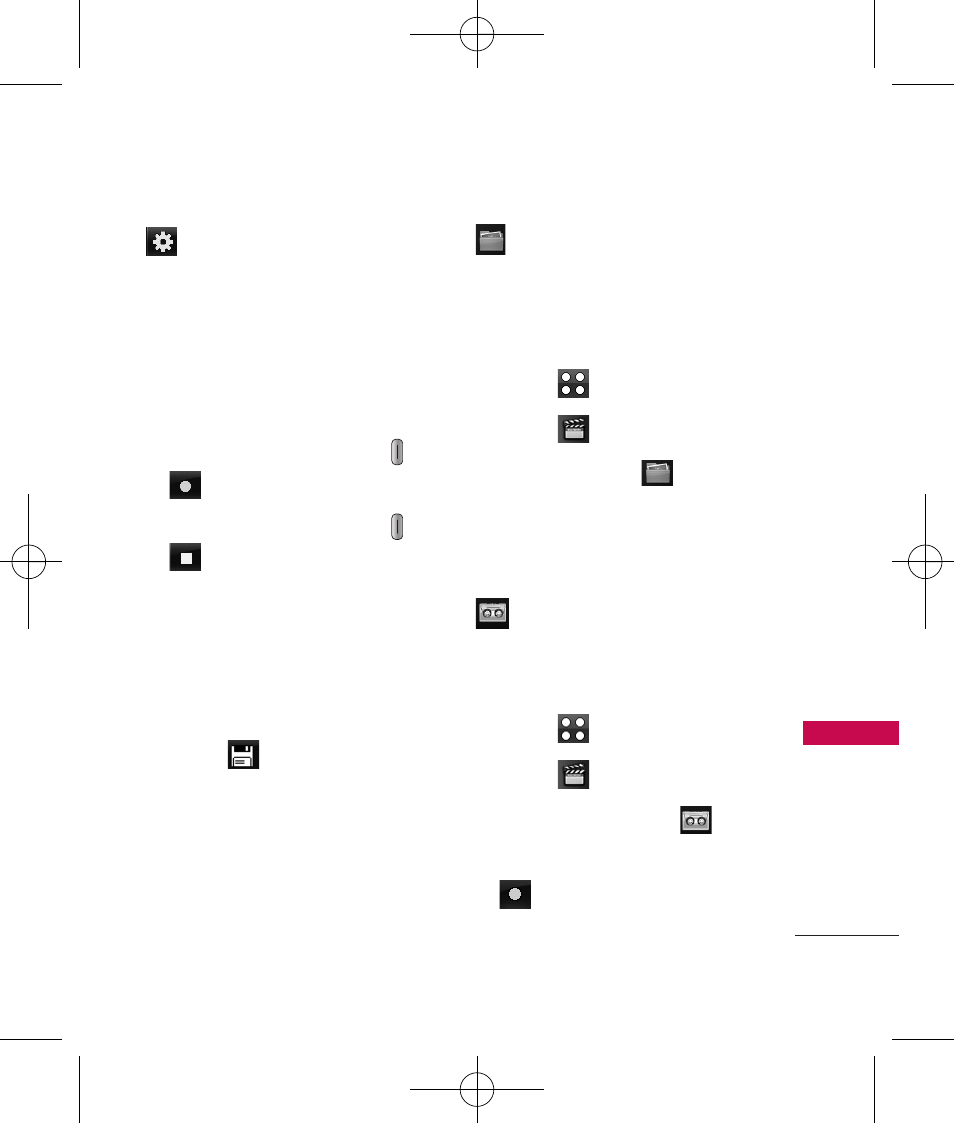
65
Ent
e
rt
ainment
Others Tab Settings
Memory Storage
Internal/
External
Mute
On/ Off
Auto Save
On/ Off
Send Reminder
On/ Off
Reset
On/ Off
4. Press the Camera button
or
to begin recording.
5. Press the Camera button
or
to stop recording.
6. A Send options menu will
popup, allowing you to send
the video taken. If you do not
wish to Send the video, select
Cancel.
7. Touch
to save the video.
The video is stored in
My
Videos
.
My Stuff
Allows you to view images,
videos, audios and documents
saved in phone.
1. Touch .
2. Touch .
3. Touch
My Stuff
.
4. Touch
Images/ Videos/
Audios/ Document.
Record Voice
Allows you to record short verbal
reminders.
1. Touch .
2. Touch .
3. Touch Record Voice
.
4. Start recording by pressing
.
UX840_Eng_ver1.1_090723.qxd 7/23/09 11:07 AM Page 65
This manual is related to the following products:
