LG UX840 User Manual
Page 53
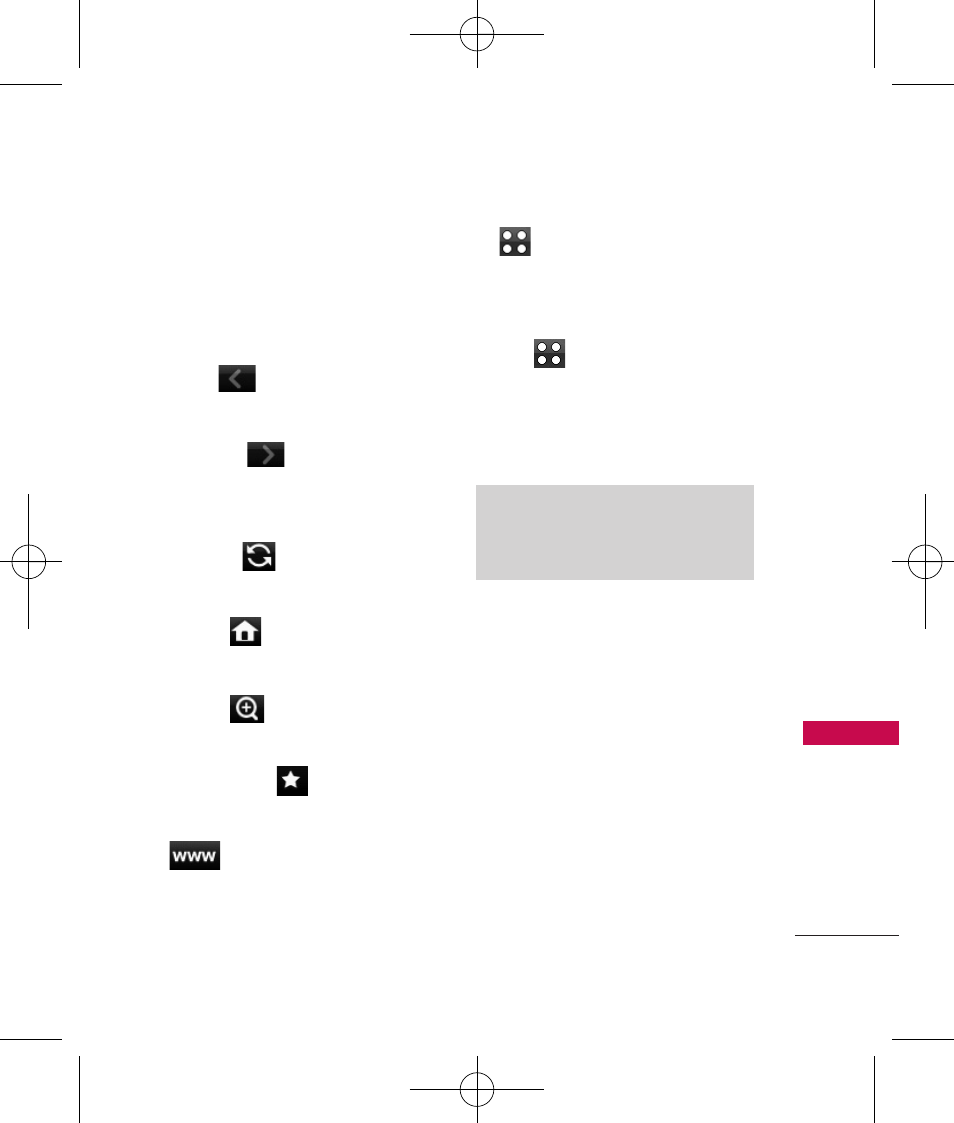
51
Comm
unica
te
Command Bar icons:
The Items Command Bar
provides the following toolbar
buttons.
G
Back
to go back to the
previous page.
G
Forward
(if available)
takes you back to the next
page.
G
Refresh
Allows you to
reload the current Web page.
G
Home
Returns to Home
Page.
G
Zoom
Allows you to
zoom the screen in or out.
G
Bookmarks
Takes you to
the Bookmarks menu.
G
Allows you to enter a
Web address to go to.
G
Allows access to Browser
Menu.
Using the Browser Menu
Touch
(in the Browser
Command Bar) to view Browser
menu items.
Browser Menu Items
G
Full Screen View
Use the
whole screen including the
annunciator and command bar
area to view pages.
G
Display Rendering
Allows
mode selection that changes
the layout of contents.
Standard
Displays a standard
Browser screen with vertical
and horizontal page
navigation.
NOTE
You may have to scroll down to see
some of the menu items listed below.
UX840_Eng_ver1.1_090723.qxd 7/23/09 11:07 AM Page 51
