Displayingyour phone number – LG LX370 User Manual
Page 32
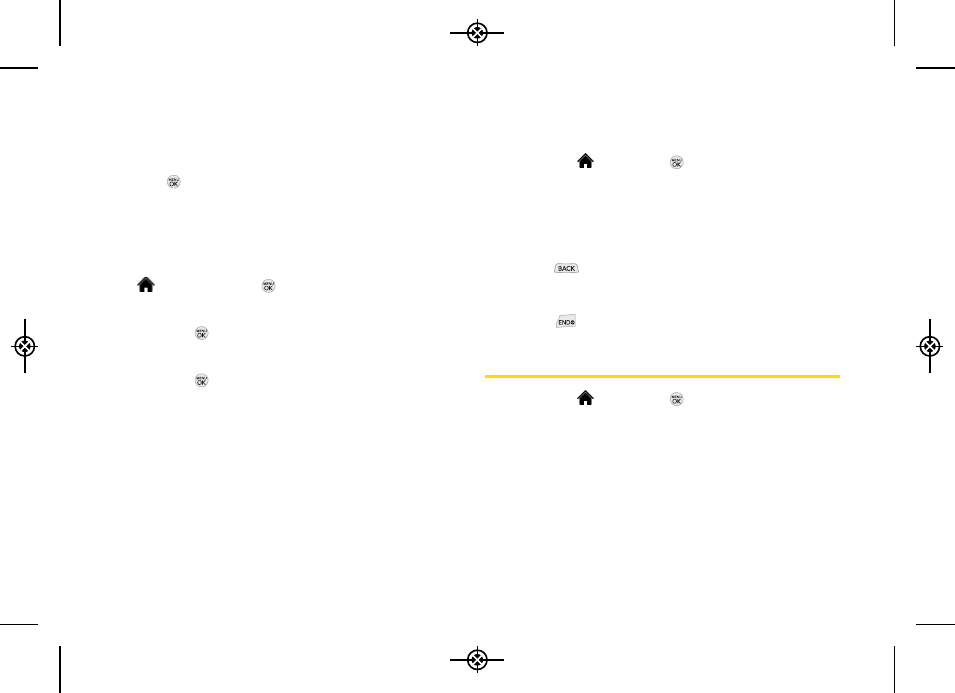
18
2A. Phone Basics
Selecting Menu Items
As you navigate through the menu, menu options are
highlighted. Select any option by highlighting it and
pressing
. If the option is numbered, you can select it
by pressing the corresponding number on the phone’s
keypad.
For example, to view your text messages:
1.
From the main screen, scroll left or right to highlight
and then press
to access the main menu.
2.
Select
Messages
by highlighting it and
pressing
.
3.
Select
Text Messages
by highlighting it and
pressing
. (If you have any text messages, they
are displayed.)
For the purposes of this guide, the above steps
condense into:
ᮣ
Highlight
and press
> Messages >
Text Messages
.
Backing Up Within a Menu
To go to the previous menu:
ᮣ
Press
.
To return to standby mode:
ᮣ
Press
.
DisplayingYour Phone Number
ᮣ
Highlight
and press
> Settings > Phone
Information > Phone Number
. (Your phone number
and other information about your phone and
account will be displayed.)
LX370_Eng_090403:Sprint_UG_8a 09. 04. 04 오오 3:04 Page 18
