Uploading pictures, Downloadingyour online pictures – LG LX370 User Manual
Page 109
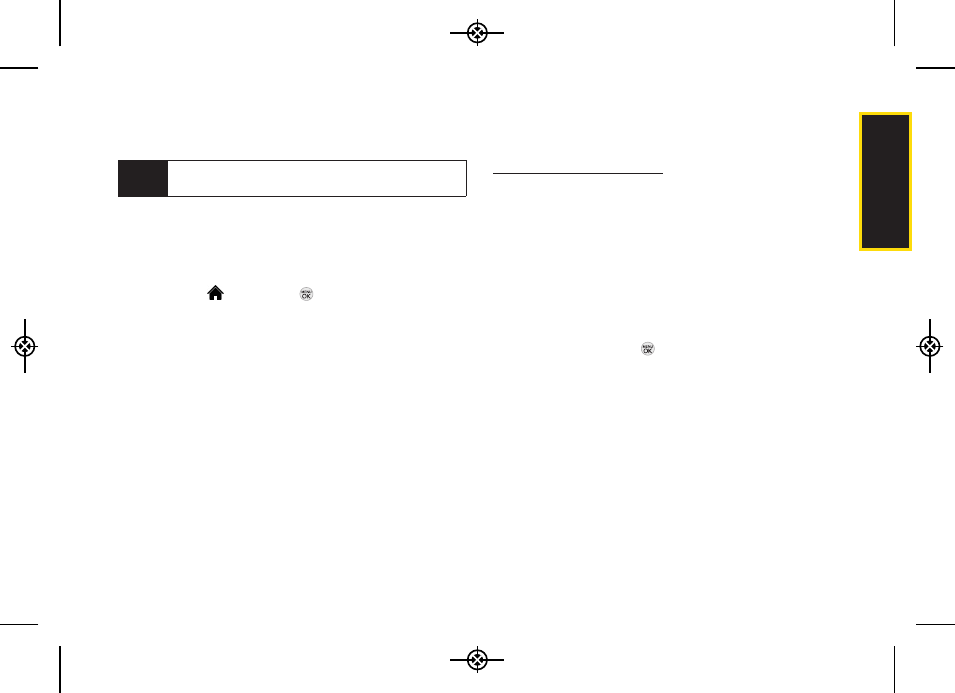
2I. Camera
95
Camera
2.
Select thumbnail pictures, up to three per screen,
are displayed.
3.
Select a picture and press
OPTIONS
(right
softkey) to display your online picture options.
Uploading Pictures
1.
Highlight
and press
> Photos> My Albums >
In Phone
or
Memory Card
(Thumbnail pictures will be
displayed.)
2.
Select the picture(s) you wish to upload, press
OPTIONS
(right softkey) and select
Upload
.
3.
Select
My Uploads
or
My Albums
, and then select
My Uploads
.
DownloadingYour Online Pictures
From your online Sprint Picture Mail albums display at
http://pictures.sprintpcs.com
, you can select pictures to
download to your phone’s In Phone folder.
1.
From the online pictures display, select the picture
you wish to download and press
OPTIONS
(right softkey). (See “Managing Online Pictures and
Videos From Your Phone” on page 94.)
2.
Select a picture and press
OPTIONS
(right softkey)
to display your online picture options.
3.
Select
Save to
, and then select one of the following
options and press
:
Ⅲ
In Phone
or
Memory Card
to download the picture to
the In Phone or Memory Card folder.
Tip
To expand a selected picture from thumbnail to full-
screen, press Expand (left softkey).
LX370_Eng_090403:Sprint_UG_8a 09. 04. 04 오오 3:05 Page 95
