Airplane/music mode, Data settings, Net guard – LG LN272 User Manual
Page 59
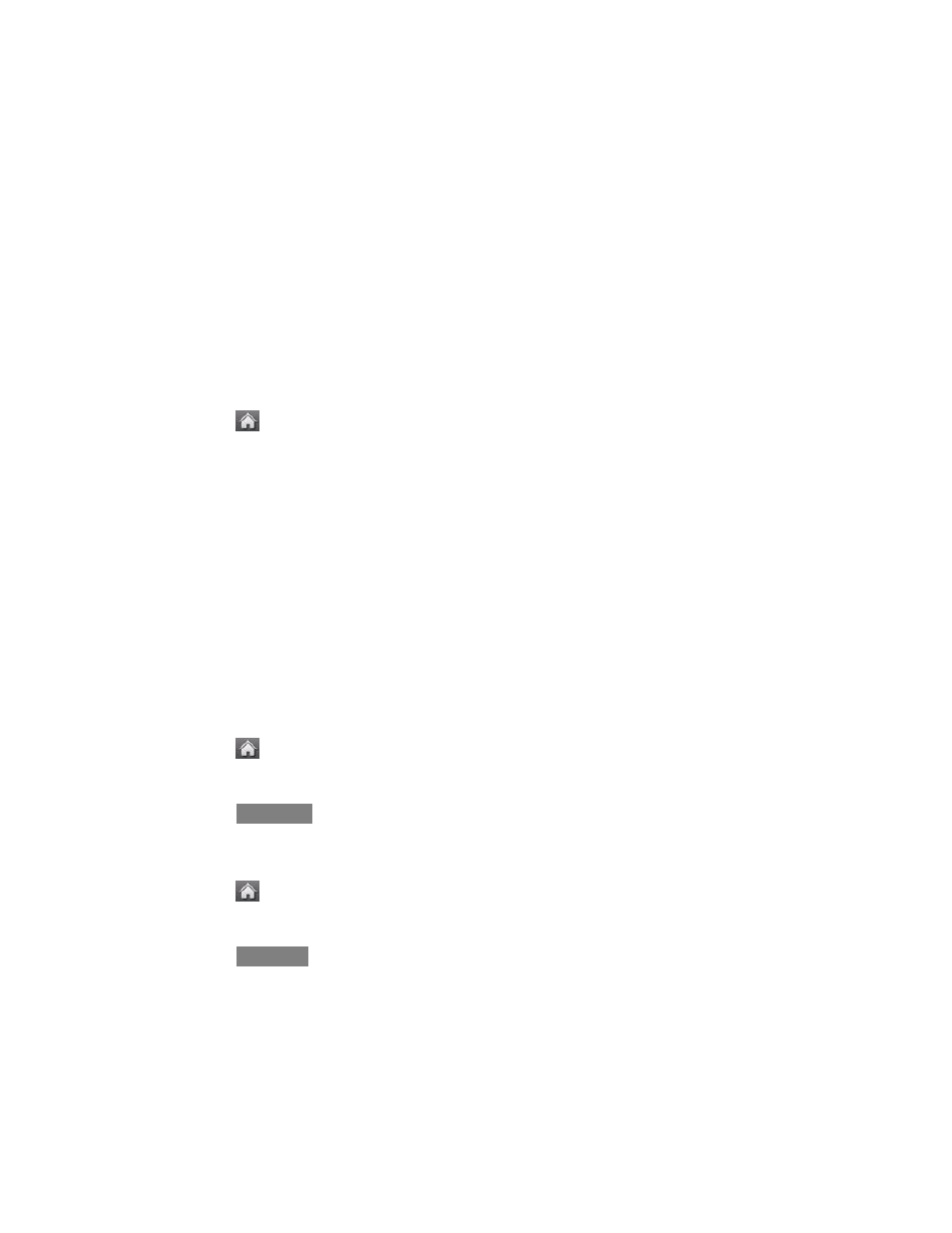
Phone Settings
51
landline communications. Wireless TTY calls to 911 may be corrupted when
received by public safety answering points (PSAPs), rendering some
communications unintelligible. The problem encountered appears related to
software used by PSAPs. This matter has been brought to the attention of the
FCC, and the wireless industry and the PSAP community are currently working to
resolve this.
Airplane/Music Mode
Airplane Mode allows you to use many of your phone‘s features, such as Games, Notepad, and
Voice Memos, when you are in an airplane or in any other area where making or receiving calls
or data is prohibited. When you set your phone to Airplane Mode, it cannot send or receive any
calls or access online information.
1. Touch
> Main Menu > (slide the screen up) > Settings > (slide the screen up) >
Airplane/Music Mode.
2. Read the disclaimer and touch Continue.
3. Select On, Off, or On Power Up.
Data Settings
You can disable data services without turning off your phone; however, you will not have access
to all data services, including Web. Disabling data services will avoid any charges associated
with these services. While signed out, you can still place or receive phone calls, check voicemail,
and use other voice services. You may enable data services again at any time.
To disable data services:
1. Touch
> Main Menu > (slide the screen up) > Settings > (slide the screen up) >
Data > On/Off. You will see a message.
2. Touch
Disable
to confirm that you want to disable data services.
To enable data services:
1. Touch
> Main Menu > (slide the screen up) > Settings > (slide the screen up) >
Data > On/Off. A message is displayed.
2. Touch
Enable
to enable data services.
Net Guard
When you first connect to the Web, the Net Guard will be displayed to confirm that you want to
connect. This feature helps you avoid accidental connections. You can disable the Net Guard in
the future by selecting Always Auto-Connect when the Net Guard is displayed.
