Backlight, Picture id – LG LN272 User Manual
Page 48
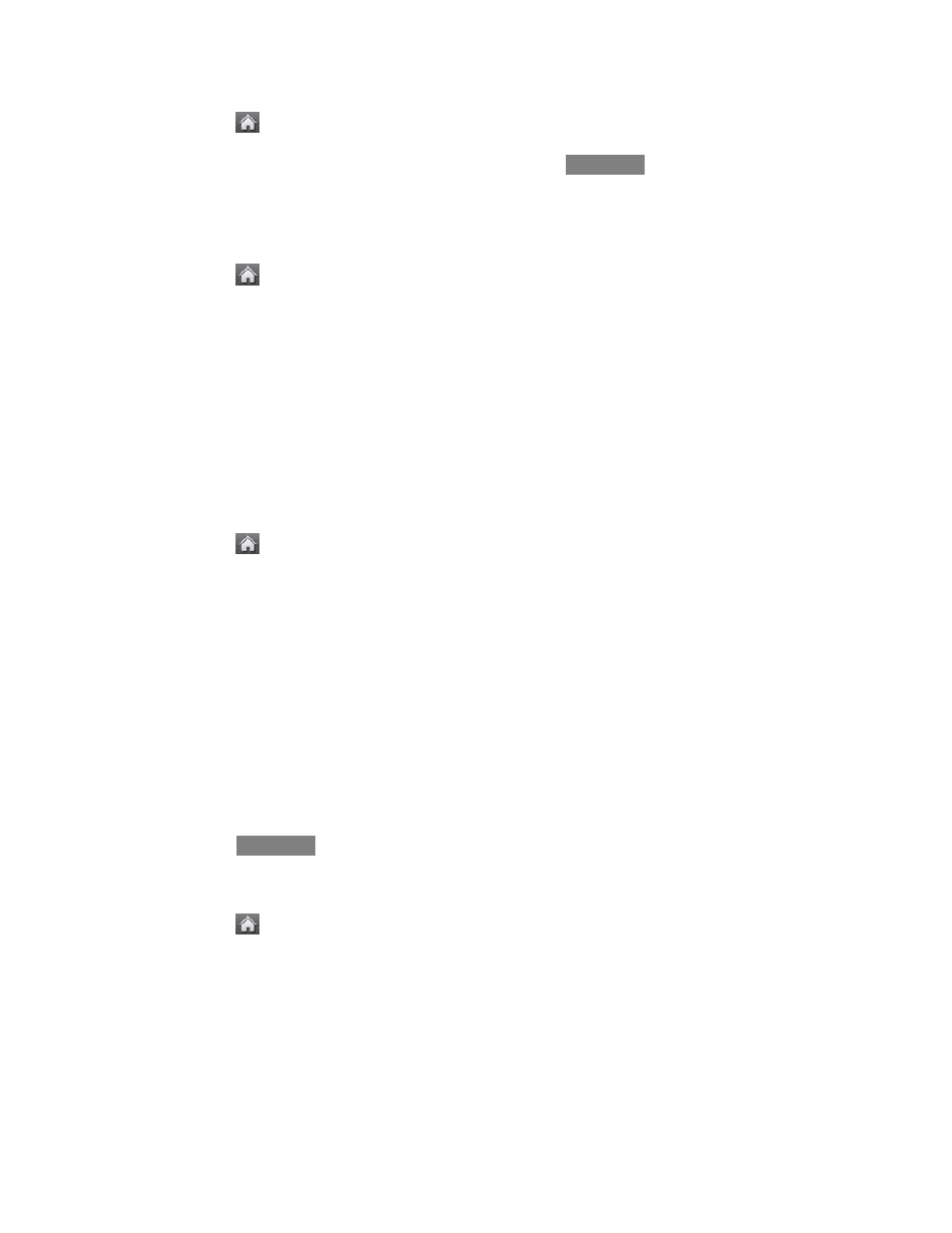
Phone Settings
40
1. Touch
> Main Menu > (slide the screen up) > Settings > Display > Brightness.
2. Touch a brightness level bar to select it and touch
Done
.
Backlight
Select how long the display screen and keypad remain backlit after you press any key.
1. Touch
> Main Menu > (slide the screen up) > Settings > Display > Backlight.
2. Select Backlight Dim or Backlight Off.
3. Touch a time setting.
Note:
Long backlight settings reduce the battery‘s talk and standby times.
Picture ID
Assign a picture to display each time a certain contact calls you.
Assign a picture to all contacts that don't have an assigned picture ID
1. Touch
> Main Menu > (slide the screen up) > Settings > Display > Picture ID.
2. Touch Contacts > Contacts with No Picture.
3. Select an option: No Image, Take New Picture, My Photos, Downloaded Images,
or Assigned Media.
4. Touch a picture and touch Assign to assign it.
If you selected Take New Picture, the camera will launch so that you can take a new
If you selected My Photos, you may need to select In Phone or Memory Card to
find the picture you want to use.
5. Touch
Done
to save the assigned picture.
Assign a picture to a particular contact
1. Touch
> Main Menu > (slide the screen up) > Settings > Display > Picture ID.
2. Touch Contacts > One Contact.
3. Select the contact to assign to.
4. Select an option: No Image, Take New Picture, My Photos, Downloaded Images,
or Assigned Media.
5. Touch a picture and touch Assign to assign it.
