Navigate through the menus, Touchscreen navigation – LG LN272 User Manual
Page 22
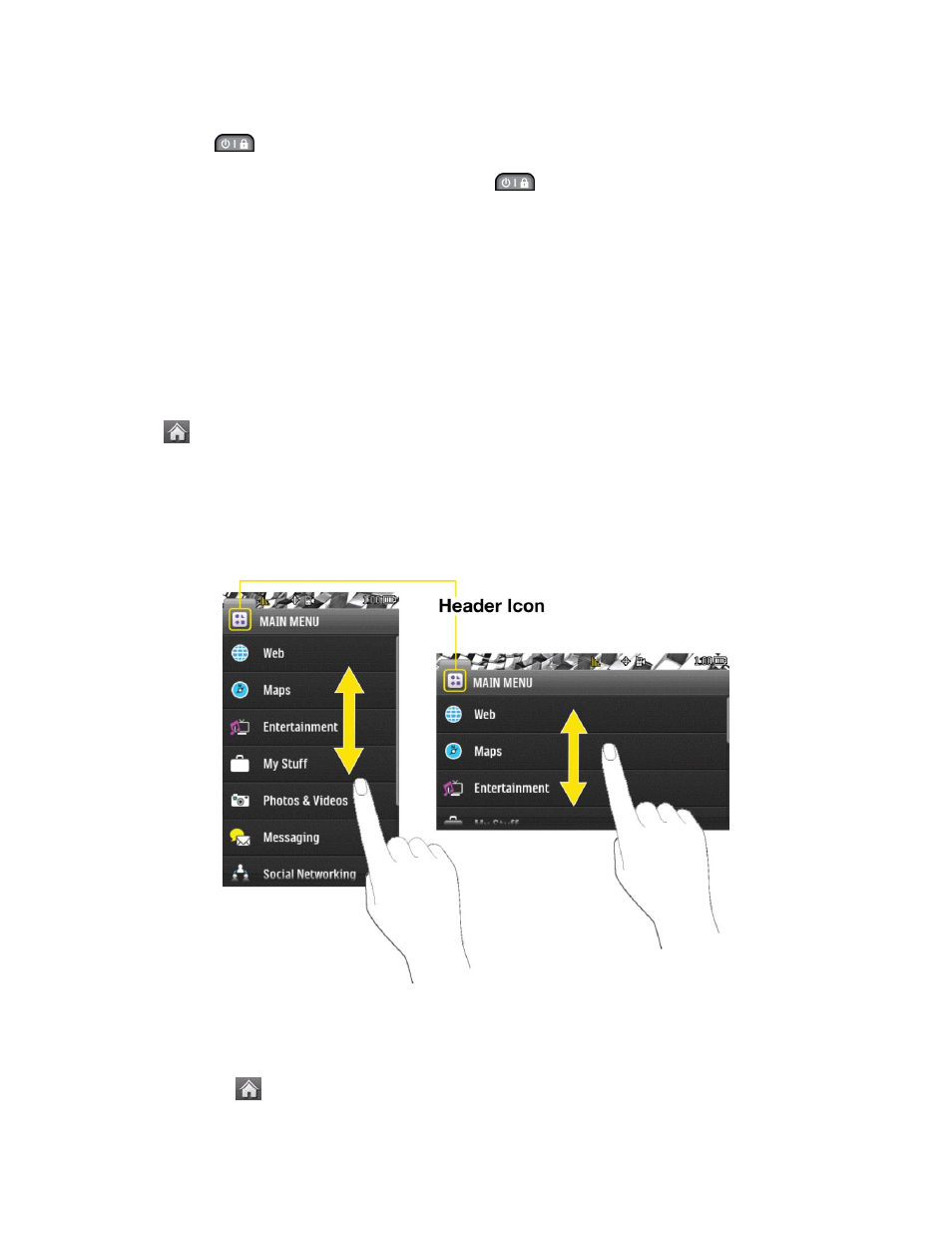
Phone Basics
14
● The touchscreen is automatically locked when the backlight is off. To lock manually,
press
.
● To unlock the touchscreen, press and hold
.
WARNING:
Don‘t place anything heavy on the touchscreen. Be careful not to scratch the
touchscreen with sharp objects.
Do not store your phone in extreme conditions (places that are too humid, hot, or
cold), or around chemicals, which may change the cosmetic or functional
features of your phone.
Navigate Through the Menus
It's easy to navigate through your phone's menus using the touchscreen.
Touch
> Main Menu to access menus.
Touchscreen Navigation
To scroll through lists, touch the screen and slide your finger up the screen as shown in the
following figure. The list will move up so more items are visible. To display the top of the list
again, slide the screen down.
To select an item, touch it on the menu.
For example, to view your text messages:
1. Touch
and then Main Menu to access the main menu.
