Turning the phone on and off – LG VS930 User Manual
Page 22
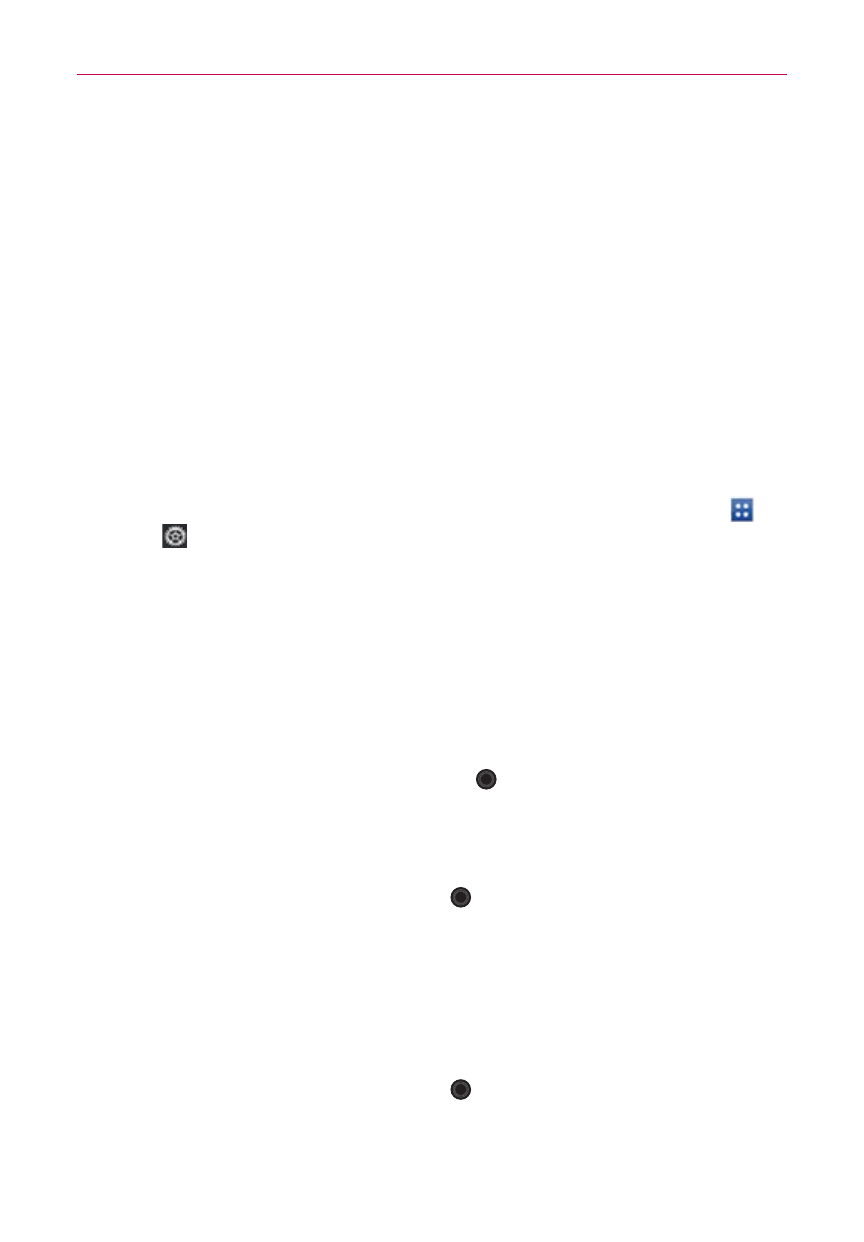
20
The Basics
of the applications or services using battery power from the greatest
amount of energy used to the least amount.
㻌 Tap an application or service in the Battery use screen to see the
details about its power consumption, including either how long since
last connected to a power source or how long you were last running
on battery power. Different applications or services offer different
kinds of information, and they may even include options to modify the
settings so you can reduce power consumption by that application.
Power saver mode
If the battery charge level drops to low levels, the phone automatically
activates Power saver mode to conserve battery power until you can
recharge it. To activate this feature, from the Home screen, tap Apps
>
Settings
> Power saver > Turn Power saver on. You can set the phone
to activate Power saver mode immediately, when the charge drops to 10%,
20%, 30%, or 50%. If you turn off Power saver mode, when the battery
charge becomes low, a notification prompts you to turn it on.
Turning the Phone On and Off
Turning the phone on
㻌 Press and hold the Power/Lock Key for a couple of seconds until
the screen turns on.
Turning the phone off
1. Press and hold the Power/Lock Key
until the Phone options menu
appears.
2. Tap Power off.
3. Tap OK to confirm that you want to turn off the phone.
Restarting the phone
1. Press and hold the Power/Lock Key
until the Phone options menu
appears.
