LG VS930 User Manual
Page 19
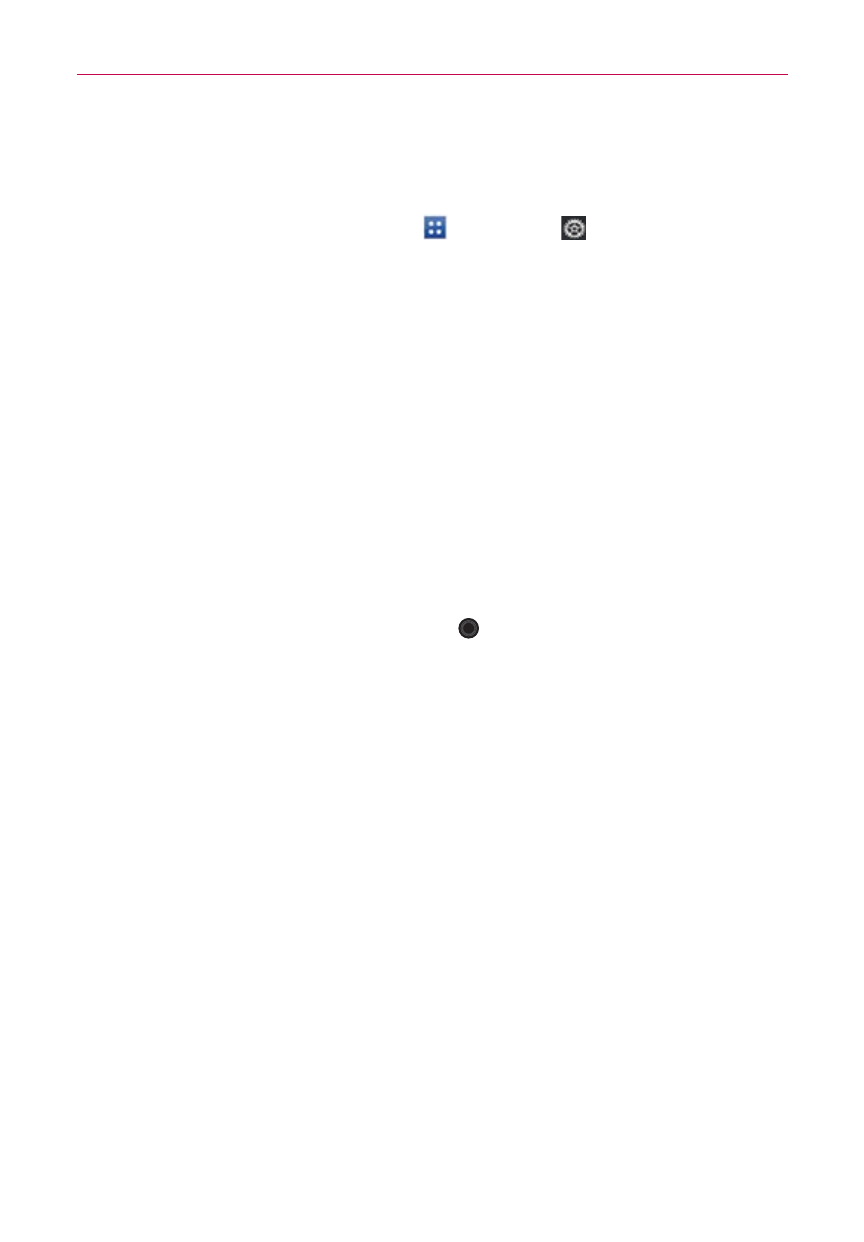
17
The Basics
Memory encryption
You can encrypt all of the data in the phone and the microSD card.
1. From the Home screen, tap Apps
> Settings
> Security.
2. Tap Encrypt phone (or Encrypt SD card to encrypt the data on your
microSD card).
3. Read the encryption message, then tap Encrypt phone (or Enable
encryption).
㻌 You can encrypt all data in the phone’s internal memory and the
microSD card.
㻌 Data cannot be encrypted when the battery level is less than 80%.
㻌 While encrypting, you cannot access other functions.
㻌 Do not connect the USB Cable while encrypting.
㻌 Do not take out the microSD card while encrypting.
㻌 Do not take out the battery while encrypting.
㻌 Do not press the Power/Lock Key while encrypting.
㻌 While encrypting the phone, your phone will reboot several times.
㻌 Do not unplug your charger while encrypting the phone.
㻌 After encrypting the phone or the microSD card, the screen lock settings
None, Swipe, Face Unlock, or Pattern are not available to secure your
device.
