Play store, Opening play store and finding applications – LG VS930 User Manual
Page 138
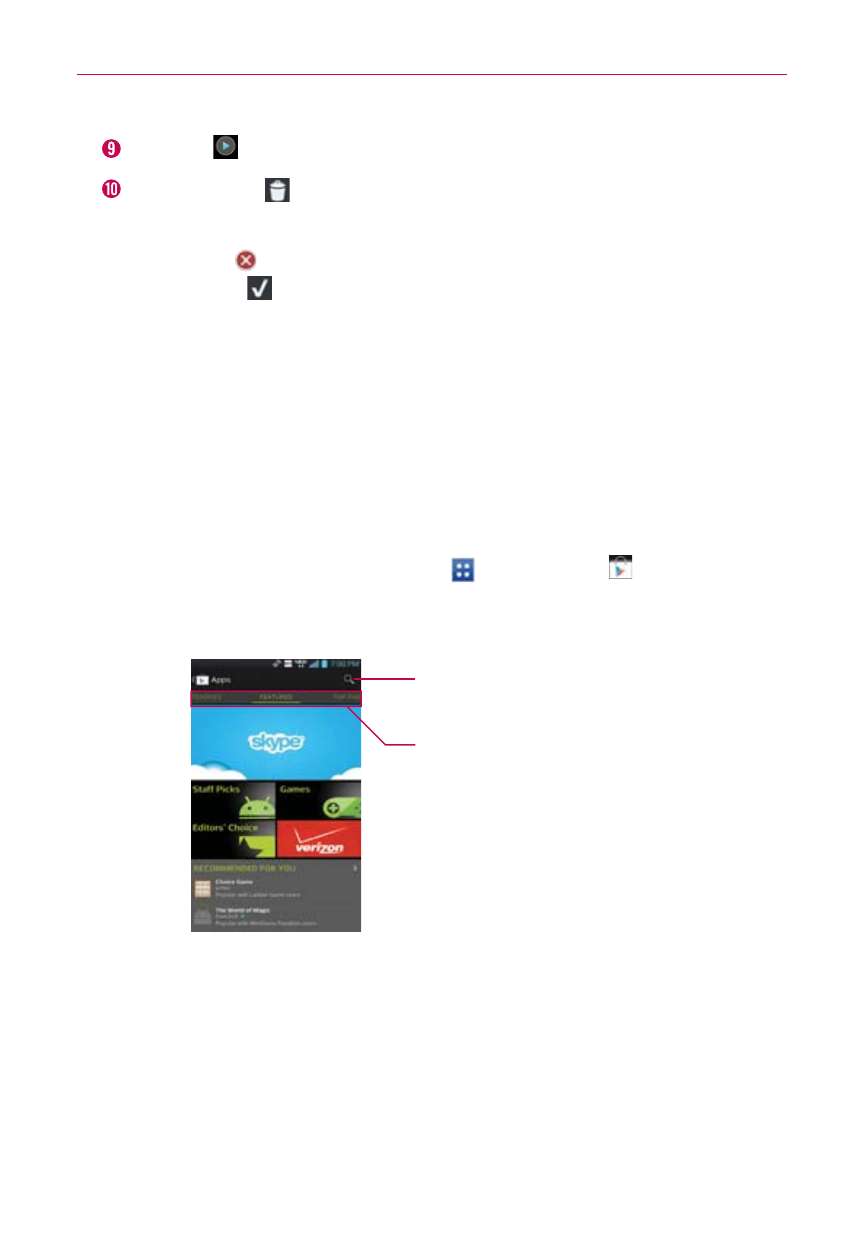
136
Entertainment
Preview
Tap this icon to play your movie.
Delete Media
Tap this icon to remove the selected image(s) and/or
video(s).
Tap Delete at the upper right side of the image or video,
then tap OK
.
Play Store
Opening Play Store and Finding Applications
Open the Play Store application to browse and search for free and paid
applications.
To open the Play Store application
From the Home screen, tap Apps > Play Store .
When you open the Play Store application for the first time, you must
read and accept the terms of service to continue.
Tap here to search for the Play
Store applications.
Scroll to the left and right to view
and explore sub-categories.
This manual is related to the following products:
