3d games & apps, 3d guide, 3d converter – LG P925 User Manual
Page 50
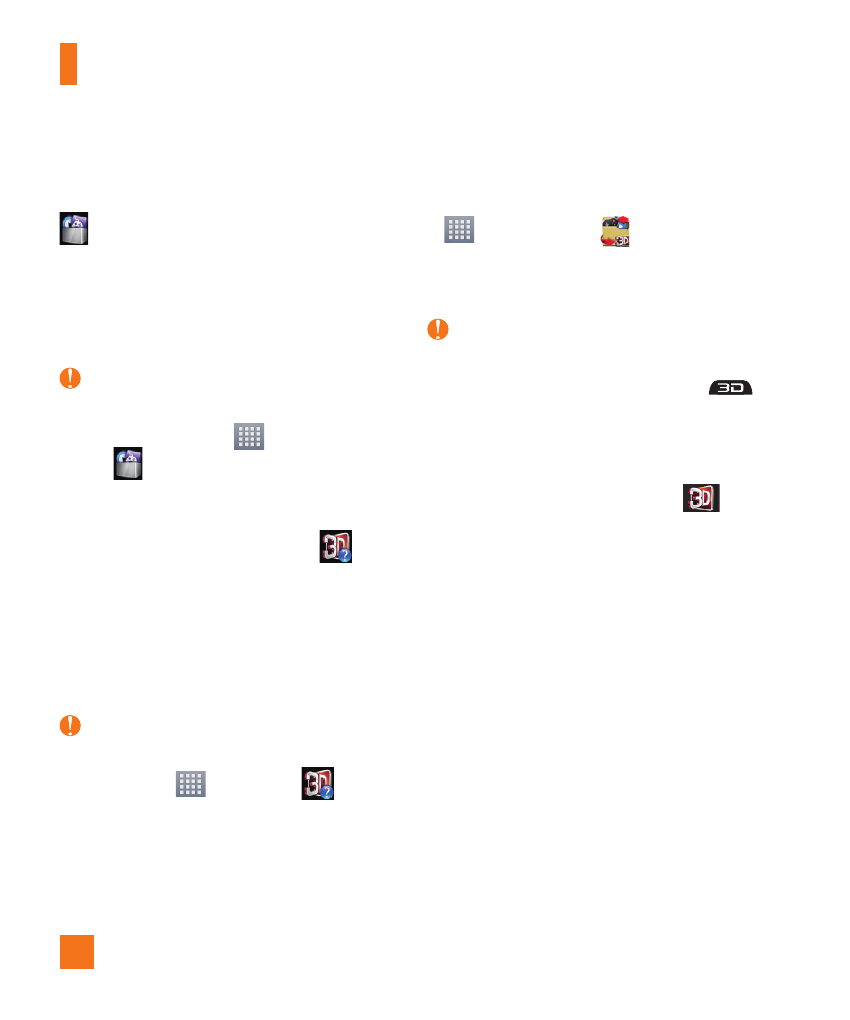
46
3D Games & Apps
Open 3D Space and tap 3D Games & Apps
. Any 3D games and applications pre-
loaded on the device or downloaded from
Play Store will be listed. Three applications
(Asphalt 6, Let’s Golf 2, and Nova) are pre-
loaded on your device.
NOTE
You can also open 3D Games & Apps by
tapping the Apps Key
> 3D Games &
Apps
.
3D Guide
Open 3D Space and tap 3D Guide
. The
3D Guide application contains instructions
that makes 3D content easier to use with this
phone. It will advise you how to create 3D
pictures, connect to 3D TV via HDMI, view 3D
content and share them, and more.
NOTE
You can also open the 3D Guide by tapping
the Apps Key
> 3D Guide
.
3D Converter
1
From the Home screen, tap the Apps Key
> 3D Converter
.
2
Select the application you want to convert
to 3D.
NOTE
•
While you enjoy a 3D application, you can
switch modes by using the 3D Key
on the right side of the phone.
•
If you touch and hold the application you
want to convert to 3D, its shortcut will be
added to the Home screen with
at the
bottom right corner.
•
Applications without depth information
may not support 3D mode.
•
Connect the phone to an external 3D
display to enjoy the application in 3D on
the display.
3D Camera
