Thinkfreeoffice, Create a new document – LG Optimus MS690 User Manual
Page 94
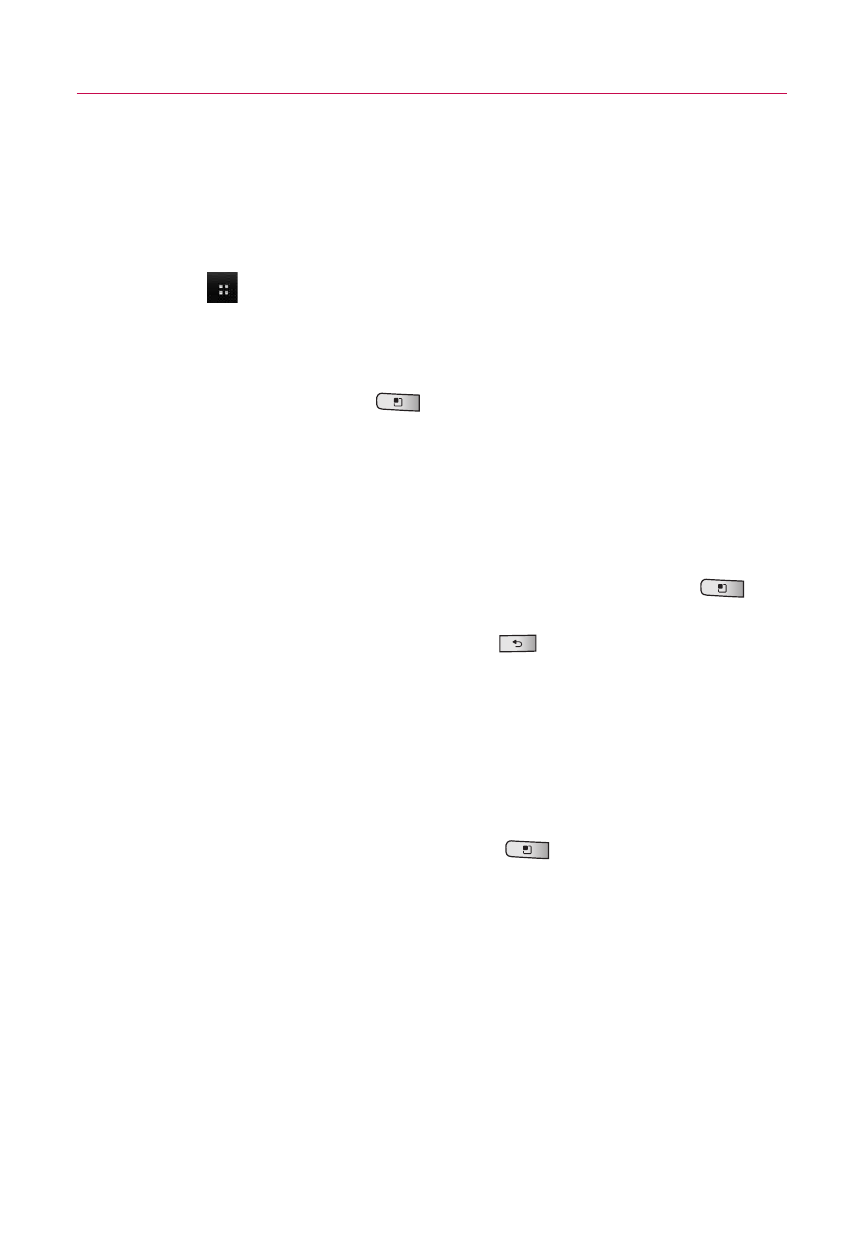
92
Tools
ThinkFreeOffice
Create a new document
1. From the Home screen, touch the
Applications Launcher
Key
>
ThinkFree Office
.
2. Touch
Accept > Activate now > Close
(This is necessary only
when you launch this application for the first time).
3. Press the
Menu Key
, then touch
New
and choose the
type of document you would like to start.
4. Enter a name for the document and touch
OK
.
5. Enter contents in the document by using the tools at the
bottom of the screen.
6. When you are finished editing, press the
Menu Key
,
touch
File > Save
(or
Save as
and enter a new document
name), then press the
Back Key
to exit.
View and edit a document on your device
1. Touch the document you want to view and/or edit.
2. View and edit the document as desired.
•
To open the toolbar to edit the document (word, text, or
excel file), press the
Menu Key
and touch
Edit
. Use
the tool bar to edit the document.
3. When you are finished editing, save the document.
- Octane VN530 (166 pages)
- Octane VN530 (345 pages)
- C2500 (73 pages)
- C3320 (76 pages)
- 500 (85 pages)
- C1100 (90 pages)
- 600 (86 pages)
- B2100 (79 pages)
- C2200 (52 pages)
- -TM510 (47 pages)
- -DM110 (40 pages)
- 200 (54 pages)
- 8560 (2 pages)
- CHOCOLATE MCDD0012301 (12 pages)
- AX245 (200 pages)
- CU500 (218 pages)
- CU500 (10 pages)
- CU500 (16 pages)
- 260 (240 pages)
- 1500 (2 pages)
- 1500 (196 pages)
- AX260 (115 pages)
- LG300G (226 pages)
- Apex (80 pages)
- Cosmos (8 pages)
- VN250 (141 pages)
- A7110 (262 pages)
- A7110 (8 pages)
- 3280 (94 pages)
- BLUETOOTH QDID B013918 KP199 (226 pages)
- Bliss -UX700W (143 pages)
- GT950 (149 pages)
- Wine (2 pages)
- ELLIPSE 9250 (169 pages)
- C1300 (134 pages)
- 355 (102 pages)
- LGVX9200M (317 pages)
- Ally VS740 (2 pages)
- GR500R (146 pages)
- 150 (76 pages)
- 620G (2 pages)
- BL20 (48 pages)
- -RD2630 (68 pages)
- DOUBLEPLAY MFL67441301 (196 pages)
- 420G (2 pages)
