LG Optimus MS690 User Manual
Page 138
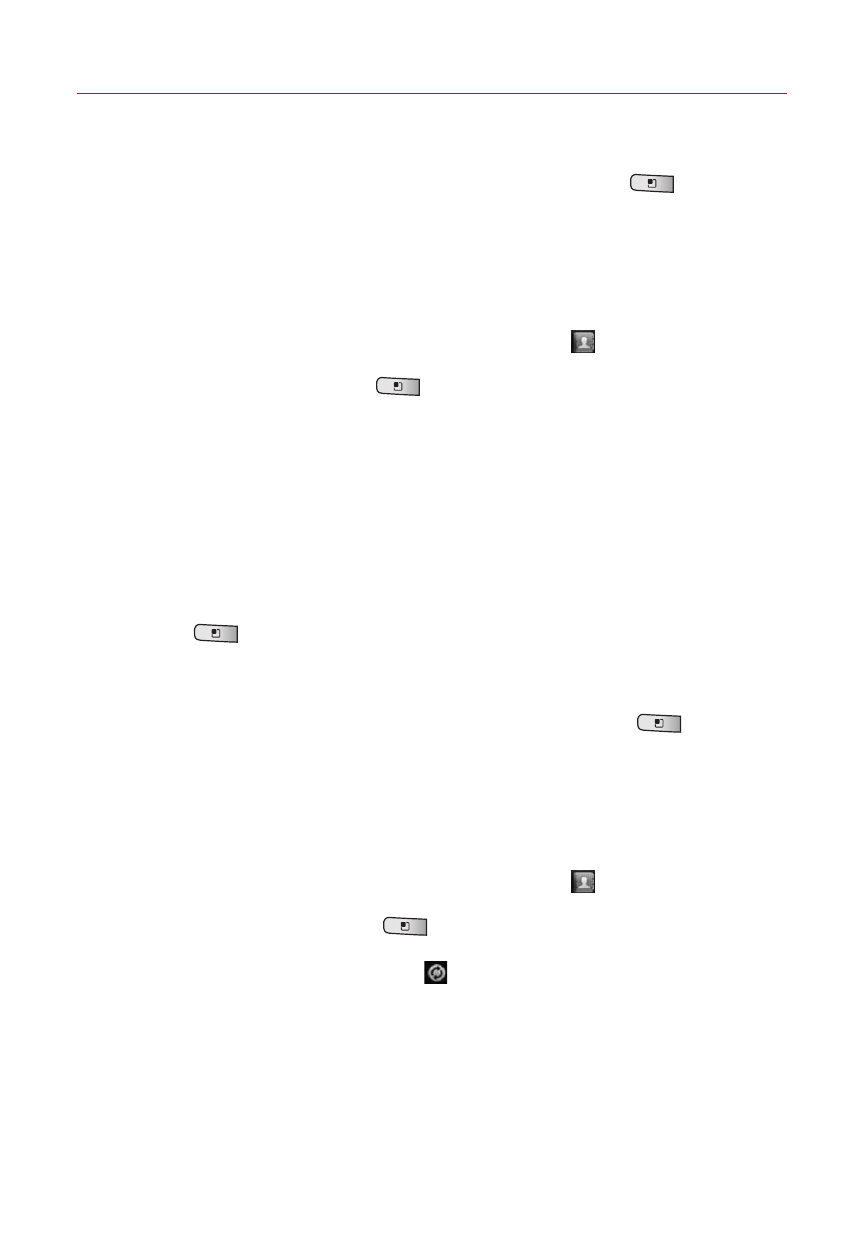
How can I sync contacts?
1. From the Home screen, press the
Menu Key
and touch
Settings
.
2. Touch
Accounts & sync
.
OR
1. From the Home screen, touch
Contacts
.
2. Press the
Menu Key
and touch
Accounts
.
3. Touch
Add account
and touch an account to add.
4. Follow the on-screen steps displayed, depending on the type
of account.
NOTA
Each account has different sync timing.
Google Accounts allow you to select (with checkmarks) whether or
not you want automatic synchronization. You can also press the
Menu Key
and touch
Sync now
to manually synchronize data.
How can I check that my data is synchronizing?
1. From the Home screen, press the
Menu Key
and
touch
Settings
.
2. Touch
Accounts & sync
.
OR
1. From the Home screen, touch
Contacts
.
2. Press the
Menu Key
and touch
Accounts
.
3. Under
Manage accounts
,
is shown.
136
FAQ(Updated)
- Octane VN530 (166 pages)
- Octane VN530 (345 pages)
- C2500 (73 pages)
- C3320 (76 pages)
- 500 (85 pages)
- C1100 (90 pages)
- 600 (86 pages)
- B2100 (79 pages)
- C2200 (52 pages)
- -TM510 (47 pages)
- -DM110 (40 pages)
- 200 (54 pages)
- 8560 (2 pages)
- CHOCOLATE MCDD0012301 (12 pages)
- AX245 (200 pages)
- CU500 (218 pages)
- CU500 (10 pages)
- CU500 (16 pages)
- 260 (240 pages)
- 1500 (196 pages)
- 1500 (2 pages)
- AX260 (115 pages)
- LG300G (226 pages)
- Apex (80 pages)
- Cosmos (8 pages)
- VN250 (141 pages)
- A7110 (8 pages)
- A7110 (262 pages)
- 3280 (94 pages)
- BLUETOOTH QDID B013918 KP199 (226 pages)
- Bliss -UX700W (143 pages)
- GT950 (149 pages)
- Wine (2 pages)
- ELLIPSE 9250 (169 pages)
- C1300 (134 pages)
- 355 (102 pages)
- LGVX9200M (317 pages)
- Ally VS740 (2 pages)
- GR500R (146 pages)
- 150 (76 pages)
- 620G (2 pages)
- BL20 (48 pages)
- -RD2630 (68 pages)
- DOUBLEPLAY MFL67441301 (196 pages)
- 420G (2 pages)
