Synchronizing your corporate account – LG LGVM670 User Manual
Page 88
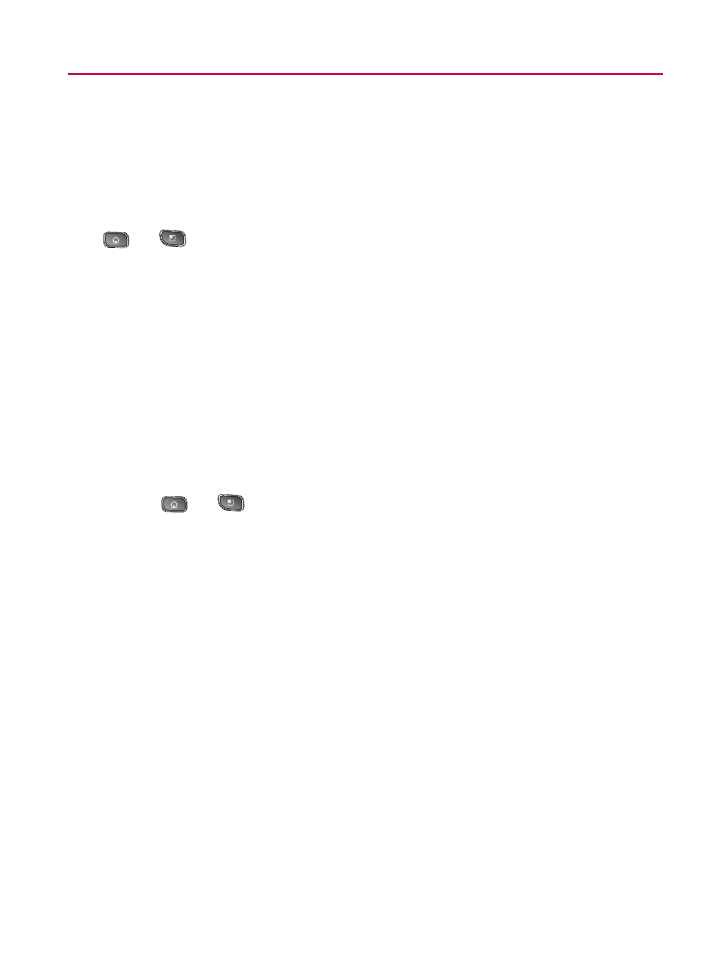
86
Settings
Synchronizing Your Corporate Account
Your device is capable of synchronizing with your company’s
Exchange Servers.
To add a new Corporate account:
1.
>
> Settings > Accounts & Sync.
2. Tap Add Account > Corporate.
3. Follow the onscreen prompts to create your new Corporate
email account. (See “Corporate Email (Outlook)” on page
197.)
If
㻊
Auto-Sync is selected, changes or updates to your
Corporate/Outlook account are synchronized to your
device.
To configure the Corporate account settings:
1. Press
>
> Settings > Accounts & Sync.
2. Tap the Corporate account.
3. Tap the options you wish to configure:
Account Settings
㻊
allows you to configure:
Account Name
s
displays the name used by the device
to track the account.
Your Name
s
displays the name used in the From field
within your outgoing emails.
Signature
s
allows you to create an outgoing email
signature attached to new emails sent from your device.
Amount to Synchronize
s
to select the how many days
of data you want to sync. Choose from: One Day,
Three Days, One Week, Two Weeks, or One Month.
