Installing communication wiring, Connect -48 vdc and frame grounds to tb1, Terminal block (tb1) – ADC HRM-238 L1 User Manual
Page 14: Nstalling, Ommunication, Iring
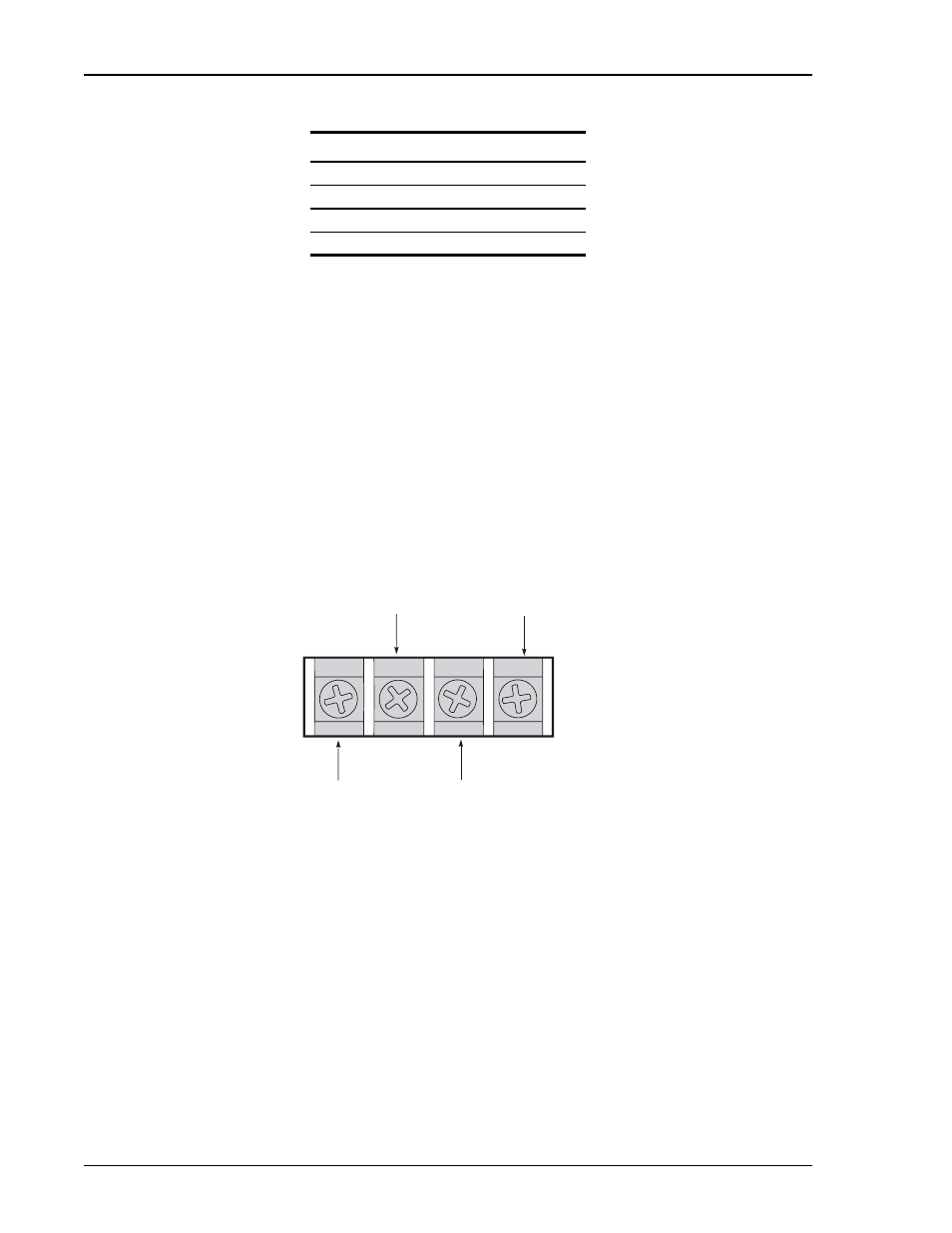
Installation
LTPH-UM-1237-04
6
July 21, 2004
HRM-238 List 1
1
Remove the fuse(s) in the equipment bay fuse panel for the circuit(s) where the HRM-238 shelf battery
wire(s) will terminate.
2
Connect one end of the frame ground wire to Terminal 4 (FGND) on TB1 of the HRM-238 shelf and attach
the other end of the frame ground wire to the CO ground wire termination point.
3
Connect the -48 Vdc CO battery to the HRM-238 shelf (
a
Connect a wire to the HRM-238 shelf TB1 Terminal 1 (-48V_A) for Primary CO battery.
b
Connect a wire to the HRM-238 shelf TB1 Terminal 2 (-48V_B) for Redundant CO battery.
c
Connect the battery common wire to HRM-238 shelf TB1 Terminal 3 (BATTERY RETURN) of the
HRM-238 shelf and attach the other end to CO battery ground source(s).
d
Connect the wire(s) from the HRM-238 TB1 Terminal 1 and Terminal 2 to the CO -48 Vdc power
termination point(s).
Figure 7.
Connect -48 Vdc and Frame Grounds to TB1
I
NSTALLING
C
OMMUNICATION
W
IRING
All wiring and connections for the HRM-238 shelf are on the back.
shows the shelf backplane
and connectors. Connect the NMA wiring from the HRM-238 shelf to each HiGain or Megabit Modem line unit
that will be managed using the steps beginning on
. Then, use the other connectors in
or Interconnect Shelves” on page 9
“Connect to a Computer, Terminal, or Modem” on page 9
that are
appropriate for your application.
Table 2.
Terminal Block (TB1)
Terminal
Description
1
-48V_A
2
-48V_B
3
BATTERY RETURN
4
FGND
Terminal 1
to -48 Vdc
H0547-B
Terminal 4 to
frame ground (FGND)
Terminal 2
to -48 Vdc
Terminal 3 to battery
common (Battery Return)
