Default cycle settings, Changing the temperature range, Changing the spin speed range – Bosch WAP24200UC User Manual
Page 21: Delay start, Notice, Press start/pause, Press the start/pause button, Additional program settings, Extra rinse, Easy iron
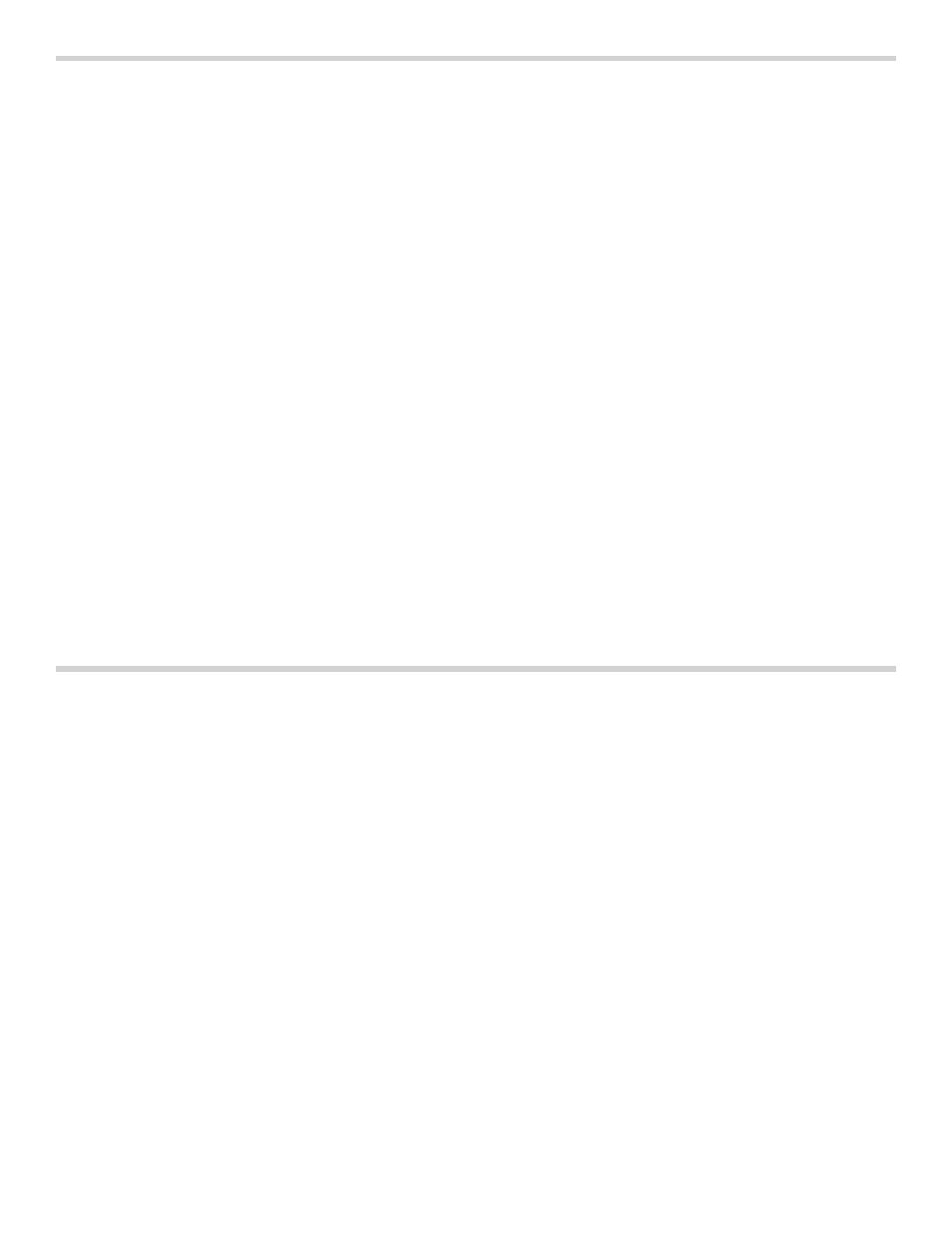
21
Default cycle settings
At the factory, a temperature range, spin speed range,
and cycle duration ("Finish at" time) are pre-set for all
cycles.
After selection of the cycle, these values are displayed in
the display field.
You can change the default settings as follows.
Changing the temperature range
Before and during the cycle, you can change the default
temperature range depending on the cycle progress.
Press the appropriate button until the desired setting is
displayed.
The maximum temperature range that can be set
depends on the cycle selected.
~ Cycle selection table; Page 19
Changing the spin speed range
Before and during the cycle, you can change the spin
speed range depending on the cycle progress.
Press the appropriate button until the desired setting is
displayed.
No spin setting: Rinse stop = without final spin, the
laundry remains in the last rinse water.
The maximum speed range that can be set depends on
the cycle selected.
~ Cycle selection table; Page 19
Delay Start
When you select a cycle, the duration of the cycle in
question is displayed.
Before the cycle start, the cycle end ("Finish at" time) can
be pre-selected in one-hour steps (h=hour) up to a
maximum of 24h.
Press the Delay Start button until the desired setting is
displayed.
NOTICE: The cycle duration is included in the set "Finish
at" time.
After the start, the pre-selected time, e.g. 8h is displayed
and counted down until the wash cycle begins. Then the
cycle duration, e.g. 2:40 (hours:minutes) is displayed.
Changing the pre-selected time:
If the “Delay Start” function has been activated and
before the wash cycle has started, you can change the
delay time as follows:
1.
Press Start/Pause.
2.
Press the Delay Start button until the desired number
of hours is displayed.
3.
Press the Start/Pause button
NOTICE: The cycle duration is adjusted automatically
when the cycle is running. Changes to the default cycle
settings or cycle settings also cause changes in the
cycle duration.
Additional program settings
Extra Rinse
Auxillary rinse cycle. Longer cycle duration. For areas
with very soft water or for further improvement of rinse
results.
Easy Iron
Special spin cycle with final loosening up of laundry.
Delicate final spin - moisture remaining in the laundry is
slightly increased.
Prewash/Pre Treat
For heavily soiled washing. Pour detergent into
dispensers I and II.
