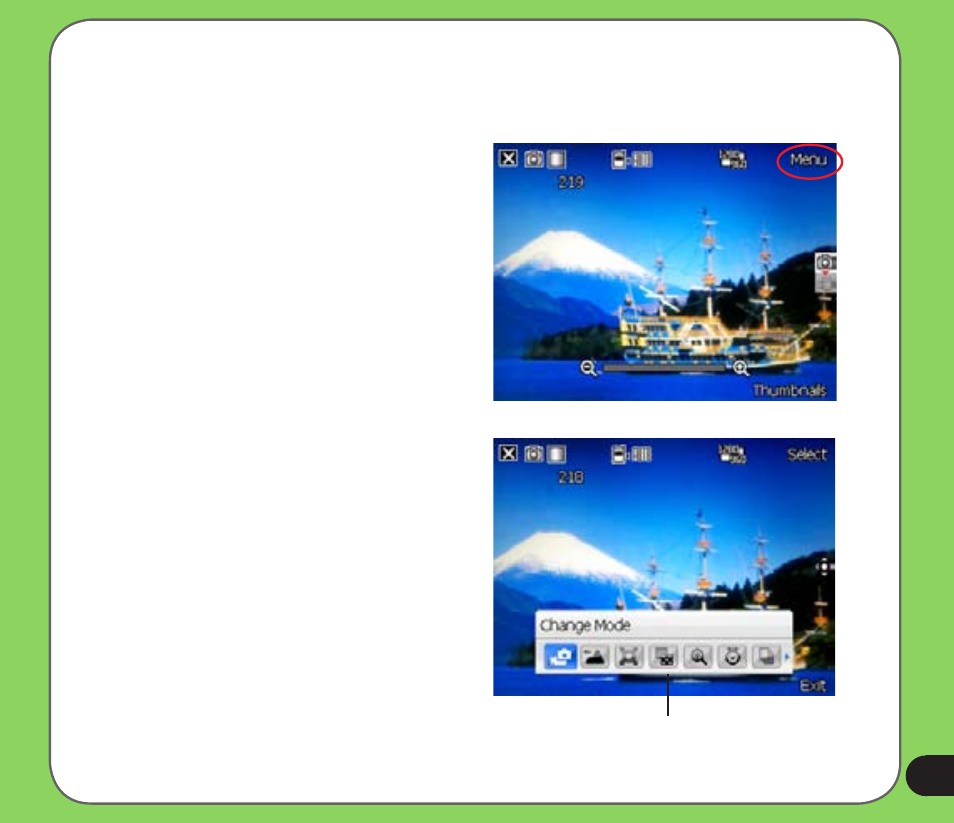
71
Camera options menu
The camera options menu allows you to change various camera and picture settings.
To launch options menu:
1. Tap Menu from the camera screen.
2. From the shortcut menu, tap an icon to
display contents.
Camera options
shortcut menu