The today screen – Asus P526 User Manual
Page 21
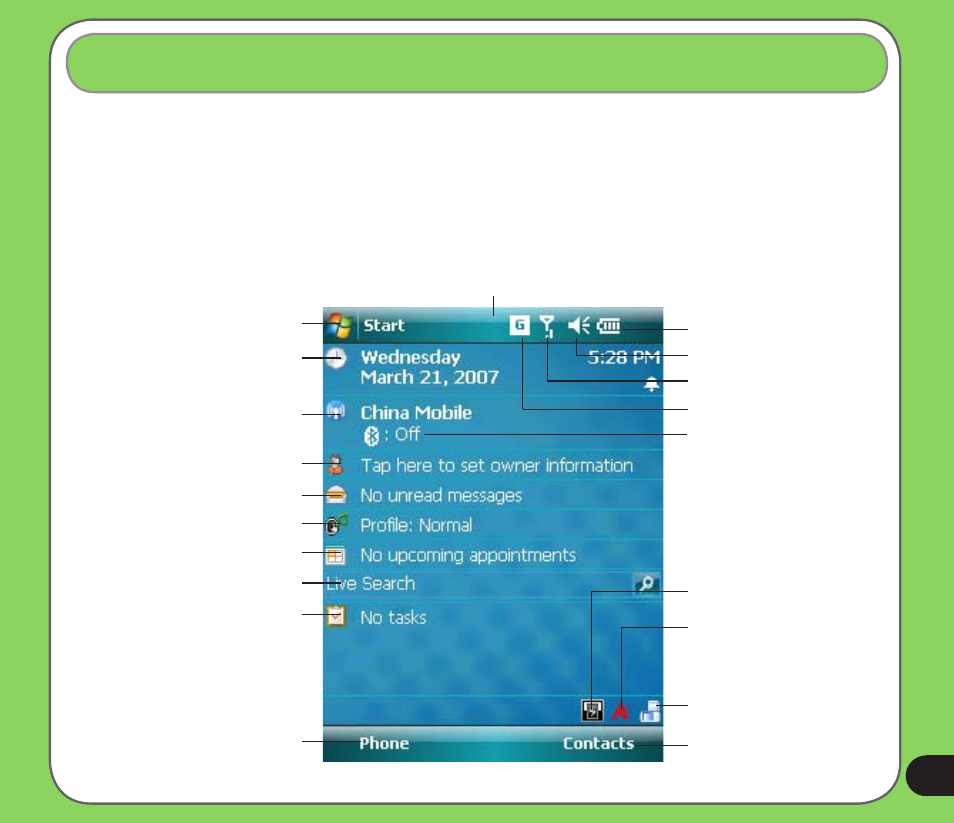
1
Tap to open the Start menu
Tap to setup date, time, and alarm
Tap to launch Wireless Manager
Tap to set user information
Tap to open messages
Tap to setup tasks
Tap to setup profile
Tap to launch Live search engine
Tap to display call history
Indicates the battery status
Tap to adjust volume
Displays the signal status
Tap to view connectivity status
Tap to set Call Filter
Tap to display system CPU,
USB setting, LCD brightness,
battery, memory, and MicroSD
status
Tap to launch Contacts list
Tap to change screen
orientation
Displays the Bluetooth
®
connection status
The Today screen
The Today screen displays information useful to you. You can configure the Today screen to
have all the important information you need.
• To access the Today screen, tap Start > Today.
• To personalize the Today screen, tap Start > Settings > Personal tab > Today.
The following describes the common information found on the today screen:
Status bar
Tap to read or make appointments
