Chapter : wireless features, Chapter : multimedia features – Asus P526 User Manual
Page 5
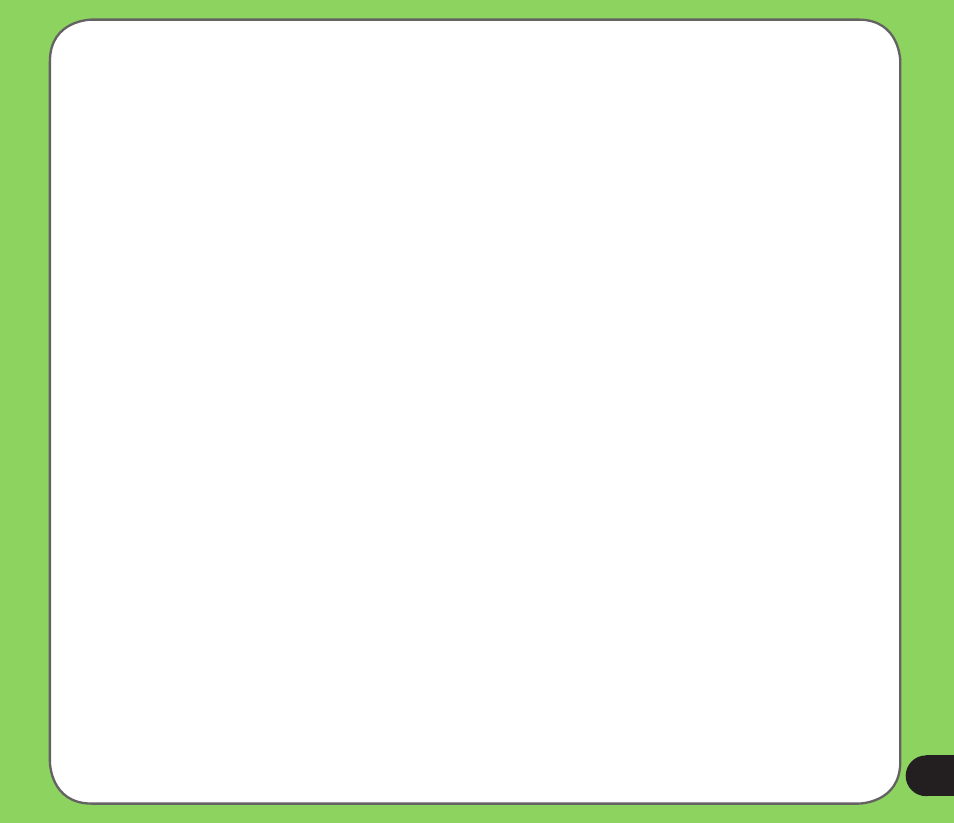
Using the Speed Dial .................................................................................... 50
Using Voice Commander .............................................................................. 51
Chapter : Wireless features
Using the Wireless Manager................................................................ 54
Using Bluetooth
............................................................................................. 55
Setting a GPRS connection................................................................. 59
Connecting GPRS ......................................................................................... 62
Disconnecting GPRS .................................................................................... 63
Using the GPRS Tool .................................................................................... 64
Chapter : Multimedia features
Launching the camera................................................................................... 67
Camera mode screen.................................................................................... 69
Taking photos ................................................................................................ 76
Video mode screen ....................................................................................... 77
Recording videos .......................................................................................... 82
Viewing pictures and videos............................................................... 83
