Cop y – Canon PowerShot D20 User Manual
Page 30
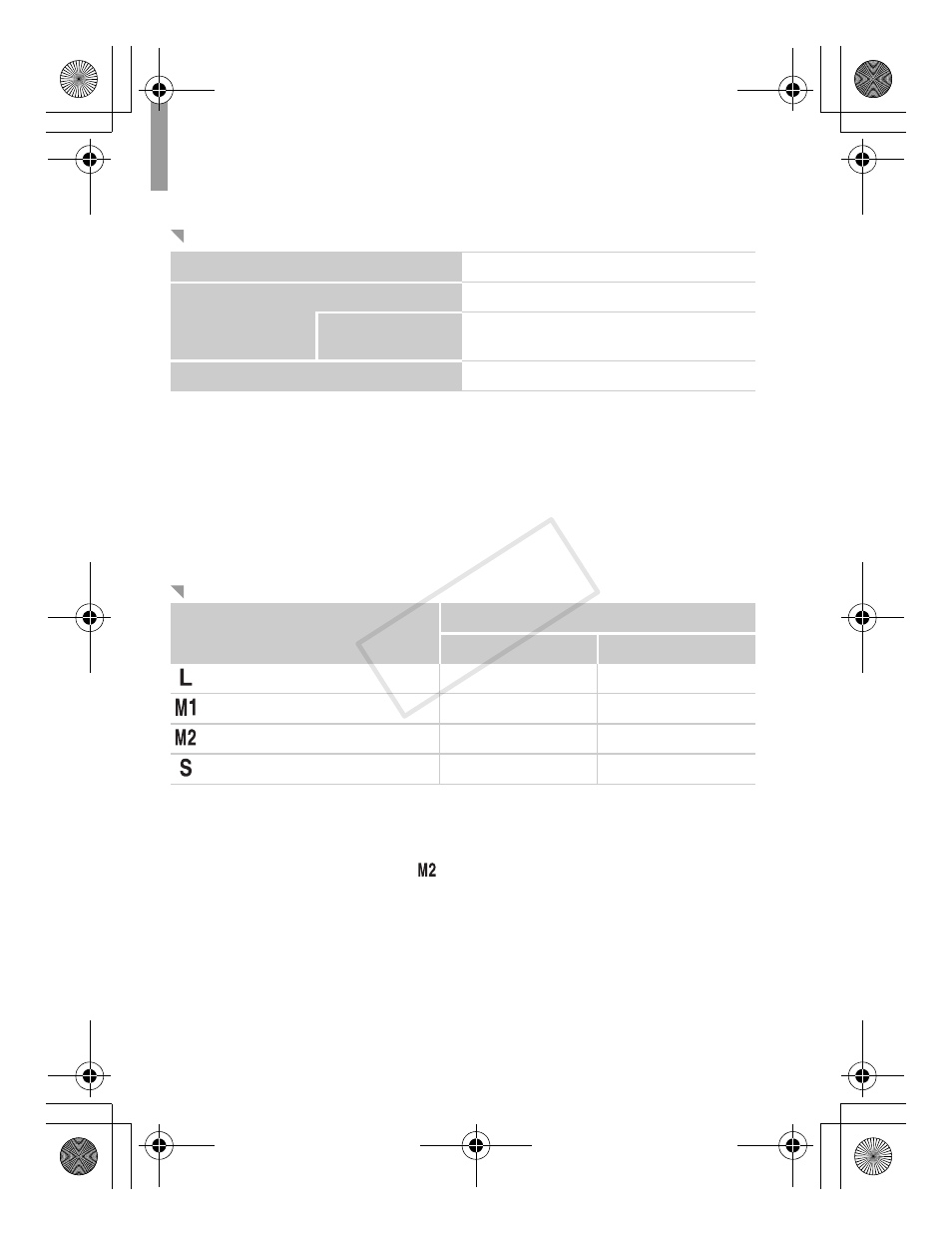
Specifications
30
*1 Time under default camera settings, when normal operations are performed, such as
shooting, pausing, turning the camera on and off, and zooming.
*2 Time available when shooting the maximum movie length (until recording stops
automatically) repeatedly.
•
The number of shots that can be taken is based on measurement guidelines of the
Camera & Imaging Products Association (CIPA).
•
Under some shooting conditions, the number of shots and recording time may be less
than mentioned above.
•
Number of shots/time with a fully charged battery.
•
These values are measured according to Canon standards and may change depending
on the subject, memory card and camera settings.
•
Table values are based on images with a 4:3 aspect ratio. Changing the aspect ratio
(see Camera User Guide) will enable more shots, because less data is used per image
than for 4:3 images. However, with
, 16:9 images have a resolution of 1920 x 1080
pixels, which requires more data than for 4:3 images.
Number of Shots/Recording Time, Playback Time
Number of Shots
Approx. 280
Movie Recording Time*
1
Approx. 1 hour
Continuous
Shooting*
2
Approx. 1 hr. 40 min.
Playback Time
Approx. 5 hours
Number of 4:3 Shots per Memory Card
Resolution
(Pixels)
No. Shots per Memory Card (Approx.)
8 GB
32 GB
(Large)
12M/4000x3000
2505
10115
(Medium 1)6M/2816x2112
4723
19064
(Medium 2)2M/1600x1200
12927
52176
(Small)
0.3M/640x480
40937
165225
EC320_GS-EN_Web.book Page 30 Wednesday, February 15, 2012 2:53 PM
COP
Y
