Cop y – Canon EOS Rebel T5 18-55 IS II Kit User Manual
Page 251
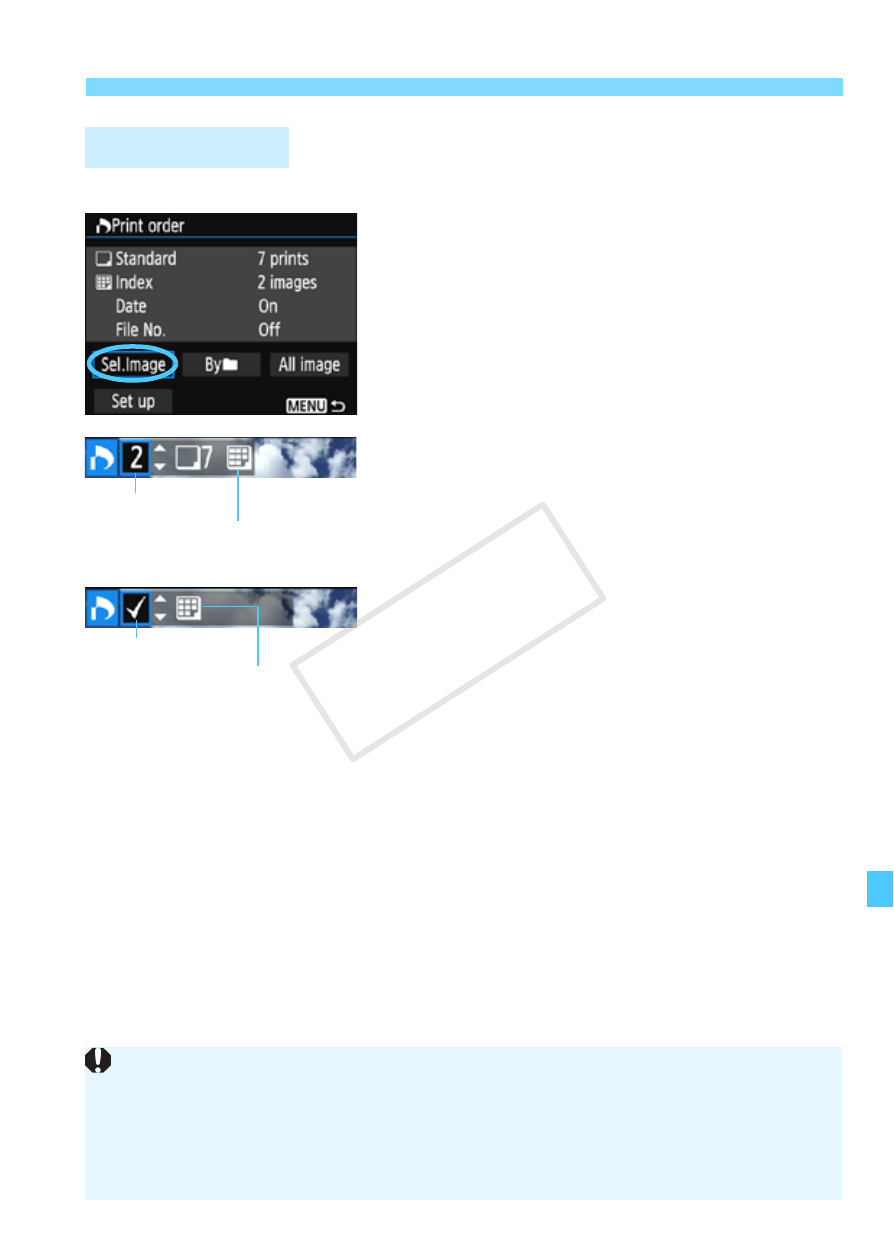
251
W Digital Print Order Format (DPOF)
Sel.Image
Select and order images one by one.
To display the three-image display, press
the
single-image display, press the
button.
Press the
print order to the card.
[Standard] [Both]
Press the
number of copies to be printed for the
displayed image.
[Index]
Press the
checkmark to the box
will be included in the index print.
Byn
Select [Mark all in folder] and select the folder. A print order for one
copy of all the images in the folder will be placed. If you select [Clear
all in folder] and select the folder, the print order for all the images
in the folder will be canceled.
All image
If you select [Mark all on card], one copy of all the images on the
card will be set for printing. If you select [Clear all on card], the print
order will be cleared for all the images on the card.
Print Ordering
Quantity
Total images selected
Index icon
Checkmark
Note that RAW images and movies will not be included in the print order
even if you set [Byn] or [All image].
When using a PictBridge printer, print no more than 400 images for one
print order. If you specify more than this, all the images may not be
printed.
COP
Y
