C op y – Canon EOS Rebel SL1 18-55mm IS STM Lens Kit User Manual
Page 11
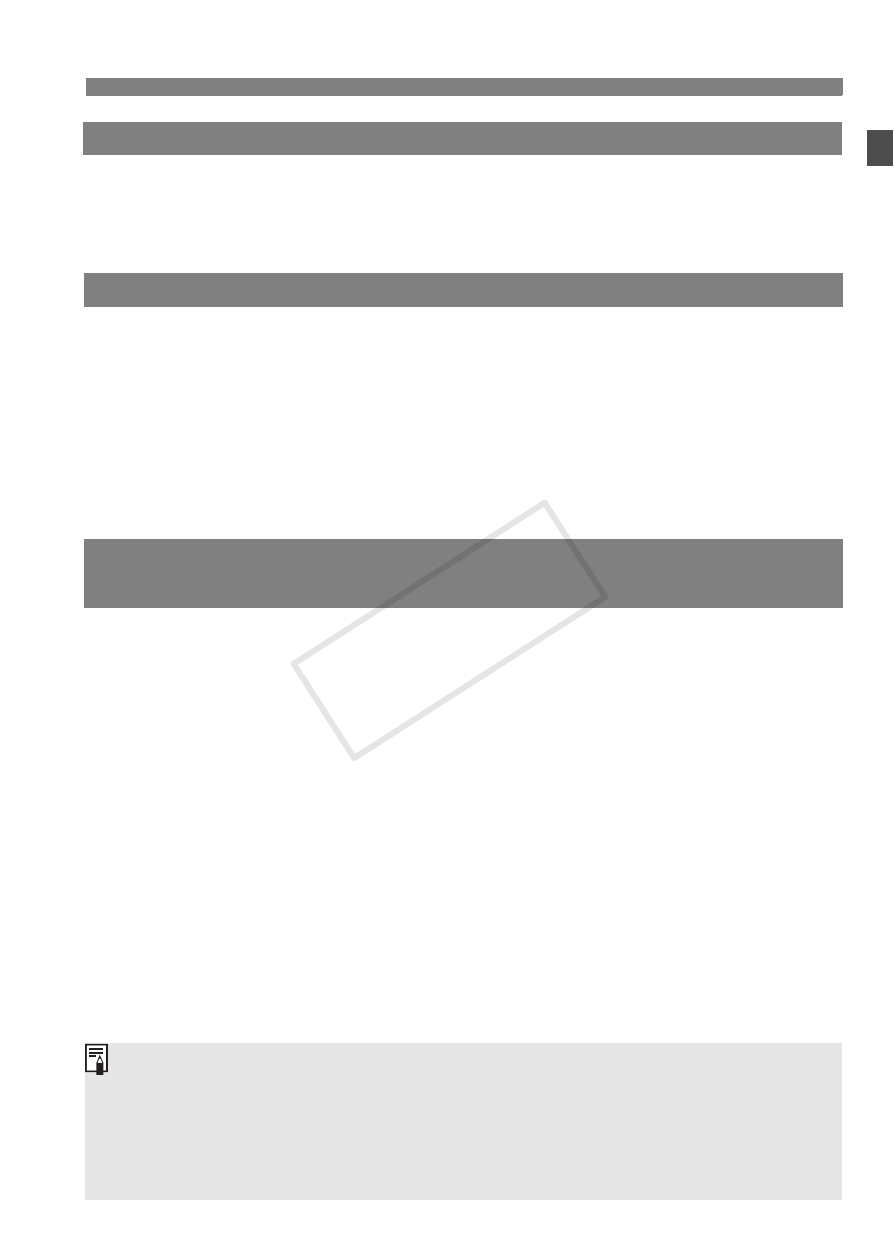
11
Contents
k Shooting Movies ....................................................................... 88
Setting the Movie Recording Size................................................... 91
x Image Playback ........................................................................ 94
H I Searching for Images Quickly .............................................. 95
u/y Magnified View ..................................................................... 96
d Playing Back with the Touch Screen .......................................... 97
k Playing Movies.......................................................................... 99
Viewing the CD-ROM Instruction Manuals /
Downloading Images to Your Computer
Viewing the Camera Instruction Manual CD-ROM ....................... 102
Downloading Images to a Computer............................................. 104
Software Overview....................................................................... 106
Installing the Software................................................................... 107
Software Instruction Manual ......................................................... 108
Certification Logo
Under the [54] tab, if you select [Certification Logo Display] and press
<0>, some of the logos of the camera’s certifications will appear. Other
certification logos can be found in this Instruction Manual, on the camera
body, and on the camera’s package.
