Cop y – Canon EOS Rebel SL1 18-55mm IS STM Lens Kit User Manual
Page 65
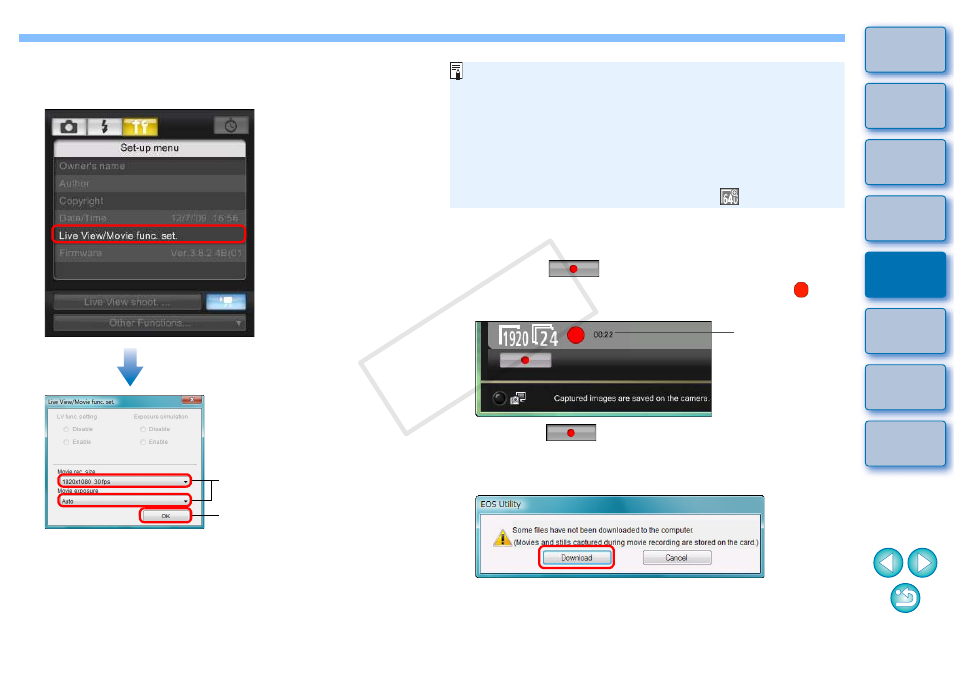
64
When setting the movie recording size, movie shooting mode,
etc., click [Live View/Movie func. set.], and display the [Live View/
Movie func. set.] window before setting.
Click
Select
3
Adjust the focus
.
4
Click the [
] button and begin shooting.
At the bottom left of the [Remote Live View window], a [
] icon
and the recording time are displayed.
Click the [
] button again to end shooting.
When the [Remote Live View window] closes, the following
window appears if some image data remains to be downloaded
to your computer.
After you click the [Download] button, the file names of the image
data shot in movie mode (movie/still photo) appear in a list.
Note the following when you set the movie recording size to [Movie
Crop 640 x 480].
• The Movie crop image cannot be magnified for focusing.
• Two AF modes can be selected, [Live mode]
and [Face
Detection Live mode]
.
• AF mode automatically switches to [Live mode]
when in
[Quick mode]
.
• Still photos cannot be taken.
• The movie recording size icon appears as [
].
Recording time
COP
Y
