Image categories, S (p. 157), ed, Orites (p. 157) – Canon PowerShot G1 X User Manual
Page 157: Cop y
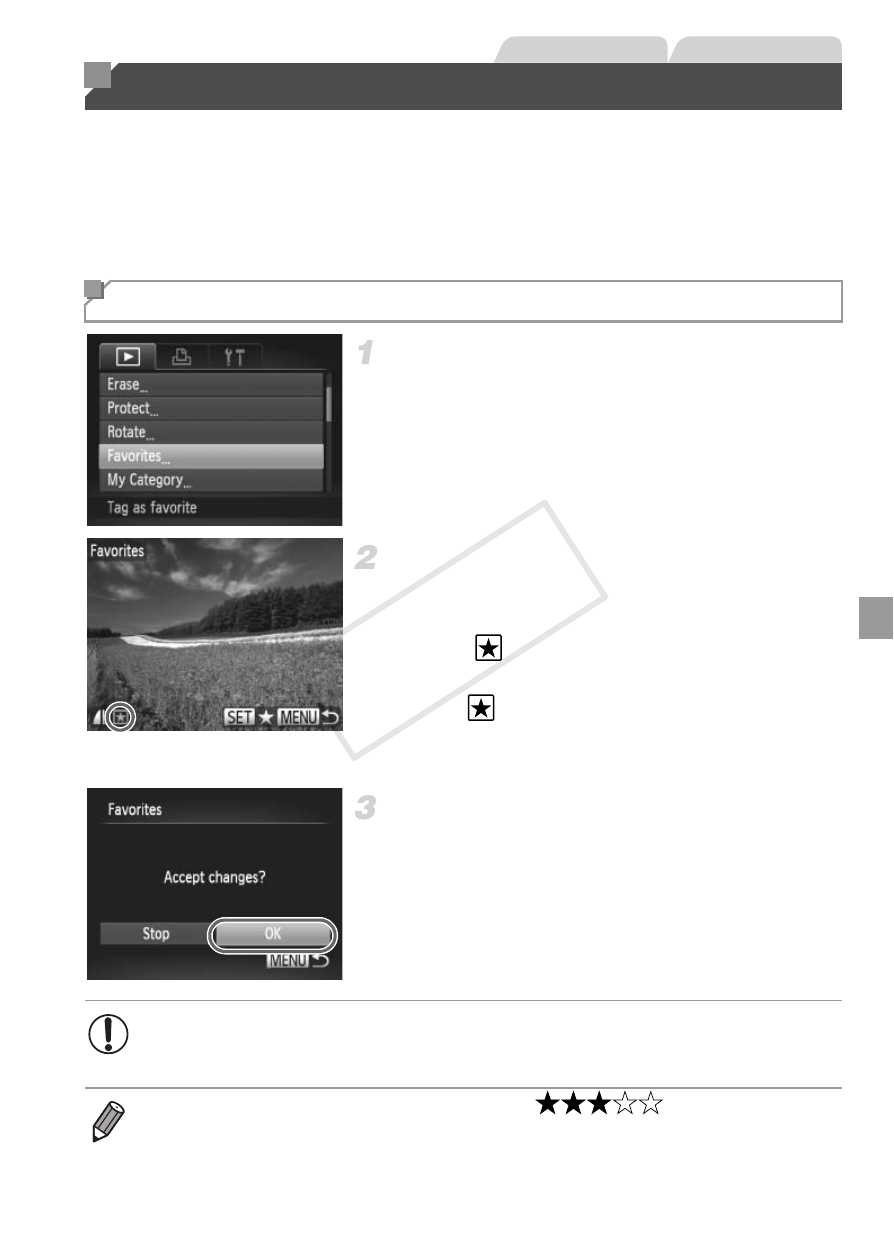
157
You can tag images as favorites and assign them to My Category (p. 158). By
choosing a category in filtered playback, you can restrict the following
operations to all of those images.
•
Viewing (p. 136), Viewing Slideshows (p. 146), Protecting Images (p. 148),
Erasing Images (p. 152), Adding Images to Print Orders (DPOF) (p. 208)
Choose [Favorites].
z
Press the
n button, and then choose
[Favorites] on the
1 tab (p. 41).
Choose an image.
z
Press the
qr buttons or turn the 7 dial to
choose an image, and then press the
m
button.
is displayed.
z
To untag the image, press the
m button
again.
is no longer displayed.
z
Repeat this process to choose additional
images.
Finish the setup process.
z
Press the
n button. A confirmation
message is displayed.
z
Press the
qr buttons or turn the 7 dial to
choose [OK], and then press the
m button.
Image Categories
Tagging Images as Favorites
Still Images
Movies
•
Images will not be tagged as favorites if you switch to Shooting mode
or turn the camera off before finishing the setup process in step 3.
•
Favorite images will have a three-star rating (
) when transferred
to computers running Windows 7 or Windows Vista. (Does not apply to movies
or RAW images.)
COP
Y
