Canon imagePROGRAF iPF9400S User Manual
Basic guide
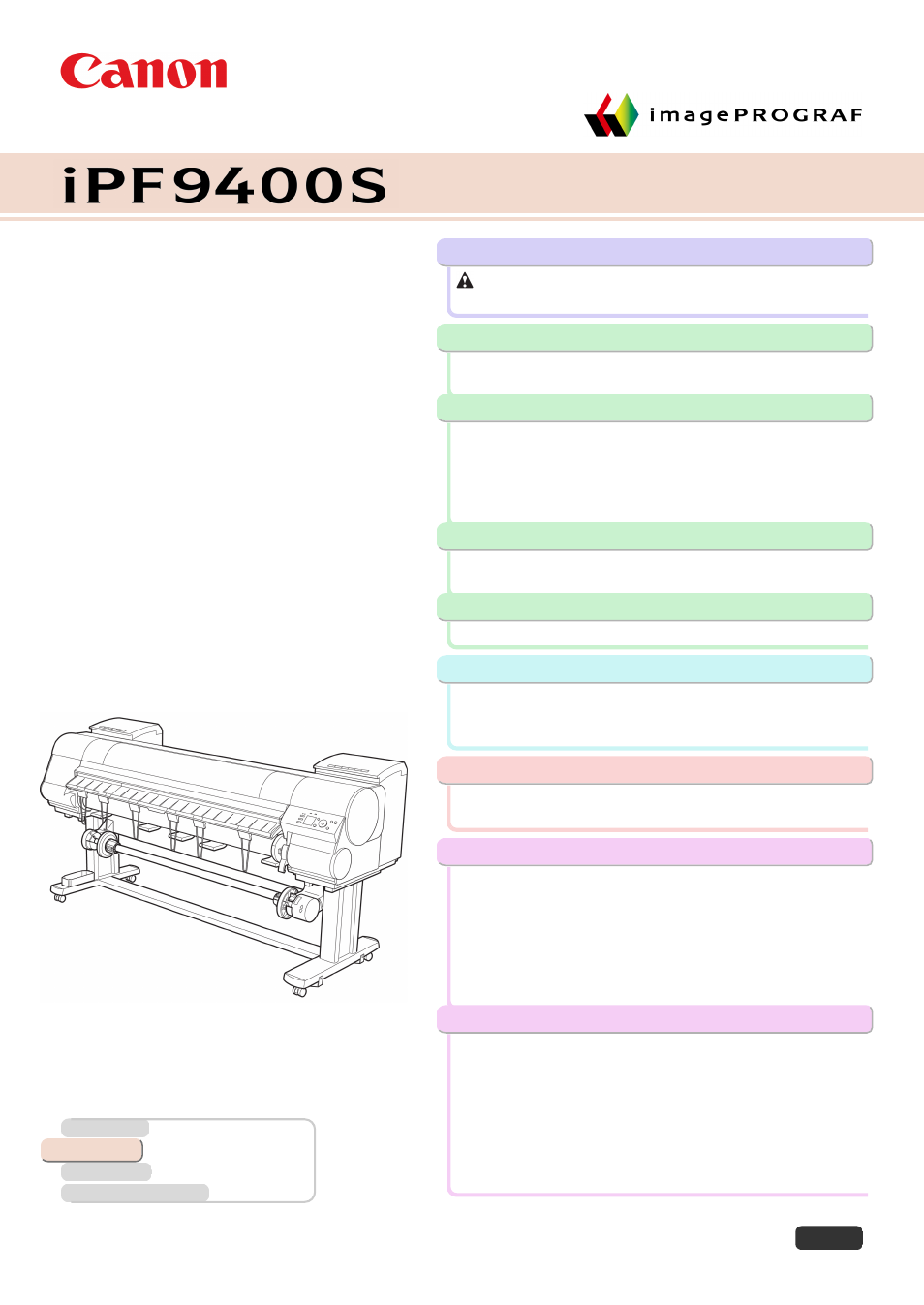
Large Format Printer
Basic Guide
Safety Precautions......................................................2
Manuals for this printer ................................................... 6
Handling rolls .................................................................. 9
Handling sheets ............................................................ 18
Ink Tanks...................................................................... 23
Printheads .................................................................... 34
Cutter Unit .................................................................... 42
Maintenance Cartridge ................................................. 46
Cleaning the Printer ...................................................... 53
Operations and Display Screen .................................... 57
Printer parts.................................................................. 68
Preparing to Transfer the Printer .................................. 74
Installing the Printer Driver (Windows) ......................... 84
Installing the Printer Driver (Mac OS X) ....................... 86
Convenient Printer Driver Features .............................. 88
Adjustments for Better Print Quality
Adjusting the Printhead ................................................ 95
Adjusting the feed amount ............................................ 97
Problems Regarding Paper ........................................ 100
Printing does not start ................................................. 108
The printer stops during a print job ............................. 109
Problems with the printing quality ............................... 110
Cannot print over a network ........................................ 121
Installation problems ................................................... 123
Other problems ........................................................... 125
Messages regarding paper ......................................... 129
Messages regarding ink .............................................. 139
Messages regarding printing or adjustment ................ 141
Messages regarding printheads ................................. 144
Messages regarding the maintenance cartridge ......... 146
Messages regarding the hard disk .............................. 147
Other Messages ......................................................... 149
Error Messages .......................................................... 151
Manuals for this printer
Setup Guide
Basic Guide
User's Guide
Electronic manual
Paper Reference Guide
Electronic manual
ENG
Read this manual before attempting to operate the printer.
Keep this manual in a handy location for future referencing.
ver1.00 2012-05-16
Document Outline
- Cover
- Preface
- Handling Paper
- Consumables and Maintenance
- Printer Parts
- Printer Relocation
- Software Installation
- Adjustments for Better Print Quality
- Troubleshooting
- Problems Regarding Paper
- Clearing Jammed Roll Paper
- Clearing a Jammed Sheet
- Roll paper cannot be inserted into the paper feed slot
- Cannot load sheets
- Paper is not cut straight
- Paper is not cut
- The media take-up unit continues rotating
- The size of clear film cannot be detected
- Margins are wide
- When printing on thin roll paper, the printed surface becomes scratched
- Printing does not start
- The printer stops during a print job
- Problems with the printing quality
- Printing is faint
- Paper rubs against the printhead
- The edges of the paper are dirty
- The surface of the paper is dirty
- The back side of the paper is dirty
- Immediately after borderless printing, the trailing edge margin is soiled during regular printing
- Printed colors are inaccurate
- Banding in different colors occurs
- Colors in printed images are uneven
- Image edges are blurred or white banding occurs
- Setting the Blue Switch on the Platen
- The contrast becomes uneven during printing
- The length of printed images is inaccurate in the feeding direction
- Images are printed crooked
- Documents are printed in monochrome
- Line thickness is not uniform
- Lines or colors are misaligned
- Borders appear in borderless printing
- Cannot print over a network
- Installation problems
- Other problems
- Problems Regarding Paper
- Error Message
- Messages regarding paper
- Paper mismatch
- MediaType Mismatch
- The paper is too small.
- The paper is too small.
- PaprWidth Mismatch
- Paper size not detected.
- Insufficient paper for job
- This paper cannot be used as size is not supported.
- Roll printing is selected.
- Roll printing is selected, but sheets are loaded.
- The roll is empty.
- No sheets.
- Sheet printing is selected.
- Regular printing is selected, but a roll is loaded.
- Paper jam.
- Paper loaded askew.
- Cannot detect papr
- Cannot feed paper.
- Cannot cut this paper.
- End of paper feed.
- Rel lever is in wrong position.
- Rewinding error.
- Media take-up unit ready.
- Turn on the media take-up unit.
- Borderless printng not possible.
- Paper position not suitable for borderless printing.
- Messages regarding ink
- Messages regarding printing or adjustment
- Cannot execute this command. Use other paper.
- Cannot calibrate.
- Excessive temperature or humidity.
- Please execute common calibration.
- Please commn calibrt using above paper.
- Please calibrate using above paper.
- Borderless printng not possible. Paper stretched or shrank.
- Before borderless printing, move the blue platen switch.
- Blue platen switch is dirty.
- Move the blue platen switch No.xx to the right. (xx represents a number)
- Cannot adjust paper feed.
- Check printed document.
- Messages regarding printheads
- Messages regarding the maintenance cartridge
- Messages regarding the hard disk
- Other Messages
- GARO Wxxxx (x represents a number)
- ERROR Exxx-xxxx (x represents a letter or number)
- Hardware error. xxxxxxxx-xxxx (x represents a letter or number)
- Top cover is open.
- Prepare for parts replacement.
- Parts replacement time has passed.
- Unknown file.
- Calibration There is a problem with the multi-sensor.
- Multi-sensor error
- Error Messages
- Messages regarding paper
- Index
