Canon SELPHY CP900 User Manual
Page 3
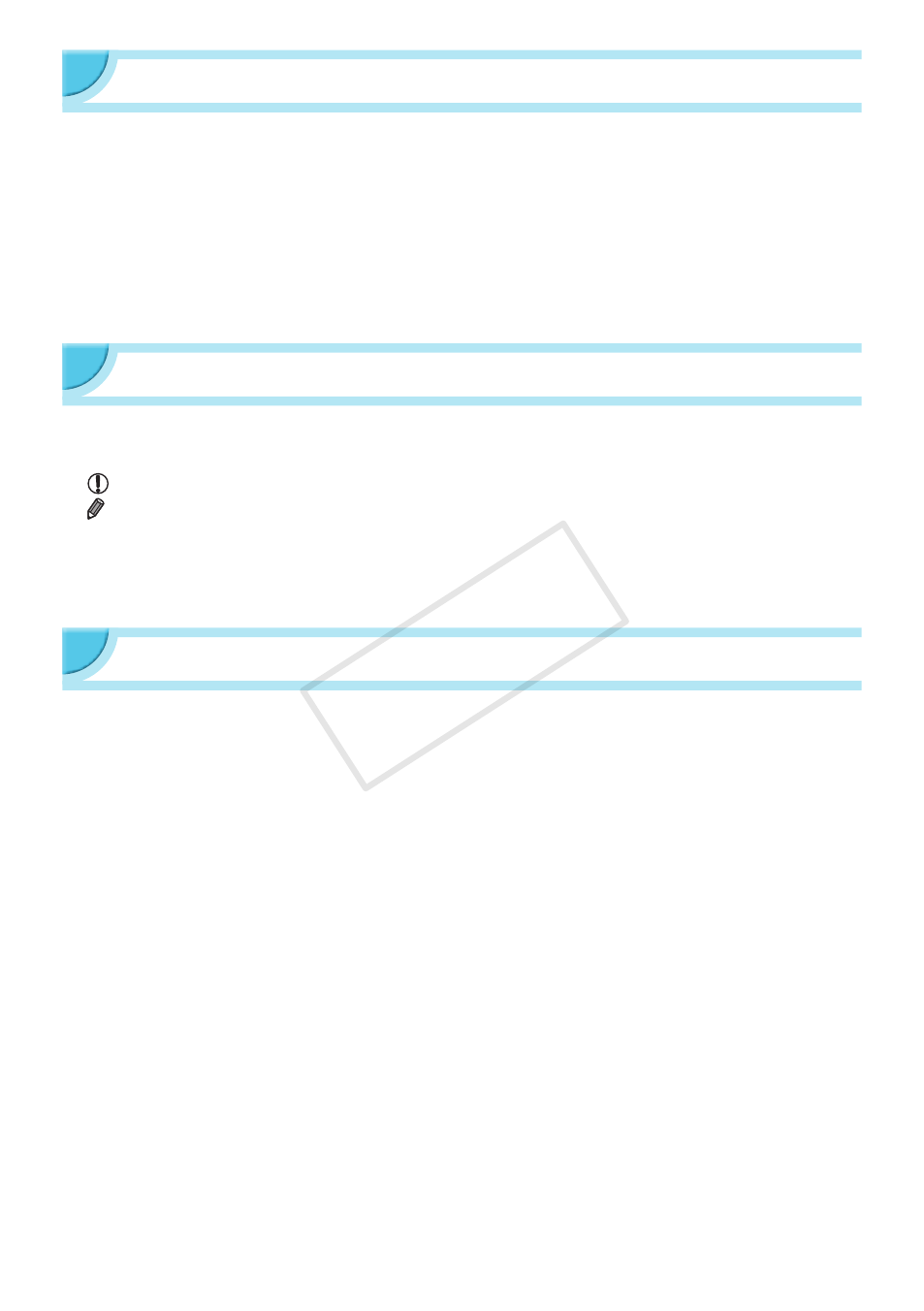
3
Read This First
O
The images printed with this product should be intended for personal use. Do not print images that
infringe upon copyright laws without the prior permission of the copyright holder.
O
This product’s warranty is only effective in the country of sale. If there is a problem with the printer
while abroad, please return it to the country of sale before proceeding with a warranty claim to a Canon
Customer Support Help Desk.
O
The LCD monitor is produced with extremely high-precision manufacturing techniques. More than 99.99%
of the pixels operate to specification. However, some pixels may occasionally misfire or appear as red or
black dots. This is not a malfunction. Also, this will not affect the printed image.
O
The LCD monitor may be covered with a thin plastic film for protection against scratches during shipment.
If so, remove the film before using the printer.
Conventions Used in this Guide
O
This printer will be referred to as “SELPHY” or “printer”.
O
Icons are used in the text to represent SELPHY’s buttons. For details, refer to "Controls"
(p. 6)
.
O
Language that displays on the screen appears inside [ ] (square brackets).
O
: Indicates important notes.
O
: Indicates tips and additional information.
O
(p. xx)
: Indicates where you can find more information.
xx
: Indicates the page number.
O
This guide assumes all functions are at their default settings.
O
The various types of memory cards that can be used in this printer are collectively referred to as “memory
cards”.
Table of Contents
Package Contents ________________________
Ink and Paper (Sold Separately) _____________
Read This First __________________________
Conventions Used in this Guide _____________
Safety Precautions _______________________
Setting Up SELPHY _______________________
Component Guide ________________________
Information Displayed on the Screen _________
Getting Started __________________________
Setting the Display Language ______________
Memory Cards You Can Use _______________
Images That Can Be Printed _______________
Selecting and Printing Images ______________
Printing All Images _______________________
Storing the Printed Photos _________________
Cleaning Up After Printing _________________
Maintaining the Printer ____________________
Cropping and Printing Images ______________
Printing ID Photos _______________________
Printing a Variety of Images ________________
Printing via Wireless LAN __________ 25
Before Using Wireless LAN ________________
Selecting Communication Mode ____________
Printing in Ad Hoc Mode __________________
Printing in Infrastructure Mode _____________
Printing Images from Your Computer ________
Other Functions of Wireless LAN ___________
Connecting with Other Devices
Using a Cable ___________________ 43
Printing From Your Computer ______________
Printing From Your Digital Camera __________
Appendix _______________________ 47
Printing When a Power Outlet is not
Available ______________________________
Troubleshooting _________________________
Specifications __________________________
Handling SELPHY _______________________
COP
Y
