Cop y – Canon PowerShot D20 User Manual
Page 172
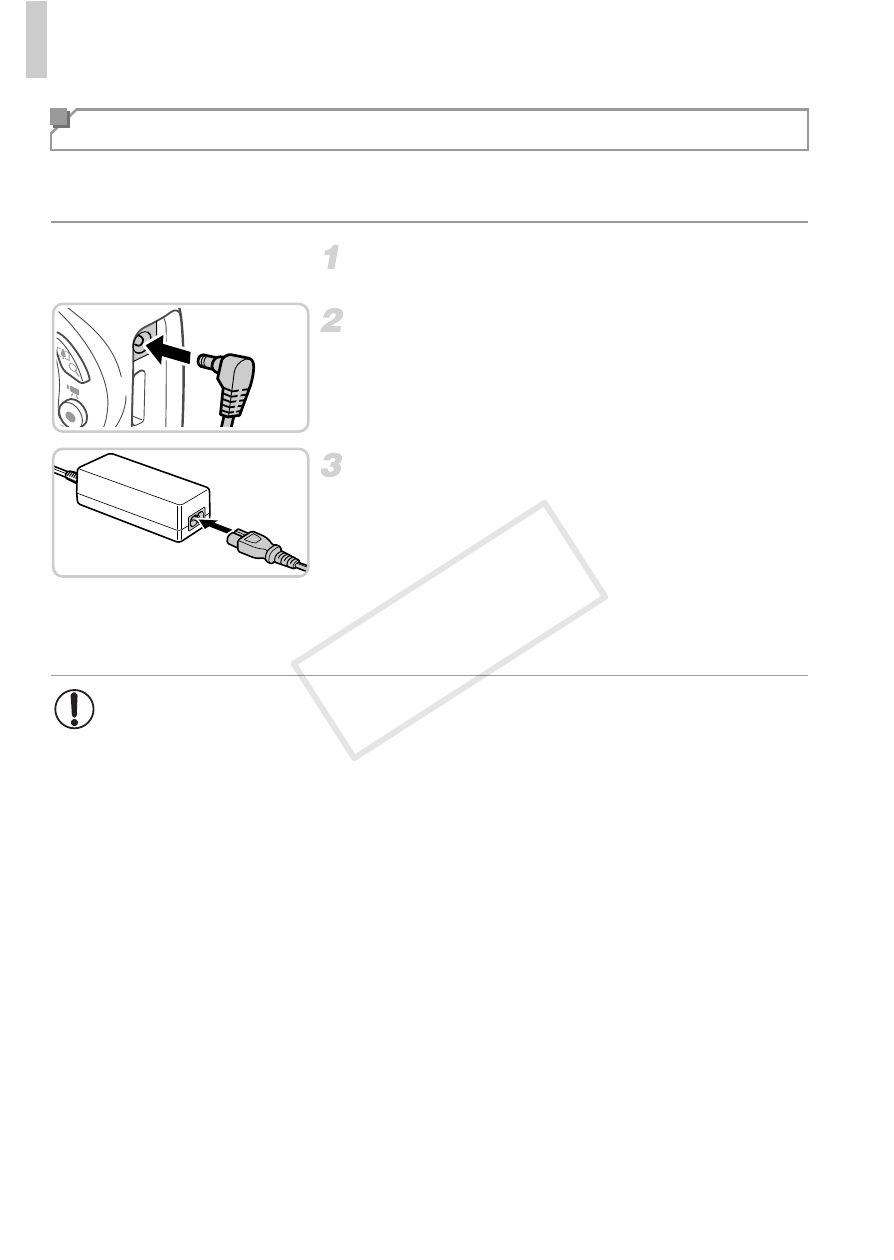
Using Optional Accessories
172
Powering the camera with AC Adapter Kit ACK-DC40 (sold separately)
eliminates the need to monitor the remaining battery level.
Make sure the camera is off.
Connect the adapter to the camera.
Open the cover and insert the adapter plug
fully into the camera.
Connect the power cord.
Insert one end of the power cord into the
compact power adapter, and then plug the
other end into a power outlet.
Turn the camera on and use it as desired.
When finished, turn the camera off and
unplug the power cord from the outlet.
Powering the Camera with Household Power
•
Do not disconnect the adapter or unplug the power cord while the
camera is still on. This may erase your shots or damage the camera.
Do not attach the adapter or adapter cord to other objects. Doing so
could result in malfunction or damage to the product.
COP
Y
- EOS rebel xs (196 pages)
- EOS Rebel XT (172 pages)
- ds6041 (140 pages)
- EOS Rebel XTI (180 pages)
- EOS Rebel xsi (196 pages)
- eos rebel t1i (228 pages)
- eos rebel T2i (260 pages)
- eos rebel T2i (2 pages)
- EOS Rebel 2000 (76 pages)
- PowerShot S95 (196 pages)
- EOS 20D (168 pages)
- PowerShot G12 (214 pages)
- PowerShot G11 (196 pages)
- EOS 30D (200 pages)
- EOS 40D (196 pages)
- EOS 5D (184 pages)
- PowerShot G9 (275 pages)
- EOS 50D (228 pages)
- EOS 60D (320 pages)
- AE-1 (138 pages)
- AE-1 (80 pages)
- EOS 7D (292 pages)
- PowerShot SX30 IS (196 pages)
- PowerShot G10 (306 pages)
- t70 (77 pages)
- eos rebel g (68 pages)
- EOS 600D (328 pages)
- A590 IS (207 pages)
- EOS D60 (151 pages)
- PowerShot S30 (163 pages)
- EOS 5000 (64 pages)
- 540EZ (58 pages)
- EOS 3 (37 pages)
- 380EX (48 pages)
- EOS 350D (16 pages)
- IXUS 107 (142 pages)
- EOS 100 (34 pages)
- PowerShot A490 (131 pages)
- EOS 3000 QD (72 pages)
- EOS 400D (16 pages)
- EOS 10D (183 pages)
- EOS 1D (276 pages)
- IXUS 130 (176 pages)
- IXUS 50 (196 pages)
- IXUS 60 (131 pages)
