Connect the usb cable, Checking the installation results p . 17 – Canon imageCLASS D550 User Manual
Page 16
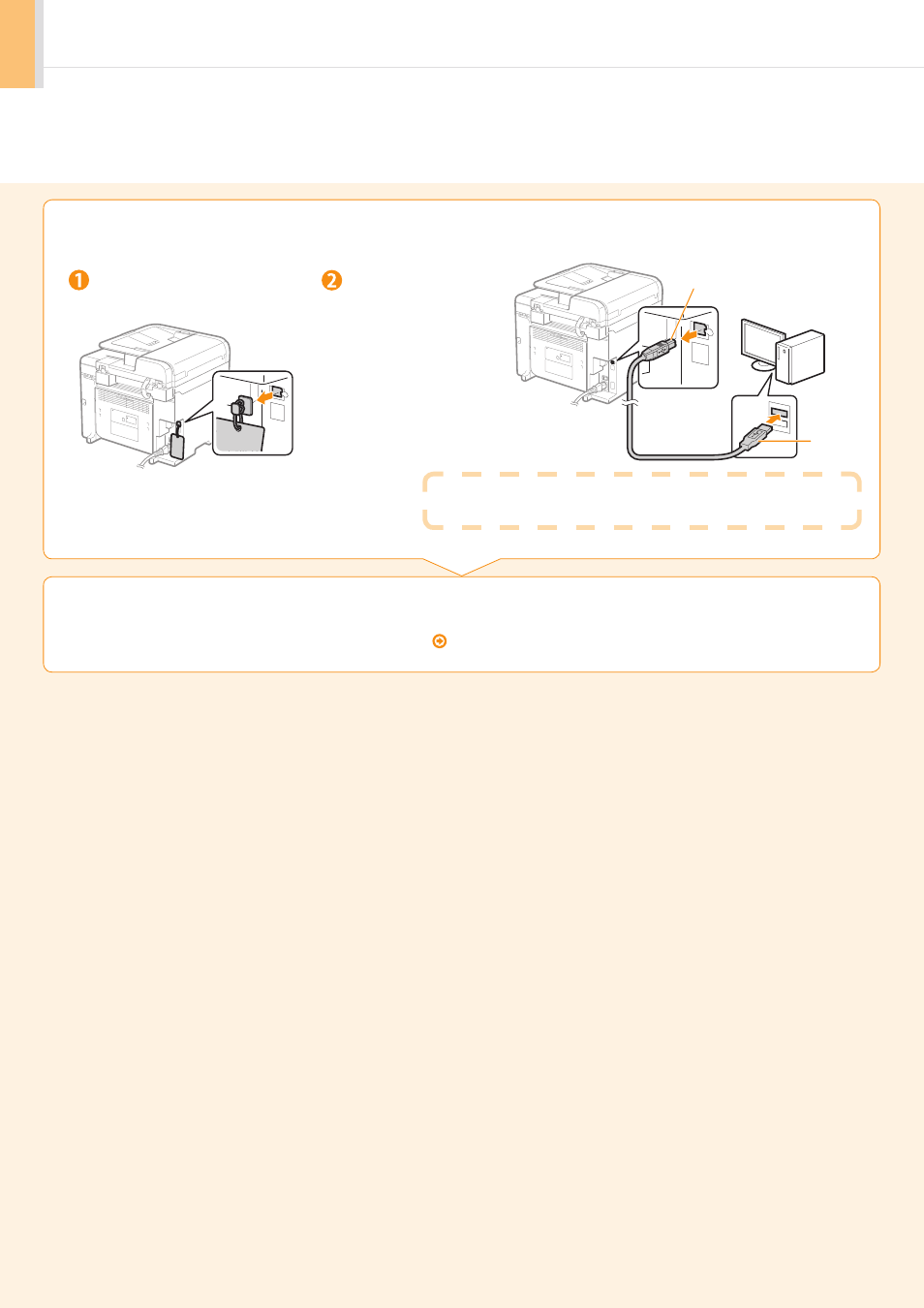
14
Checking the Installation Results
P. 17
3.
Connect the USB cable.
Remove cap plug.
Remove by pulling the string.
(A)
(B)
Connect the cable.
•
Flat end (A):
Connect to the USB port
on the computer.
•
Square end (B):
Connect to the USB port
on the machine.
When a dialog box is displayed
Follow the on-screen instructions and complete the installation.
