Setting the date/time and language, Cop y – Canon VIXIA HF G30 User Manual
Page 15
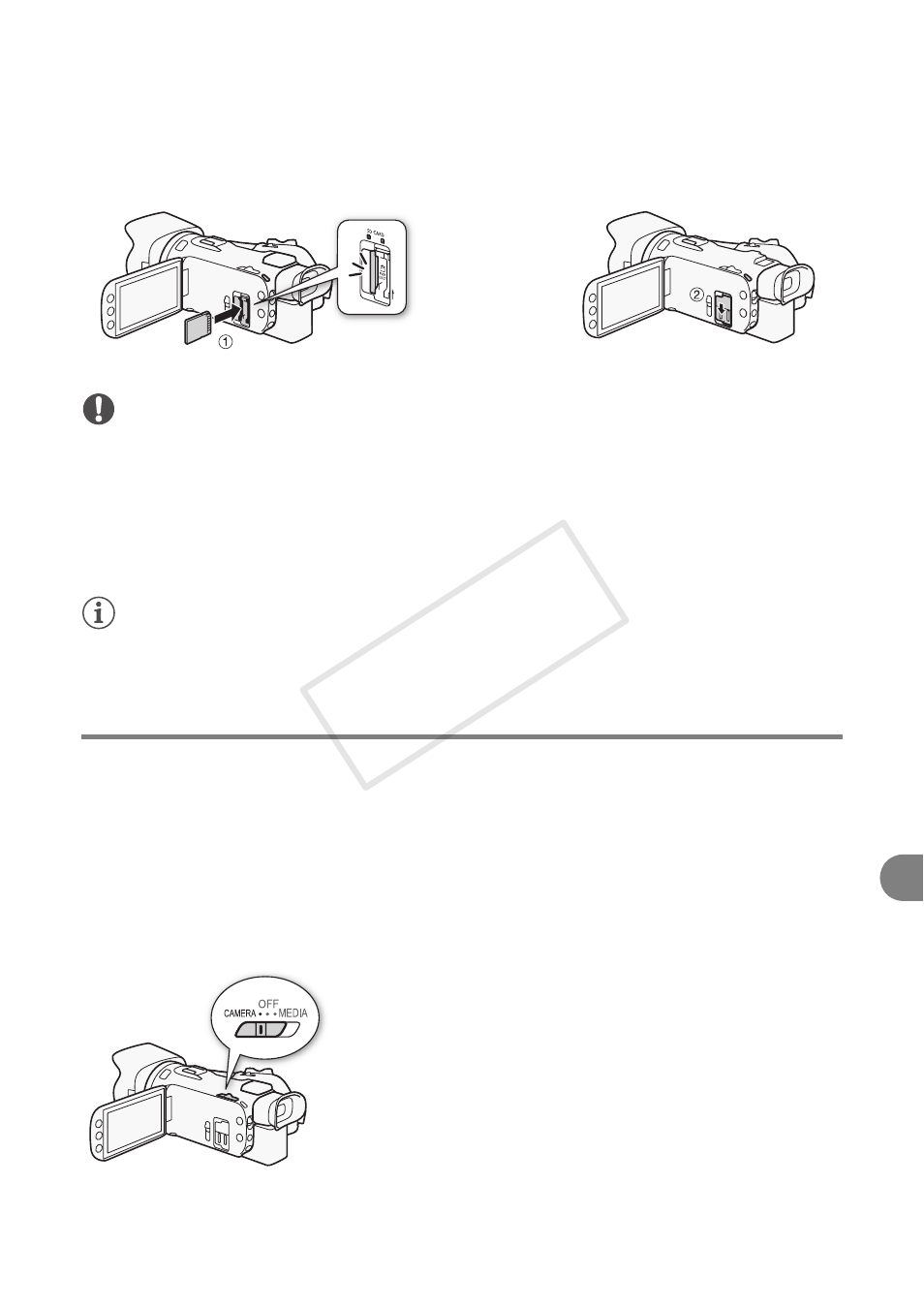
15
Setting the Date/Time and Language
En
Fr
Es
3
Insert the memory card into one of the memory card slots and close the double memory
card slot cover.
1
Push the memory card into the memory card slot.
2
Securely close the cover. Do not force it closed if the memory card is not correctly inserted.
IMPORTANT
•
Memory cards have front and back sides that are not interchangeable. Inserting a memory card facing the
wrong direction can cause a malfunction of the camcorder.
•
For important information regarding the use of SDXC memory cards be sure to refer to SDXC Memory
Cards (
;
35).
•
Initialize memory cards when you use them with this camcorder for the first time.
See Initializing a Memory Card (
;
36) for details.
NOTES
•
To remove the memory card: Push the memory card once to release it. When the memory card springs out,
pull it all the way out.
step 4
Setting the Date/Time and Language
When you turn on the camcorder for the first time, you will need to set the date and time before
using the camcorder. You can also change the date format and time zone. (For your convenience,
you can do so after changing the language to your preference.)
See Changing the Time Zone (
;
34) for details.
1
Set to CAMERA.
T
When the internal clock is not set, the [Date/Time] screen will
appear.
The label of the memory
card facing the lens
click!
COP
Y
