Cop y – Canon EOS Rebel T5i 18-55mm IS STM Lens Kit User Manual
Page 47
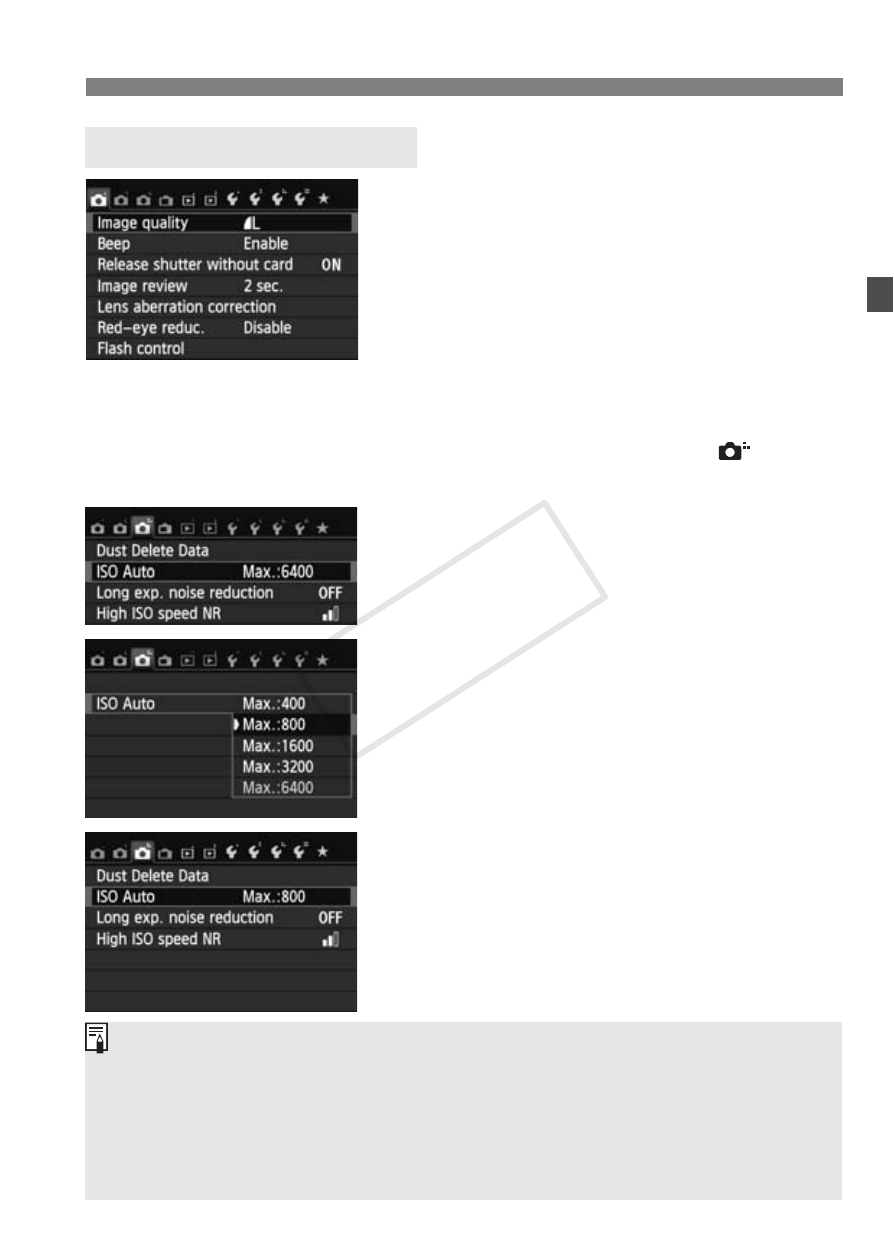
47
3 Menu Operations
1
Display the menu screen.
Press the
the menu screen.
2
Select a tab.
Press the key to select a
menu tab.
For example, the [z3] tab refers to
the screen displayed when the z
(Shooting) tab’s third dot [
] from
the left is selected.
3
Select the desired item.
Press the
item, then press <0>.
4
Select the setting.
Press the
select the desired setting. (Some
settings require you to press either
the
The current setting is indicated in blue.
5
Set the desired setting.
Press <0> to set it.
6
Exit the setting.
Press the
the shooting settings display.
Menu Setting Procedure
In step 2, you can also turn the <6> dial to select a menu tab.
In steps 2 to 5, you can also use the LCD monitor’s touch screen (p.53).
The explanation of menu functions hereinafter assumes that you have
pressed the
To cancel, press the
For details about each menu item, see page 318.
COP
Y
