Cop y – Canon EOS Rebel T3i 18-55mm IS II Lens Kit User Manual
Page 44
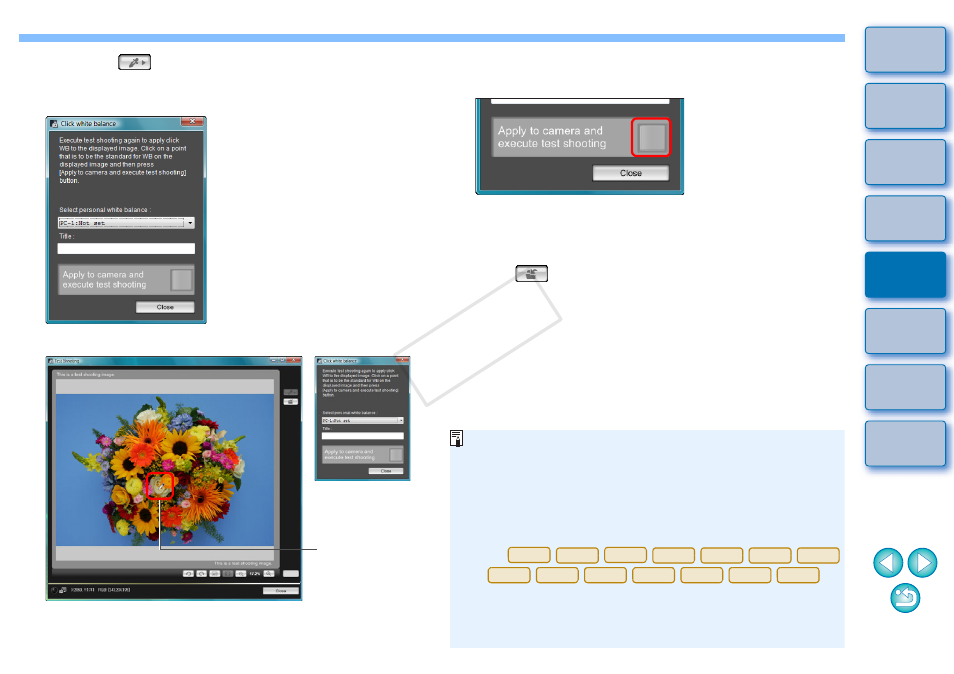
43
43
2
Click the [
] button.
The [Click white balance] window appears.
3
Click on a point that is to be the standard for white.
Click white balance window
Click
4
Click the [Apply to camera and execute test
shooting] button.
A shot will be taken again using the part of the image in step 3
clicked as the standard for white and the shot image is displayed
in the [Test Shooting] window.
The test image will not be saved. To save the test image, click
the [
] button.
To close the [Test Shooting] window, click the [Close] button.
You can perform the following operations in the [Test Shooting]
window using keyboard controls.
• Test shooting:
• 50% image display:
• 100% image display:
• 200% image display:
• Match image size to window:
On
,
you can link flash setting/test shooting/white balance adjustment
by simultaneously displaying the [Flash function settings] window
and the [Test Shooting] window.
For a list of the [Test Shooting] window functions, see
.
1D X
1D Mk IV 5D Mk III 5D Mk II
7D
60D
REBELT4i
650D
REBELT3i
600D
REBELT2i
550D
REBELT3
1100D
COP
Y
