Cop y – Canon EOS Rebel T3i 18-55mm IS II Lens Kit User Manual
Page 19
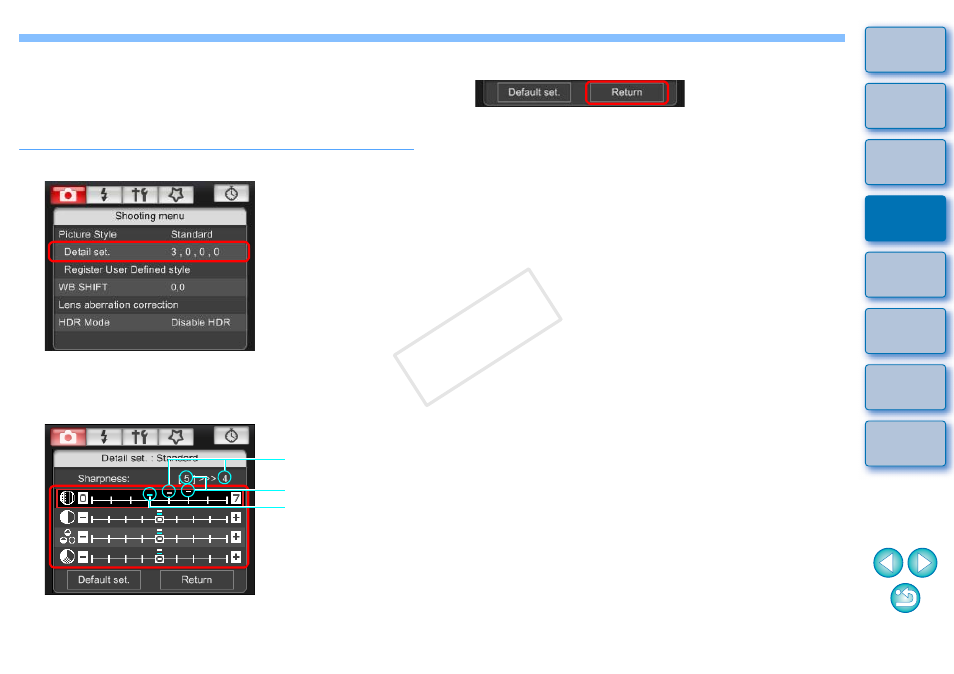
18
18
Changing Picture Style Settings and Applying
to the Camera
You can set your own Picture Style [Sharpness], [Contrast], [Saturation]
and [Color tone] and apply them to the camera, in the same way as
operating from the camera.
1
Click [Detail set.].
The [Detail set.] dialog box appears.
2
Set by clicking the pointer on the slider for each
item.
If you select [Monochrome] for the Picture Style
, the [Filter
effect] and [Toning effect] list boxes appear.
Cursor position
Default setting
Setting
3
Click the [Return] button.
The settings are applied to the camera, and the display returns to
the [Shooting menu].
COP
Y
This manual is related to the following products:
